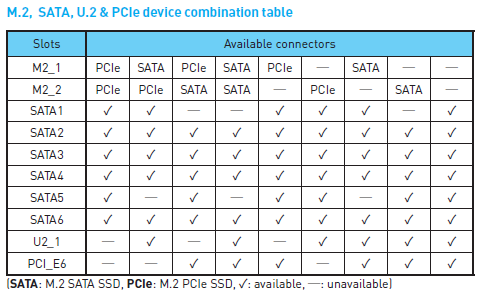Formula.350
[H]ard|Gawd
- Joined
- Sep 30, 2011
- Messages
- 1,102
Because that seems to be exactly what's happening to me, and the m.2 is the only thing introduced that I can put my finger on being the culprit :\ So I'm wondering if this is something other people have heard of happening? Beyond a situation where BClk is raised, which on most Ryzen boards also increased PCIe frequency (1:1)...
Now for the "too-long" portion:
System details that are different than my sig: Running at 3.7GHz 1.225V (CPU VID will drop to around 1.81V-1.91V), DRAM is at 3200 CL14 with fairly tight subtimings and set at 1.36V (1.37V actual operating), CPU-NB (SoC) is 0.9875V.
My motherboard does not have BClk capability, so all buses are running at their intended default base-clock speeds. (Save for the Infinity Fabric since on Ryzen, it's tied to the 1/2 DRAM speed, and maximum official IMC support is DDR4-2667)
Windows 10 x64 build 1607 (14393.447) - Metered connection, so I can't afford updating heh
Stability was determined at these settings, but nothing extreme. Just HCI's MemTest at a few hundred percent and AIDA64's Stability Stress Test for a couple hours. Gaming, though, has been rock solid over the last year, and I even let my rig mine Monero for about 2 months straight with zero problems.
During that time my boot drive was an old ass WD VelociRaptor 150GB SATA II, and then I have 2 other HDDs of various makes & sizes (sub TB), a Samsung 850 EVO 120GB, and an ASUS DVD-R/W drive also connected. Last week I also added a 6TB HGST so that I can start to migrate all my data over to it.
A few months back during an eBay 30% Off promo code sale I picked up a Samsung OEM PM961 (860 EVO) 240GB m.2 drive, it was a New-Pull from a laptop. I finally got around to cloning my system to it last week, so I can say with fair certainty that it was a brand new drive as I had to initialize it after installing it.
For the record, on my system it's installed on the m.2 that's directly under my R9 390. It has a "heatsink" cover, courtesy of MSI (built into the board) which does have a thermal pad inside; however, giving it the "finger" test after gaming, it's not at all hot or even warm.
That being said...
Nothing else has changed other than the new m.2 and 6TB. The only thing that's occurred has been that I needed to remove my GPU in order to install the drive, otherwise no other hardware was removed or touched (open-bench system). As I said, last week I successfully cloned Win10 off the VelociRaptor and onto the m.2. Boots up just fine. I installed Samsung's nVME driver that I downloaded from their website. "Samsung_NVM_Express_Driver_3.0.exe", but I do not have the Magician software installed (it would probably only work with my 850 EVO anyways, due to this being an OEM drive, as their Backup software did not recognize the m.2).
Yet ever since then I've been having random BSoD's for various reasons (only a couple seemed overclock related, stating processor thread, or memory management) and also sudden program crashes. For example, I'm typing this on my laptop but the desktop is idling on the screen behind me... yet Firefox just crashed while minimized. Out of the blue. Computer has been on and idle for 30 minutes now aside from very minimal interaction (checking Winver and moused to corner to make windows transparent to see if it was HCI MemTest I had been using), so it's not like there's any heat being generated by anything... Also been playing Skyrim the past few days, running off the m.2 to test it out, which virtually no load times for worldspace is awesome! Yet a few nights ago it would CTD repeatedly, within the first hmm 45seconds of playing? The system also eventually had hung when I put it to sleep.
2 days ago I began to increase some voltages just a tiny bit. Bumped up the VCore. BIOS set to 1.250V, but HWiNFO reads...
CPU_VID 1.250V
VDDCR_CPU 1.238V
Motherboard Vcore 1.280V
CPU VRM VOut 1.238V
Which the CPU_VID still drops to the 1.181-1.194V range under a stress-test load, but CPU_VID is the Ryzen-controlled voltage, so is what it's "requesting", from my technical readings of how Ryzen behaves. And that the VRM is generally what you want to take as what's actually being fed to the CPU. The only one that changes under load is the CPU_VID, otherwise the others hold their readings very well. The Motherboard Vcore will rarely, briefly, hit 1.288V, and VDDCR_CPU is actually 1.237V right now, but other than that it's fine.
NB I eventually bumped up to 1V. HWiNFO reads 1.008V
Even bumped RAM to 1.37V, which is 1.392V under load.
The bumps to voltage SEEM to have helped, but not fixed the issue. :\
In AIDA's stress test, running just the Cache test, it failed within probably 30 seconds. Running just the FPU test, it lasted about 4 minutes before I got a "MEMORY_MANAGEMENT" BSoD...
I guess for now I'm just going to have to disable the overclock on the CPU and try loosening my RAM timings.
That, or uninstall the Samsung nVME driver and/or the 6TB, and hope the cause somehow lies there. The driver is plausible. The 6TB I'm kinda doubting.
I'm honestly open to any ideas, theories, suggestions, etc.
(Re-installing Windows would be a last-resort, as I'm really happy with how I have it configured ATM, hence why I cloned in the first place. heh)
Thanks
Now for the "too-long" portion:
System details that are different than my sig: Running at 3.7GHz 1.225V (CPU VID will drop to around 1.81V-1.91V), DRAM is at 3200 CL14 with fairly tight subtimings and set at 1.36V (1.37V actual operating), CPU-NB (SoC) is 0.9875V.
My motherboard does not have BClk capability, so all buses are running at their intended default base-clock speeds. (Save for the Infinity Fabric since on Ryzen, it's tied to the 1/2 DRAM speed, and maximum official IMC support is DDR4-2667)
Windows 10 x64 build 1607 (14393.447) - Metered connection, so I can't afford updating heh
Stability was determined at these settings, but nothing extreme. Just HCI's MemTest at a few hundred percent and AIDA64's Stability Stress Test for a couple hours. Gaming, though, has been rock solid over the last year, and I even let my rig mine Monero for about 2 months straight with zero problems.
During that time my boot drive was an old ass WD VelociRaptor 150GB SATA II, and then I have 2 other HDDs of various makes & sizes (sub TB), a Samsung 850 EVO 120GB, and an ASUS DVD-R/W drive also connected. Last week I also added a 6TB HGST so that I can start to migrate all my data over to it.
A few months back during an eBay 30% Off promo code sale I picked up a Samsung OEM PM961 (860 EVO) 240GB m.2 drive, it was a New-Pull from a laptop. I finally got around to cloning my system to it last week, so I can say with fair certainty that it was a brand new drive as I had to initialize it after installing it.
For the record, on my system it's installed on the m.2 that's directly under my R9 390. It has a "heatsink" cover, courtesy of MSI (built into the board) which does have a thermal pad inside; however, giving it the "finger" test after gaming, it's not at all hot or even warm.
That being said...
Nothing else has changed other than the new m.2 and 6TB. The only thing that's occurred has been that I needed to remove my GPU in order to install the drive, otherwise no other hardware was removed or touched (open-bench system). As I said, last week I successfully cloned Win10 off the VelociRaptor and onto the m.2. Boots up just fine. I installed Samsung's nVME driver that I downloaded from their website. "Samsung_NVM_Express_Driver_3.0.exe", but I do not have the Magician software installed (it would probably only work with my 850 EVO anyways, due to this being an OEM drive, as their Backup software did not recognize the m.2).
Yet ever since then I've been having random BSoD's for various reasons (only a couple seemed overclock related, stating processor thread, or memory management) and also sudden program crashes. For example, I'm typing this on my laptop but the desktop is idling on the screen behind me... yet Firefox just crashed while minimized. Out of the blue. Computer has been on and idle for 30 minutes now aside from very minimal interaction (checking Winver and moused to corner to make windows transparent to see if it was HCI MemTest I had been using), so it's not like there's any heat being generated by anything... Also been playing Skyrim the past few days, running off the m.2 to test it out, which virtually no load times for worldspace is awesome! Yet a few nights ago it would CTD repeatedly, within the first hmm 45seconds of playing? The system also eventually had hung when I put it to sleep.
2 days ago I began to increase some voltages just a tiny bit. Bumped up the VCore. BIOS set to 1.250V, but HWiNFO reads...
CPU_VID 1.250V
VDDCR_CPU 1.238V
Motherboard Vcore 1.280V
CPU VRM VOut 1.238V
Which the CPU_VID still drops to the 1.181-1.194V range under a stress-test load, but CPU_VID is the Ryzen-controlled voltage, so is what it's "requesting", from my technical readings of how Ryzen behaves. And that the VRM is generally what you want to take as what's actually being fed to the CPU. The only one that changes under load is the CPU_VID, otherwise the others hold their readings very well. The Motherboard Vcore will rarely, briefly, hit 1.288V, and VDDCR_CPU is actually 1.237V right now, but other than that it's fine.
NB I eventually bumped up to 1V. HWiNFO reads 1.008V
Even bumped RAM to 1.37V, which is 1.392V under load.
The bumps to voltage SEEM to have helped, but not fixed the issue. :\
In AIDA's stress test, running just the Cache test, it failed within probably 30 seconds. Running just the FPU test, it lasted about 4 minutes before I got a "MEMORY_MANAGEMENT" BSoD...
I guess for now I'm just going to have to disable the overclock on the CPU and try loosening my RAM timings.
That, or uninstall the Samsung nVME driver and/or the 6TB, and hope the cause somehow lies there. The driver is plausible. The 6TB I'm kinda doubting.
I'm honestly open to any ideas, theories, suggestions, etc.
(Re-installing Windows would be a last-resort, as I'm really happy with how I have it configured ATM, hence why I cloned in the first place. heh)
Thanks
![[H]ard|Forum](/styles/hardforum/xenforo/logo_dark.png)