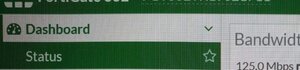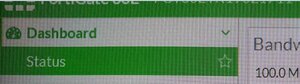Hi all, I have a new monitor.. an ASUS VG259Q - 1080p 144hz IPS
Im actually very happy with this monitor except for the fact that the greens and yellows appear too bright.
Not sure how to describe this, but its like greens on every other monitor look like light green on this monitor, and yellows appear pale yellow.
This wasnt apparent when testing individual colors on the dead pixel checker.
I tried adjusting saturation and the green on the monitor OSD but it only makes the screen get an either red or blue hue.
Is there any way other way to adjust this? Returning the monitor isnt an option at this point.
Thanks!
Im actually very happy with this monitor except for the fact that the greens and yellows appear too bright.
Not sure how to describe this, but its like greens on every other monitor look like light green on this monitor, and yellows appear pale yellow.
This wasnt apparent when testing individual colors on the dead pixel checker.
I tried adjusting saturation and the green on the monitor OSD but it only makes the screen get an either red or blue hue.
Is there any way other way to adjust this? Returning the monitor isnt an option at this point.
Thanks!
Last edited:
![[H]ard|Forum](/styles/hardforum/xenforo/logo_dark.png)