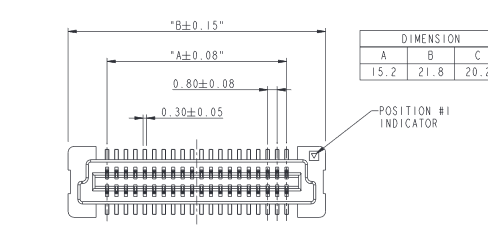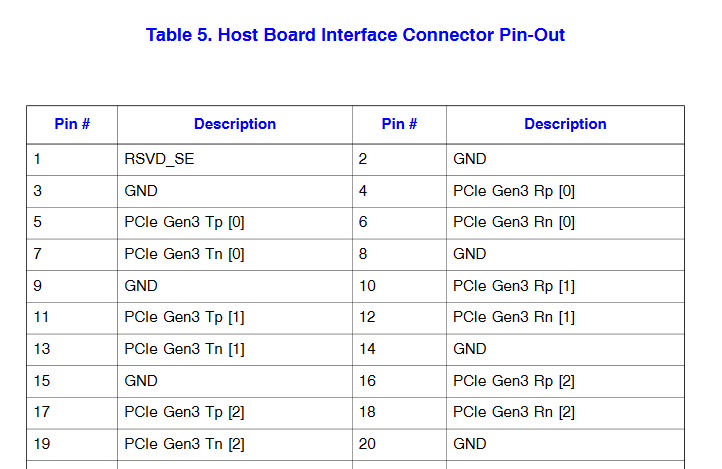TheOldRusty
n00b
- Joined
- Sep 24, 2020
- Messages
- 2
Hello,
I have a RMS25CB080 module from an Intel Server sitting in my drawer:
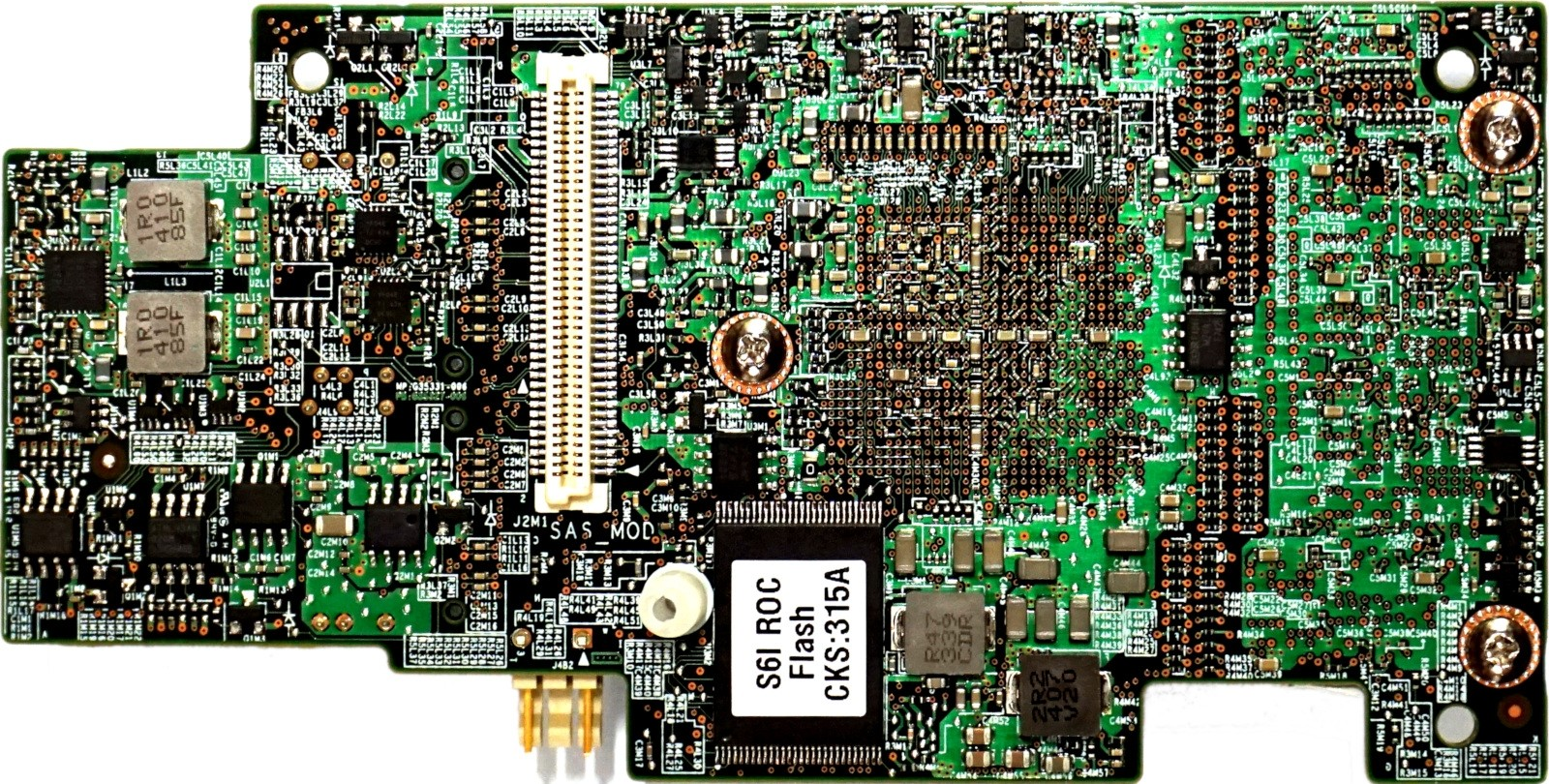
Instead of throwing thrash, I want to use on my NAS server but as you can see it uses 80 pin 0.8mm Pitch Board to Board connector. Its basically PCI-e Gen2 8x connector. I cant find a carrier board for this except this one:
A chinese guy already build everything:
https://www.chinahao.com/product/536165602941/
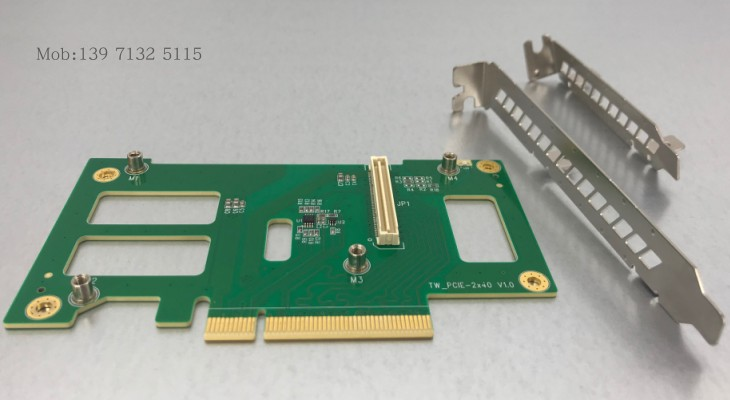
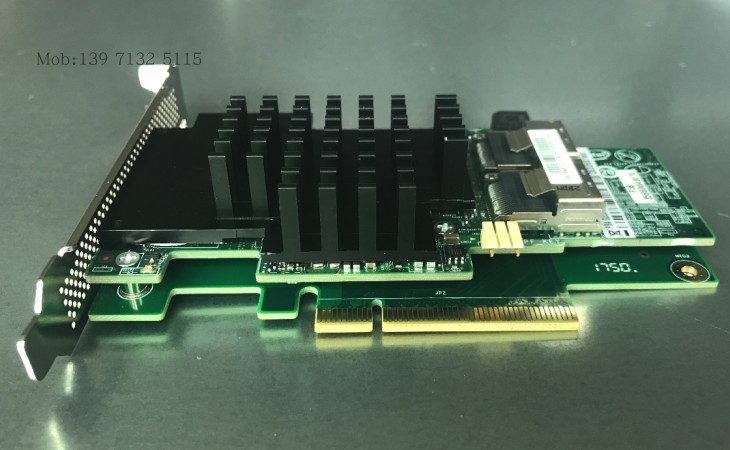
Unfortunately I cant trust the website and when I try to visit sellers store, it says "store is removed" so I decided to make my own. I found the card pinout table:
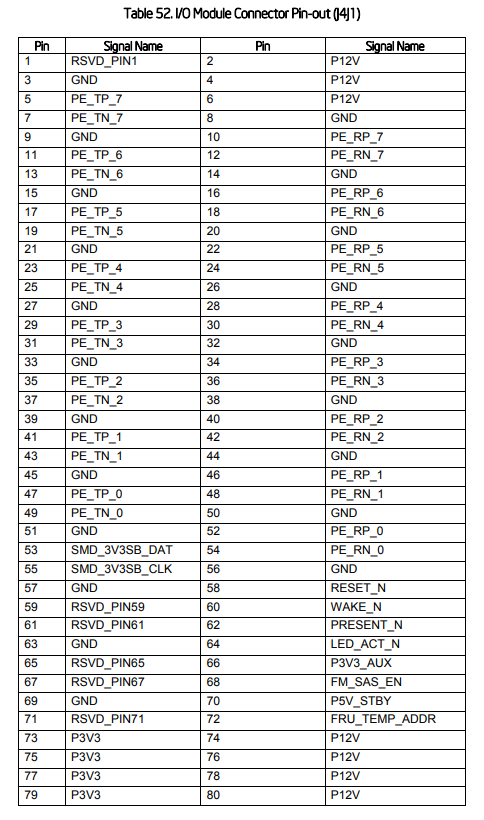
And this is the regular PCI-E pinout
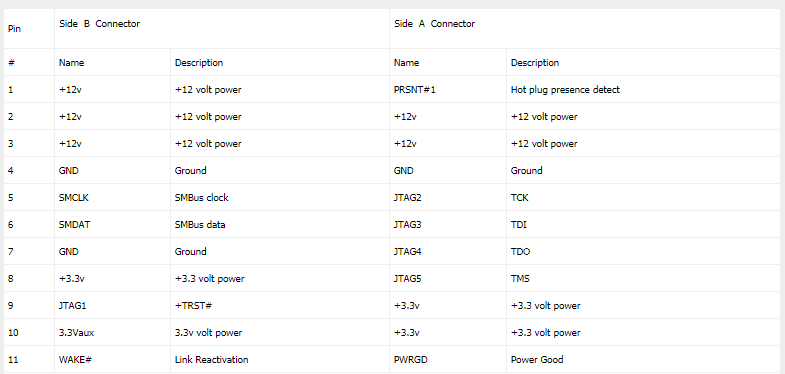
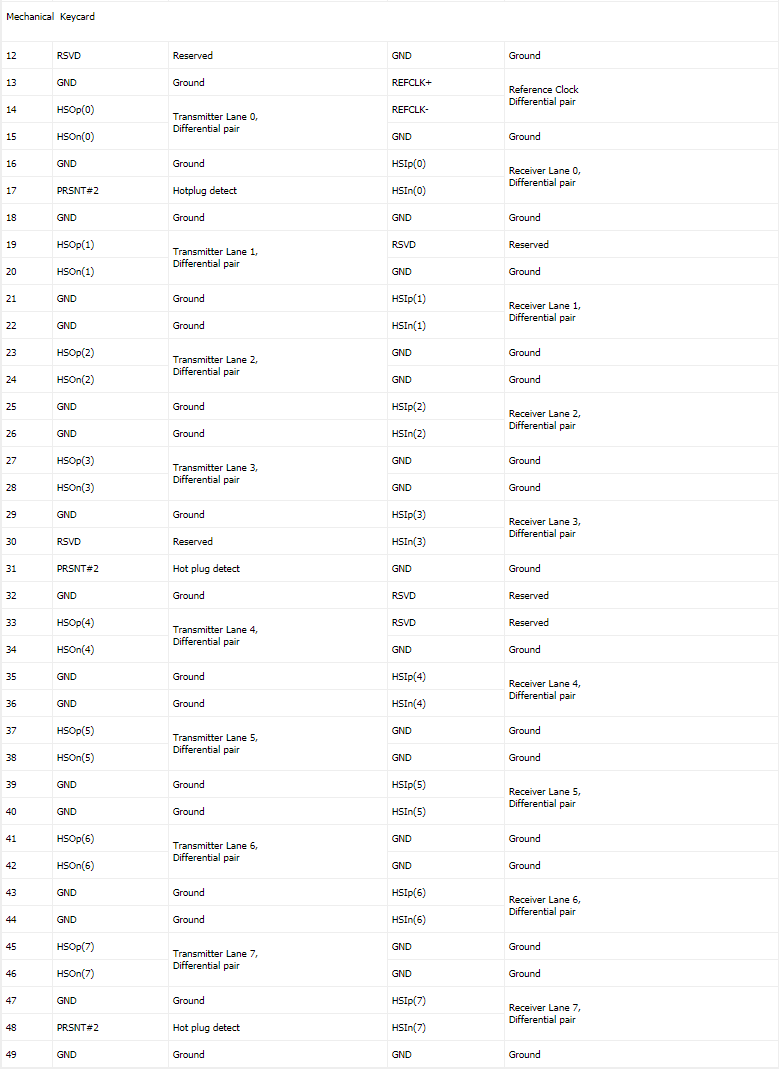
Here comes my questions:
1- On raid module, I cant figure out which one is side A and which one is side B?
2- On regular serial connections one side RX going other side TX and vice versa. Is this rule applied on here like "card's HSOp matches with motherboard HSOn pin" ?
3- What is the Ref Clock + and - and where its used on the mezzanine card?
Or forgot every question above, can any hardware guru help me to match these pins?
I have a RMS25CB080 module from an Intel Server sitting in my drawer:
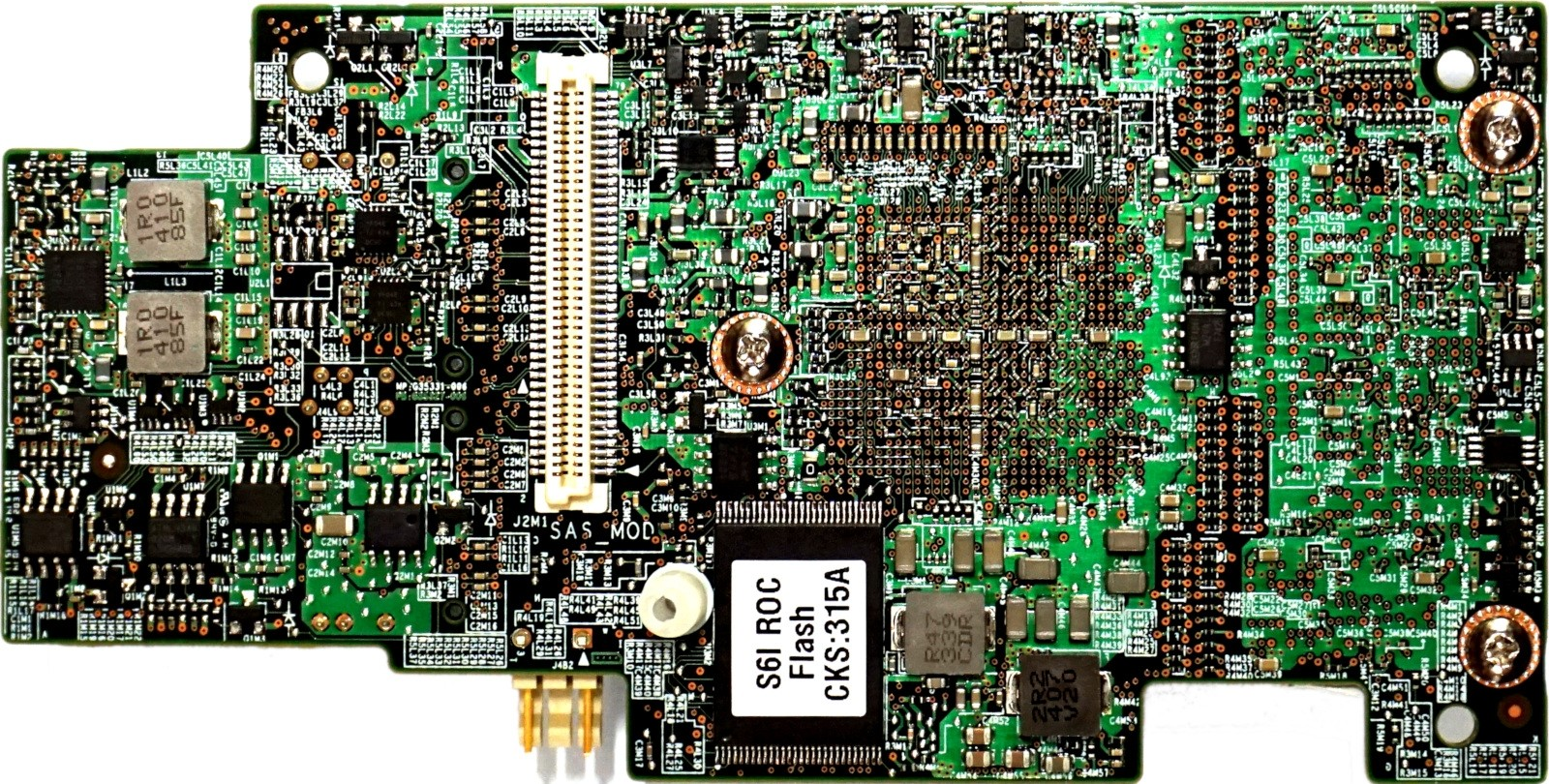
Instead of throwing thrash, I want to use on my NAS server but as you can see it uses 80 pin 0.8mm Pitch Board to Board connector. Its basically PCI-e Gen2 8x connector. I cant find a carrier board for this except this one:
A chinese guy already build everything:
https://www.chinahao.com/product/536165602941/
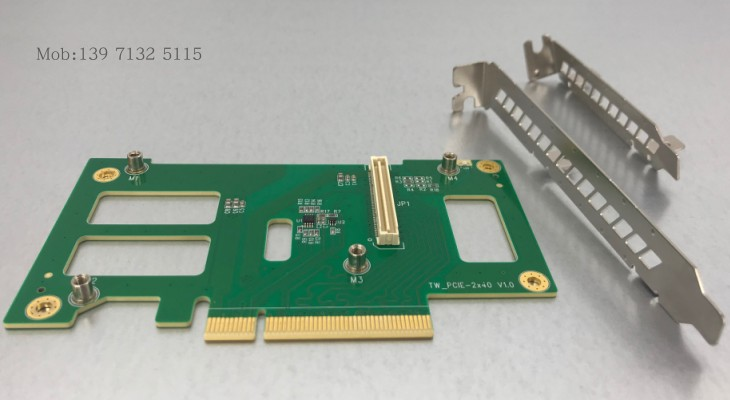
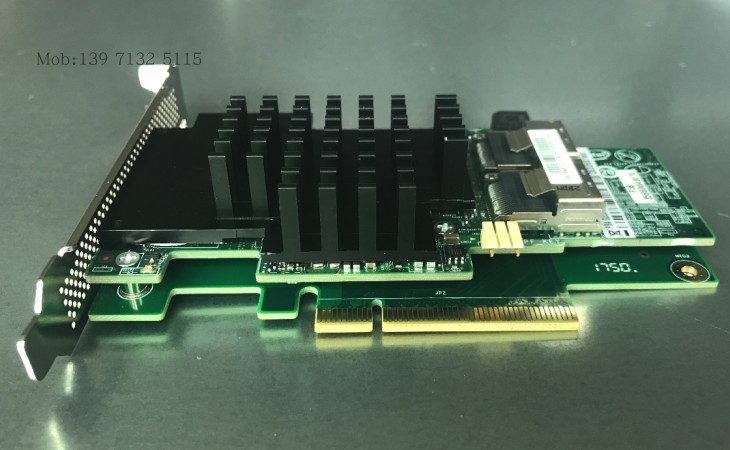
Unfortunately I cant trust the website and when I try to visit sellers store, it says "store is removed" so I decided to make my own. I found the card pinout table:
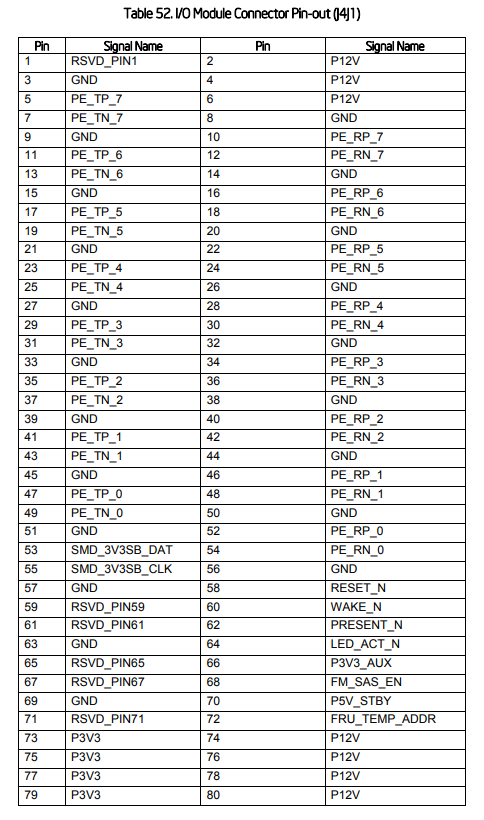
And this is the regular PCI-E pinout
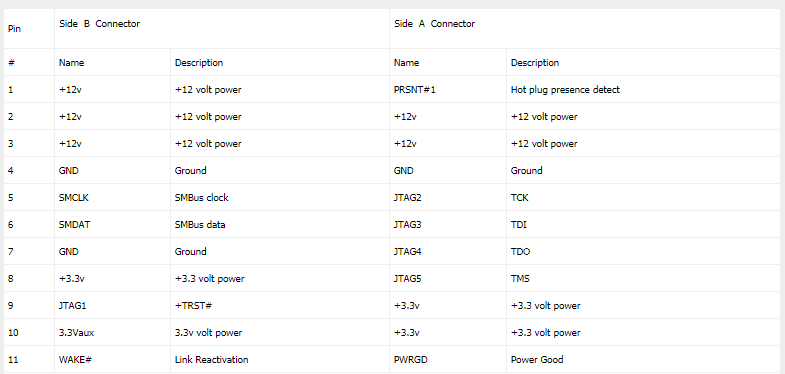
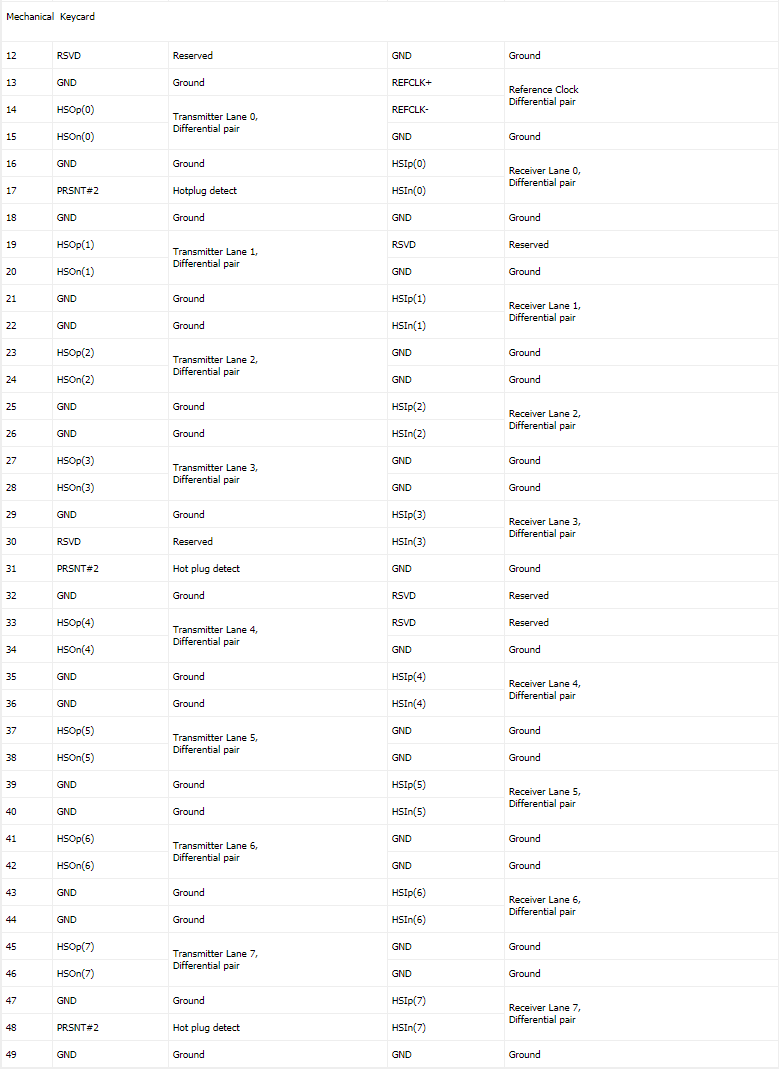
Here comes my questions:
1- On raid module, I cant figure out which one is side A and which one is side B?
2- On regular serial connections one side RX going other side TX and vice versa. Is this rule applied on here like "card's HSOp matches with motherboard HSOn pin" ?
3- What is the Ref Clock + and - and where its used on the mezzanine card?
Or forgot every question above, can any hardware guru help me to match these pins?
![[H]ard|Forum](/styles/hardforum/xenforo/logo_dark.png)