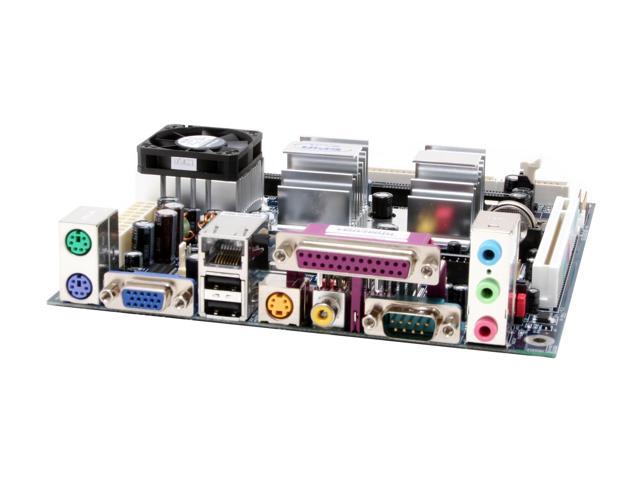I'm helping a guy out to 'pimp-out' his house which is currently under construction.
We are in the process of wiring the whole thing with cat-5 for gigabit networking.
I also came up with the idea to have flush-mounted wall-PC's in some of the rooms (like the bedrooms).
Here's what they should be able to do:
* Control the home server's central-stereo system (music played in all rooms)
* Control the in-room audio (streamed from a central server though the specific room's ceiling speakers)
* Stream music/movies to the in-room TV
* View security cameras
* Browse the internet
* Run as a photo slideshow (show artwork, photos, whatever)
* Have a clean, flush-mount installation
* Easy sleep/wake function
Here's the hardware we're looking at using. We want to keep each unit under $400.
* VIA EPIA-800 Motherboard $99.99 +shipping
* 8" touch-screen LCD, about $175 off eBay
* 512mb RAM (we have a bunch of sticks sitting around...no need to buy)
* micro PSU $24 +shipping
* 2.5" HDD 40gb $53.99 +shipping
* slot-loading DVD drive (maybe...not sure if we want to put these in or not)
* bluetooth usb adapter (for keyboard / remote control / etc)
The VIA motherboard has an onboard 800mhz cpu; plenty of power for what this thing will be doing. it also has onboard vga & svideo out: the vga connection will be for the touch screen, and the svideo will run though the wall to a wall-jack that the tv will plug into. that way, if you want to stream something to the TV, (a movie from the central server for example) all you have to do is turn the TV on to "video input 2" for example. I was also thinking of putting a USB jack into the switch plate, that way one could plug in thumbdrive, videogame controller, etc. since the pc will connect to the TV, it can also be used for game emulation if one hooks up a bluetooth or USB controller.
Here are some quick sketches I came up with to give an idea of how it would feel. I just threw a screen shot of win media center in for kicks. we will probably be using our own in-home user interface.

close up of the switch plate. this will have the sleep/wake switch & the audio selector

so, any suggestions? i'll probably keep a work log on this, so check back soon for updates/photos or whatever.
We are in the process of wiring the whole thing with cat-5 for gigabit networking.
I also came up with the idea to have flush-mounted wall-PC's in some of the rooms (like the bedrooms).
Here's what they should be able to do:
* Control the home server's central-stereo system (music played in all rooms)
* Control the in-room audio (streamed from a central server though the specific room's ceiling speakers)
* Stream music/movies to the in-room TV
* View security cameras
* Browse the internet
* Run as a photo slideshow (show artwork, photos, whatever)
* Have a clean, flush-mount installation
* Easy sleep/wake function
Here's the hardware we're looking at using. We want to keep each unit under $400.
* VIA EPIA-800 Motherboard $99.99 +shipping
* 8" touch-screen LCD, about $175 off eBay
* 512mb RAM (we have a bunch of sticks sitting around...no need to buy)
* micro PSU $24 +shipping
* 2.5" HDD 40gb $53.99 +shipping
* slot-loading DVD drive (maybe...not sure if we want to put these in or not)
* bluetooth usb adapter (for keyboard / remote control / etc)
The VIA motherboard has an onboard 800mhz cpu; plenty of power for what this thing will be doing. it also has onboard vga & svideo out: the vga connection will be for the touch screen, and the svideo will run though the wall to a wall-jack that the tv will plug into. that way, if you want to stream something to the TV, (a movie from the central server for example) all you have to do is turn the TV on to "video input 2" for example. I was also thinking of putting a USB jack into the switch plate, that way one could plug in thumbdrive, videogame controller, etc. since the pc will connect to the TV, it can also be used for game emulation if one hooks up a bluetooth or USB controller.
Here are some quick sketches I came up with to give an idea of how it would feel. I just threw a screen shot of win media center in for kicks. we will probably be using our own in-home user interface.

close up of the switch plate. this will have the sleep/wake switch & the audio selector

so, any suggestions? i'll probably keep a work log on this, so check back soon for updates/photos or whatever.
![[H]ard|Forum](/styles/hardforum/xenforo/logo_dark.png)