dugn
Limp Gawd
- Joined
- Aug 16, 2009
- Messages
- 398
Any chance for a link to that black dye??
Here ya go
http://www.hardforum.com/showthread.php?p=1034671446#post1034671446
Follow along with the video below to see how to install our site as a web app on your home screen.
Note: This feature may not be available in some browsers.
Any chance for a link to that black dye??
I was able to reduce these temps even lower, but it was by cranking up the fan speeds, which for me kind of defeats the purpose of a quiet, liquid cooled PC. The temps above were recorded with the Rad Fans @ 1,100 RPM which is barley noticeable. At 1,500 RPM the temps go down, but they are a bit loud loud for my taste.
On loop 2, my OC'd 8800Ultra @ 715MHz, 1250MHz RAM never got above 55 C during a stress test using both ATI Tool, and rthdribl. Obviously only having one card on the loop is making it pretty easy to stay cool. It will be interesting to see what temps the GPUs will maintain when I throw two GT300 series cards on it in SLI. Hurry up and release the new cards already Nvidia
how much did you end up spending on this monster, if you dont mind me asking? i know a couple 300 series gpus will raise the cost a bit in the future, but im just wondering how you fared with that case and all that water cooling gear.
I kind of assembled the main PC components over a span of 6 months, with most of the liquid cooling gear, and the case being purchased within the last few weeks. I don't have an exact figure, but think its around $3K. My GPU has been grandfathered in and is over 2 years old, so when the new GT300 Series cards come out, and will probably have to shell out around $900 for two of them in SLI + Waterblocks.
I hope my wife doesn't read this post...
nice build, personally i would have used some Koolance manifolds to make the tubing look tidier on a rig that big. But good job anyway.

Those Manifolds look great, but I really don't see how they would clean my tubing up. The only pictures I have found of cases with them installed seemed to add tubing clutter, not reduce it, like the case shown below:
[IMG/snip]http://farm3.static.flickr.com/2527/3857469341_f86dbe18f0_o.jpg[/IMG]
It still looks pretty cool, but again, lots of tubing. Maybe your rig shows a better utilization of the manifolds?

ive seen some european kid who did a really good tidy one with the manifolds to the side of the motherboard, i tried looking for the thread but cant find it....
How was it working with the 800D, im looking into getting one and doing a very similar build.
Hey,
I was just wondering where/how you would flush the system to add new fluid as a part of a maintenance routine?
Right now I am just unhooking the CPU loop below the 120.3 radiator, and the GPU loop below the GFX card waterblock. I was going to add a T-Line for drainage, but decided against it as I didn't want additional tubing clutter.
I have drained the system once already for the initial cleaning and it was pretty easy. I just place/hold a large container under the points where I unhook the tubing and allow it to drain. If I had to do it often, I may reconsider a T-Line, but since I only have to do it once every 6 months max, I am fine with how it is currently set up.
Am I really going to need to flush it once every six months? I was kinda hoping once a year would be enough ... and what's this "initial cleaning" business? I am still a watercooling newb, and I just want to do it right. After running it for a few days you have to ditch the brand new fluid because of stuff that's in your new components? I would think for the money you spend on that stuff that they would send it "clean." I mean you're spending $60 or more on a little metal radiator that probably costs them $10 to make. And margin has got to be huge on things like pumps, fittings, and reservoirs too. The least they could do is send the stuff already cleaned off....
Am I really going to need to flush it once every six months? I was kinda hoping once a year would be enough ... and what's this "initial cleaning" business? I am still a watercooling newb, and I just want to do it right. After running it for a few days you have to ditch the brand new fluid because of stuff that's in your new components? I would think for the money you spend on that stuff that they would send it "clean." I mean you're spending $60 or more on a little metal radiator that probably costs them $10 to make. And margin has got to be huge on things like pumps, fittings, and reservoirs too. The least they could do is send the stuff already cleaned off....
If it is not too much trouble....could you mark one of your pictures of where you unhook the tubing. Its probably easier to unhook compression fittings than hose barbs if I am not mistaken...
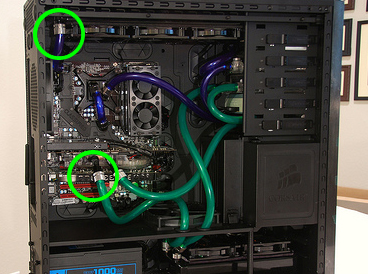
Here you go:
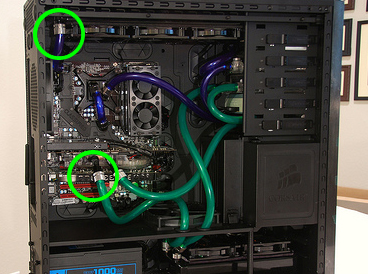
The compression fittings in those areas make it really easy to remove the tubing. I realize a T-Line would probably make draining the system easier, but I just couldn't figure out where to put one for both loops and still have it look good. Hope this helps you out.
Helps me out too! Thanks.
I was wondering, when you do drop a line down to drain your distilled water for cleaning, or to refresh the liquid, do you blow throw the loop to make sure all the liquid comes out, or do you tip your system? Or does it even matter if a little distilled water stays in there with the coolant later?
Do those compression fittings leak very easily? Do they leak when disconnecting a hose? I got out of water cooling becase it took too long and was a pain To change componets with regular hose fittings.
How well the the reservoirs fit with the tooless 5.25 drive bays of the case? I have one, but it is not fitting very flush in there. And the screw points are on the top and I can't screw it down.

The fans on your radiator (GPU LOOP)......are they blowing air up or down? thank you. by the way your rig is sick!!! im getting that same case in a few weeks and will be doing something similar. according to my wife i also spend "too much time on computer stuff" hahahahhaha.
You can really compare the 800D with the ATCS 840. I would of picked this case if it was released before I bought the ATCS. Its looking good. I can't wait to see the finished product.

