I was looking for a simple home NAS. I wanted one with decent performance and could hold at least 2 3.5 hard drives.
I had narrowed it down to a QNAP TS-212 or a Synology DS211j. Both of these are well regarded products with lots of features and OK performance.
For the same price as those units, I considering building my own NAS, perhaps with even better performance than the QNAP or Synology unit for around the same money. The focus was keeping this cheap.
Here's what I ended up with (and what I paid)
I think the motherboard was a good deal. Cheaper than a AMD E350 with a slightly stronger CPU. 6 SATA 3 ports as well. Maximum RAM of 8 GB. It has on-board wi-fi as well, though I'm not using it for the NAS.
8 GB of ram was so cheap, I didn't see a reason to stop at 4 GB or less. From what I read ZFS performance can be improved with more RAM.
The case was small and cheap - both good qualities for my build.
The total after rebates and before taxes was $100 + $35 + $40 = $175. Close to or cheaper than the QNAP or the Synology. The QNAP and the Synology unit were diskless as well.
Photos

Build Items by NotQuiteHere, on Flickr
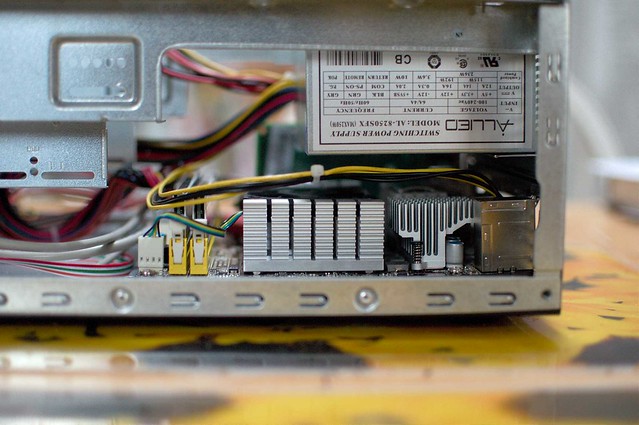
DSC_8130 by NotQuiteHere, on Flickr

Right Side Internal with HDD by NotQuiteHere, on Flickr
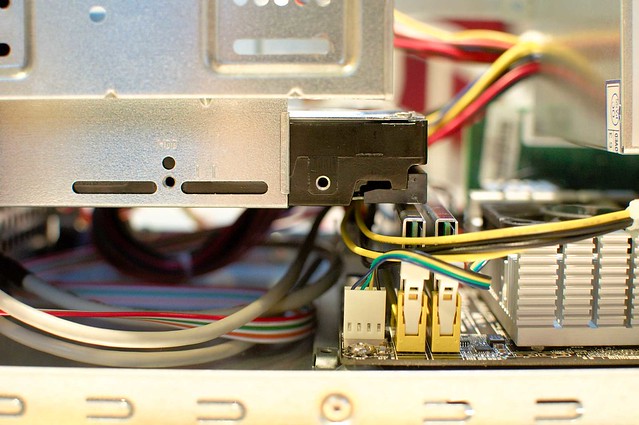
Internal 3.5 Side View by NotQuiteHere, on Flickr
RAM with tall heat sinks will conflict with the middle 3.5" HDD Bay. Luckilly, the RAM I bought was short.
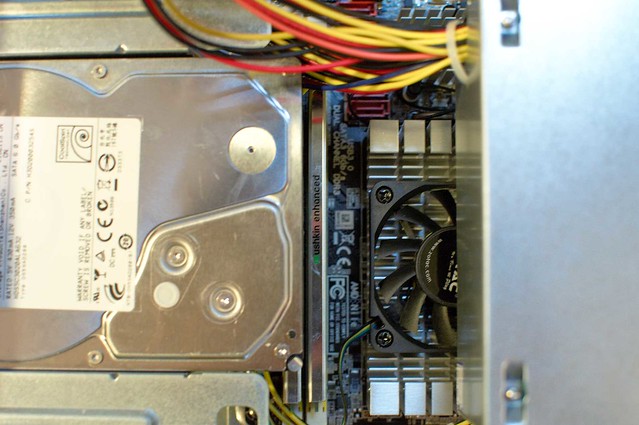
Internal 3.5 Top View by NotQuiteHere, on Flickr
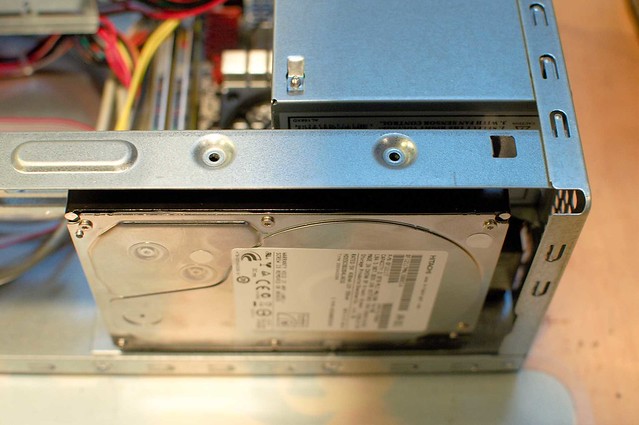
Right Side HDD Mounting Screws by NotQuiteHere, on Flickr

Power Supply Connectors by NotQuiteHere, on Flickr
2 x SATA Power
3 x Molex Power
1 x Floppy Power
Need to purchase some Molex to SATA power adapters for more drives.
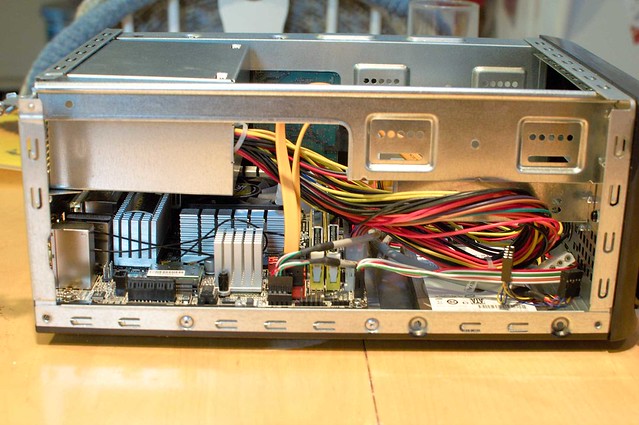
Left Side Internal View by NotQuiteHere, on Flickr
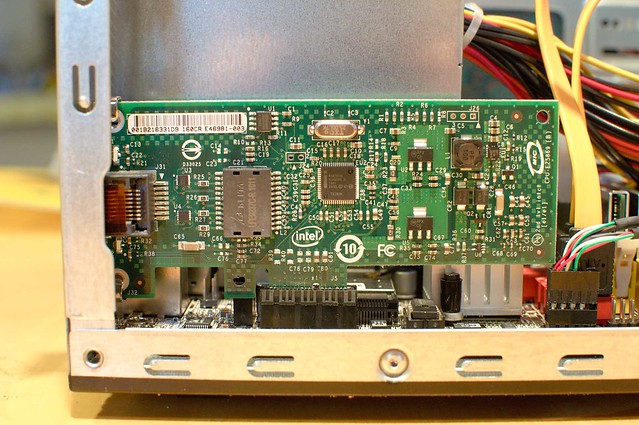
Intel E1000 PCI-E 1X NIC by NotQuiteHere, on Flickr
Intel NIC for performance testing. Card on loan.

NAS Left Side / Bottom View by NotQuiteHere, on Flickr

NAS Right Side / Top View by NotQuiteHere, on Flickr
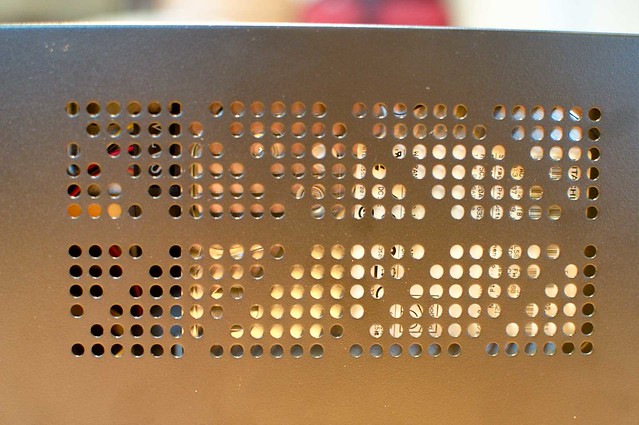
NAS Right Side / Top Detail View by NotQuiteHere, on Flickr
Using the Side Mount 3.5" bay blocks considerable air flow. Considering the current power draw, this should be acceptable. Alternatively, I have seen other people mount a 120 MM fan in this same location.

NAS Side View by NotQuiteHere, on Flickr

NAS Rear View by NotQuiteHere, on Flickr
On Board USB 3.0, Realtek GigE, Wireless Network, DVI, HDMI optical sound too -- not really needed for a NAS.

NAS Front View by NotQuiteHere, on Flickr
Looking at the case layout, this may have been the best way to mount the feet, allowing for convection cooling. This puts the Side mount HDD at the top of the case.
Software
FreeNAS 8.0
I started with FreeNAS 8.0 on a 8 GB USB Stick I had around (minimum 2 GB required, $5-10 added to the price)
I used AJA System Test for speed testing from my Mac Mini. Single Hitachi 5k3000 2TB (5900 rpm) in a ZFS Pool. I haven't purchased a second drive for the mirror yet. This more for proof of concept testing than anything else.
Performance over AFP was sporadic. Write speed was good, except for 1-2 second pauses where all transfer would stop. This changed an 80 MB/s transfer into an average transfer speed of 40 MB/s. Transfers over SMB were around 40 MB/s a second. I guess this was OK but I thought I should be able to get better speeds.
ESXi + FreeNAS 8.0
For fun I tried ESXi 5.0 on a USB Stick with a VM dedicated for FreeNAS. I then used RAW drive mapping in ESXi. This didn't work out well. The VM couldn't access the drive. This was just an All-in-one experiment.
OpenIndiana 151a + napp-it
I used an existing 2.5" SATA drive to install OpenIndiana 151a. Following the guide on the napp-it website I installed napp-it and AFP 2.2.0b6. Added the single drive to a pool and tested.
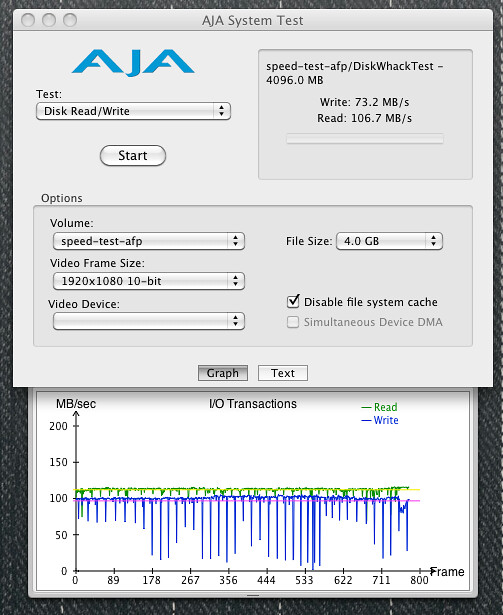
NAS Speed Test - Single 5k3000 2TB by NotQuiteHere, on Flickr
Average Write speeds are much better (73 MB/s( though there still are some drop outs. I'm assuming read speeds (106.7 MB/s) are cached reads from RAM on the server.
I've done other things on the server as well
Aside from re-using a 2.5" SATA HDD and borrowing a SATA DVD drive for the Open Indiana install (Open Indiana can be installed from USB too). I ended up with a budget NAS with room to grow. I think the case will easily hold 3 x 3.5 SATA drives (Raid Z1 anyone) plus 1 2.5 SATA drive. 4 x 3.5 SATA Driver might be possible but could be pushing it.
This is cheaper, more flexible and higher performing than an off-the-shelf NAS. There are downsides though:
The QNAP and Synology have very low power consumption. QNAP lists 13W in operation. Synology lists 25W. According to my power meter, peak power draw is 55W at the wall, normal draw is around 45W. I haven't done any sort of power save setting investigation.
Both the QNAP and Synology have many built in applications that just work with decent support. In addition both have active communities. This build is very flexible, but there isn't much built-it. I might add some sort of Linux virtual machine for media serving duties and downloding.
If you are looking to build something like this, any ITX board that can take lots of RAM and has enough SATA should work. Look-out for RAM height and placement interfering with the middle 3.5 HDD bay. I think motherboards based on the E350 would work well. So would a H67 ITX board with a Celeron G530 or better CPU. Need to be careful with the HSF clearance though, the retail HSF should be fine. This would bump up the price a little, but not much and have even better CPU performance, but still have low power consumption.
I think this a good example of what can be built on a budget. I'm happy with it.
What do you think of my budget ZFS NAS Build?
lnical.
I had narrowed it down to a QNAP TS-212 or a Synology DS211j. Both of these are well regarded products with lots of features and OK performance.
For the same price as those units, I considering building my own NAS, perhaps with even better performance than the QNAP or Synology unit for around the same money. The focus was keeping this cheap.
Here's what I ended up with (and what I paid)
- Motherboard: Zotac M880GITX-A-E mITX M880G Turion II Neo K625 1.5GHZ DDR3 WiFi PCI-E1 HDMI DVI USB3.0 ($150 - $50 Rebate = $100)
- RAM: Mushkin Enhanced Silverline Stiletto 8GB 2X4GB PC3-10666 DDR3-1333 9-9-9-24 Dual Channel Memory Kit ($40 - 5$ Rebate = $35)
- Apex MI-008 MINI-ITX Case Glossy Black 1X5.25 1X3.5 1X3.5INT Sfx 250W Front Audio USB ($40)
I think the motherboard was a good deal. Cheaper than a AMD E350 with a slightly stronger CPU. 6 SATA 3 ports as well. Maximum RAM of 8 GB. It has on-board wi-fi as well, though I'm not using it for the NAS.
8 GB of ram was so cheap, I didn't see a reason to stop at 4 GB or less. From what I read ZFS performance can be improved with more RAM.
The case was small and cheap - both good qualities for my build.
The total after rebates and before taxes was $100 + $35 + $40 = $175. Close to or cheaper than the QNAP or the Synology. The QNAP and the Synology unit were diskless as well.
Photos

Build Items by NotQuiteHere, on Flickr
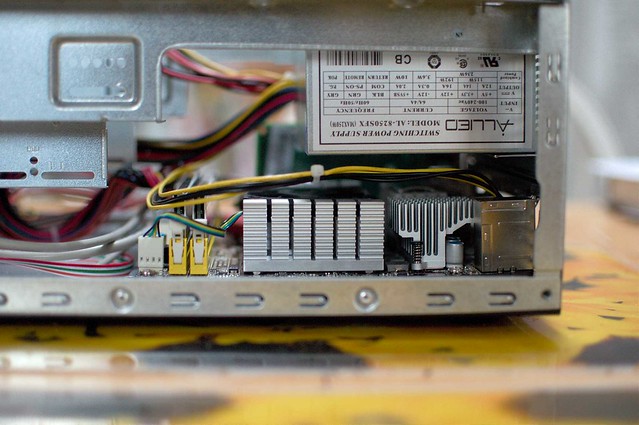
DSC_8130 by NotQuiteHere, on Flickr

Right Side Internal with HDD by NotQuiteHere, on Flickr
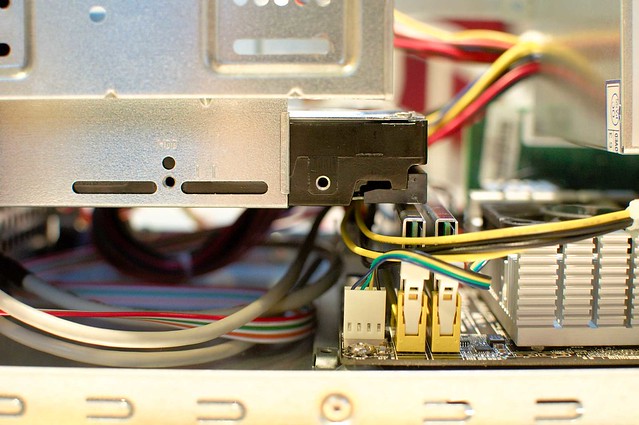
Internal 3.5 Side View by NotQuiteHere, on Flickr
RAM with tall heat sinks will conflict with the middle 3.5" HDD Bay. Luckilly, the RAM I bought was short.
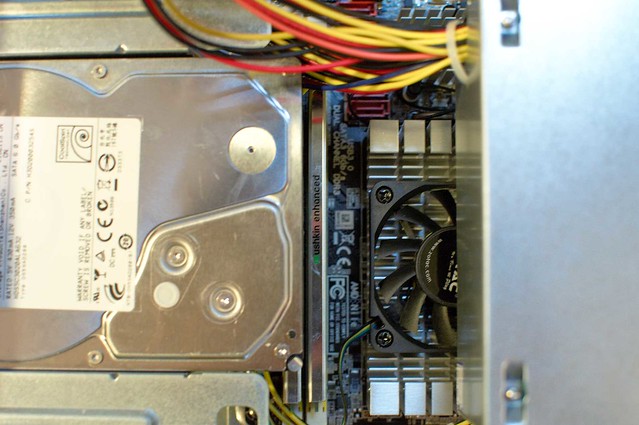
Internal 3.5 Top View by NotQuiteHere, on Flickr
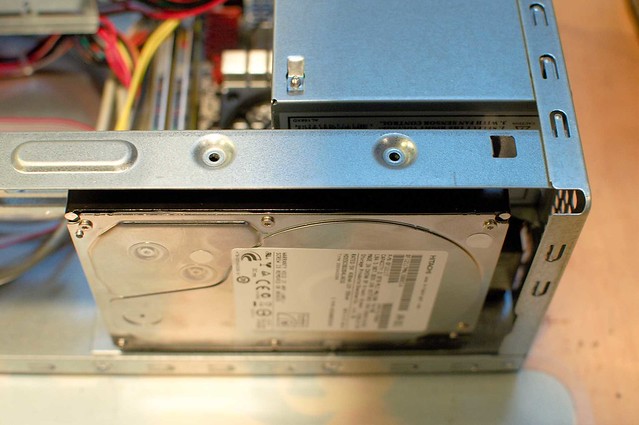
Right Side HDD Mounting Screws by NotQuiteHere, on Flickr

Power Supply Connectors by NotQuiteHere, on Flickr
2 x SATA Power
3 x Molex Power
1 x Floppy Power
Need to purchase some Molex to SATA power adapters for more drives.
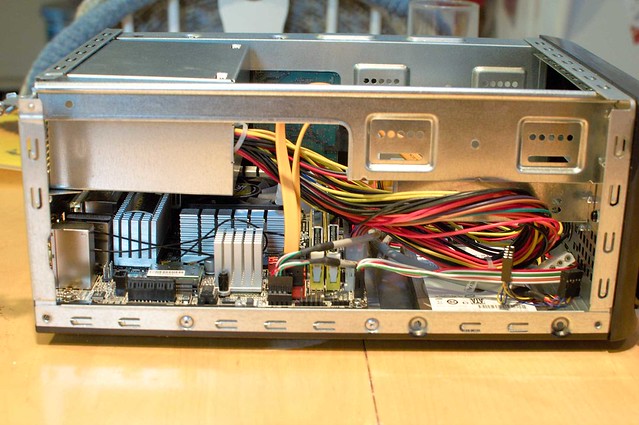
Left Side Internal View by NotQuiteHere, on Flickr
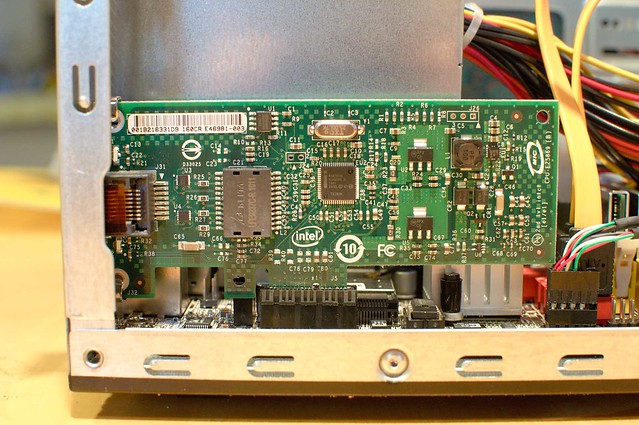
Intel E1000 PCI-E 1X NIC by NotQuiteHere, on Flickr
Intel NIC for performance testing. Card on loan.

NAS Left Side / Bottom View by NotQuiteHere, on Flickr

NAS Right Side / Top View by NotQuiteHere, on Flickr
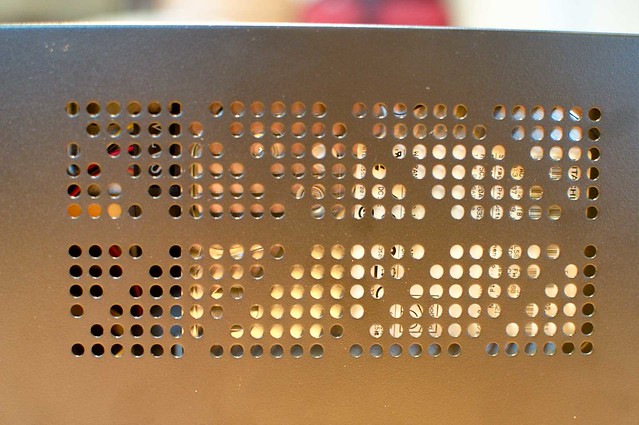
NAS Right Side / Top Detail View by NotQuiteHere, on Flickr
Using the Side Mount 3.5" bay blocks considerable air flow. Considering the current power draw, this should be acceptable. Alternatively, I have seen other people mount a 120 MM fan in this same location.

NAS Side View by NotQuiteHere, on Flickr

NAS Rear View by NotQuiteHere, on Flickr
On Board USB 3.0, Realtek GigE, Wireless Network, DVI, HDMI optical sound too -- not really needed for a NAS.

NAS Front View by NotQuiteHere, on Flickr
Looking at the case layout, this may have been the best way to mount the feet, allowing for convection cooling. This puts the Side mount HDD at the top of the case.
Software
FreeNAS 8.0
I started with FreeNAS 8.0 on a 8 GB USB Stick I had around (minimum 2 GB required, $5-10 added to the price)
I used AJA System Test for speed testing from my Mac Mini. Single Hitachi 5k3000 2TB (5900 rpm) in a ZFS Pool. I haven't purchased a second drive for the mirror yet. This more for proof of concept testing than anything else.
Performance over AFP was sporadic. Write speed was good, except for 1-2 second pauses where all transfer would stop. This changed an 80 MB/s transfer into an average transfer speed of 40 MB/s. Transfers over SMB were around 40 MB/s a second. I guess this was OK but I thought I should be able to get better speeds.
ESXi + FreeNAS 8.0
For fun I tried ESXi 5.0 on a USB Stick with a VM dedicated for FreeNAS. I then used RAW drive mapping in ESXi. This didn't work out well. The VM couldn't access the drive. This was just an All-in-one experiment.
OpenIndiana 151a + napp-it
I used an existing 2.5" SATA drive to install OpenIndiana 151a. Following the guide on the napp-it website I installed napp-it and AFP 2.2.0b6. Added the single drive to a pool and tested.
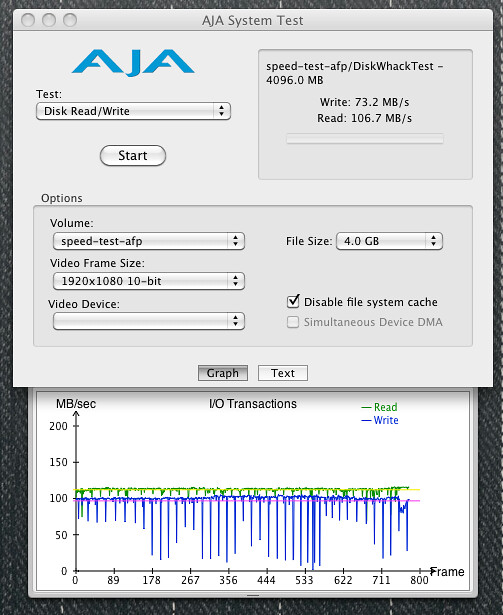
NAS Speed Test - Single 5k3000 2TB by NotQuiteHere, on Flickr
Average Write speeds are much better (73 MB/s( though there still are some drop outs. I'm assuming read speeds (106.7 MB/s) are cached reads from RAM on the server.
I've done other things on the server as well
- Enabling xVNC for remote access. The notes in the comments here helped me work through my issues.
- Installing VirtualBox for future virtual machines
- Installing CrashPlan to store backups from other house and friends PCs. Peer-to-peer backups are free. Make sure to move the backups from their default location on the boot drive to the ZFS Pool / Folder
Aside from re-using a 2.5" SATA HDD and borrowing a SATA DVD drive for the Open Indiana install (Open Indiana can be installed from USB too). I ended up with a budget NAS with room to grow. I think the case will easily hold 3 x 3.5 SATA drives (Raid Z1 anyone) plus 1 2.5 SATA drive. 4 x 3.5 SATA Driver might be possible but could be pushing it.
This is cheaper, more flexible and higher performing than an off-the-shelf NAS. There are downsides though:
- Power Consumption
- Additional Applications
- Plug and Play
The QNAP and Synology have very low power consumption. QNAP lists 13W in operation. Synology lists 25W. According to my power meter, peak power draw is 55W at the wall, normal draw is around 45W. I haven't done any sort of power save setting investigation.
Both the QNAP and Synology have many built in applications that just work with decent support. In addition both have active communities. This build is very flexible, but there isn't much built-it. I might add some sort of Linux virtual machine for media serving duties and downloding.
If you are looking to build something like this, any ITX board that can take lots of RAM and has enough SATA should work. Look-out for RAM height and placement interfering with the middle 3.5 HDD bay. I think motherboards based on the E350 would work well. So would a H67 ITX board with a Celeron G530 or better CPU. Need to be careful with the HSF clearance though, the retail HSF should be fine. This would bump up the price a little, but not much and have even better CPU performance, but still have low power consumption.
I think this a good example of what can be built on a budget. I'm happy with it.
What do you think of my budget ZFS NAS Build?
lnical.
![[H]ard|Forum](/styles/hardforum/xenforo/logo_dark.png)