Since i installed vista 64bit im getting BSOD..so far encountered 3 of them. No idea what wrong. I have already tested out the memory modules and didn't found any errors.
First time it occurred when i created the new user account on my windows. As soon as i logged it this BSOD comes.
2nd Time: I plugged the headphones and boom BSOD.
3rd time which is yesterday i restarted my pc. just on startup when it loads all the applications in windows it just encountered there.
So please help me out guys to rectify this problem.
Here is the screenshot.
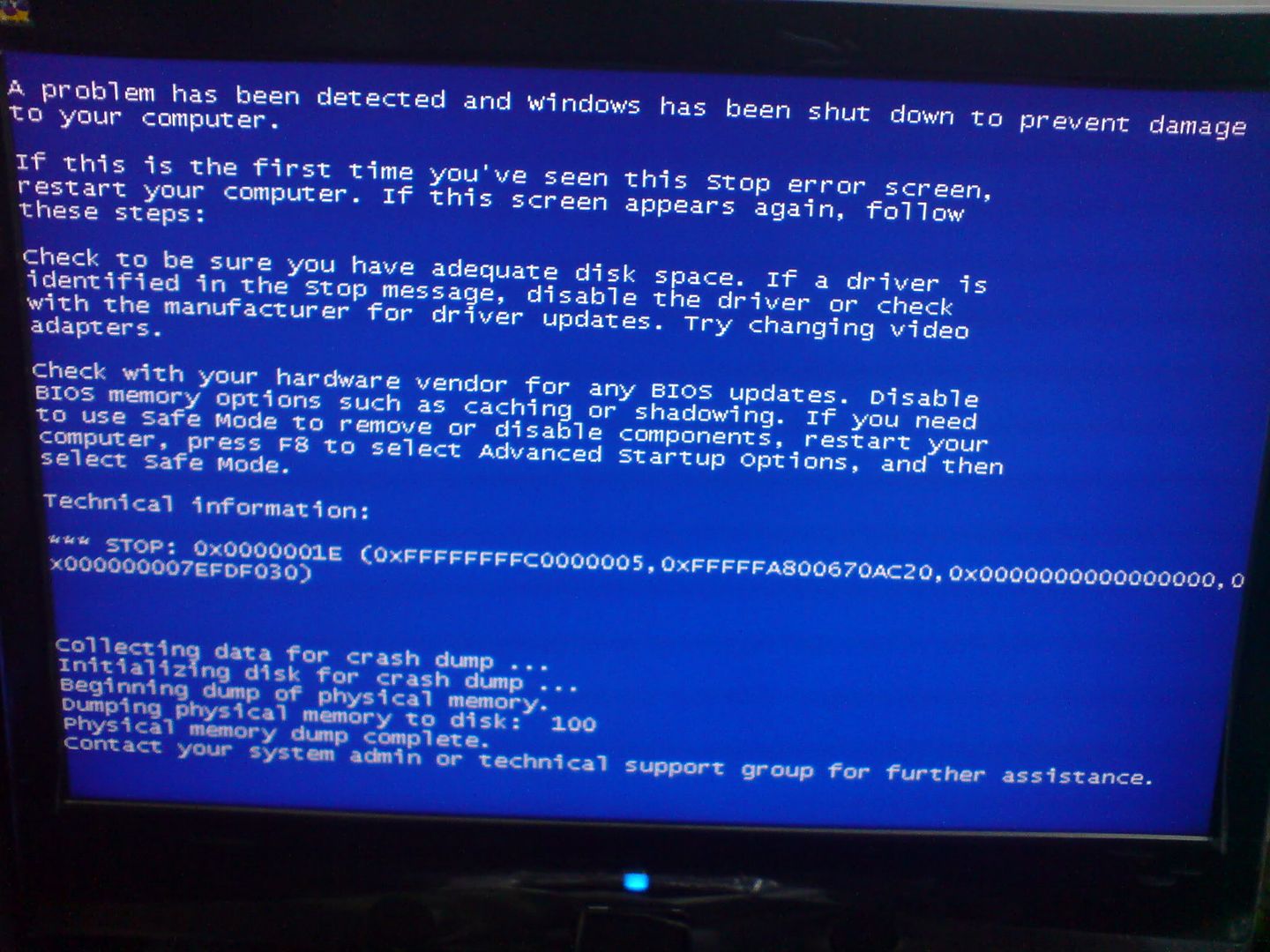
First time it occurred when i created the new user account on my windows. As soon as i logged it this BSOD comes.
2nd Time: I plugged the headphones and boom BSOD.
3rd time which is yesterday i restarted my pc. just on startup when it loads all the applications in windows it just encountered there.
So please help me out guys to rectify this problem.
Here is the screenshot.
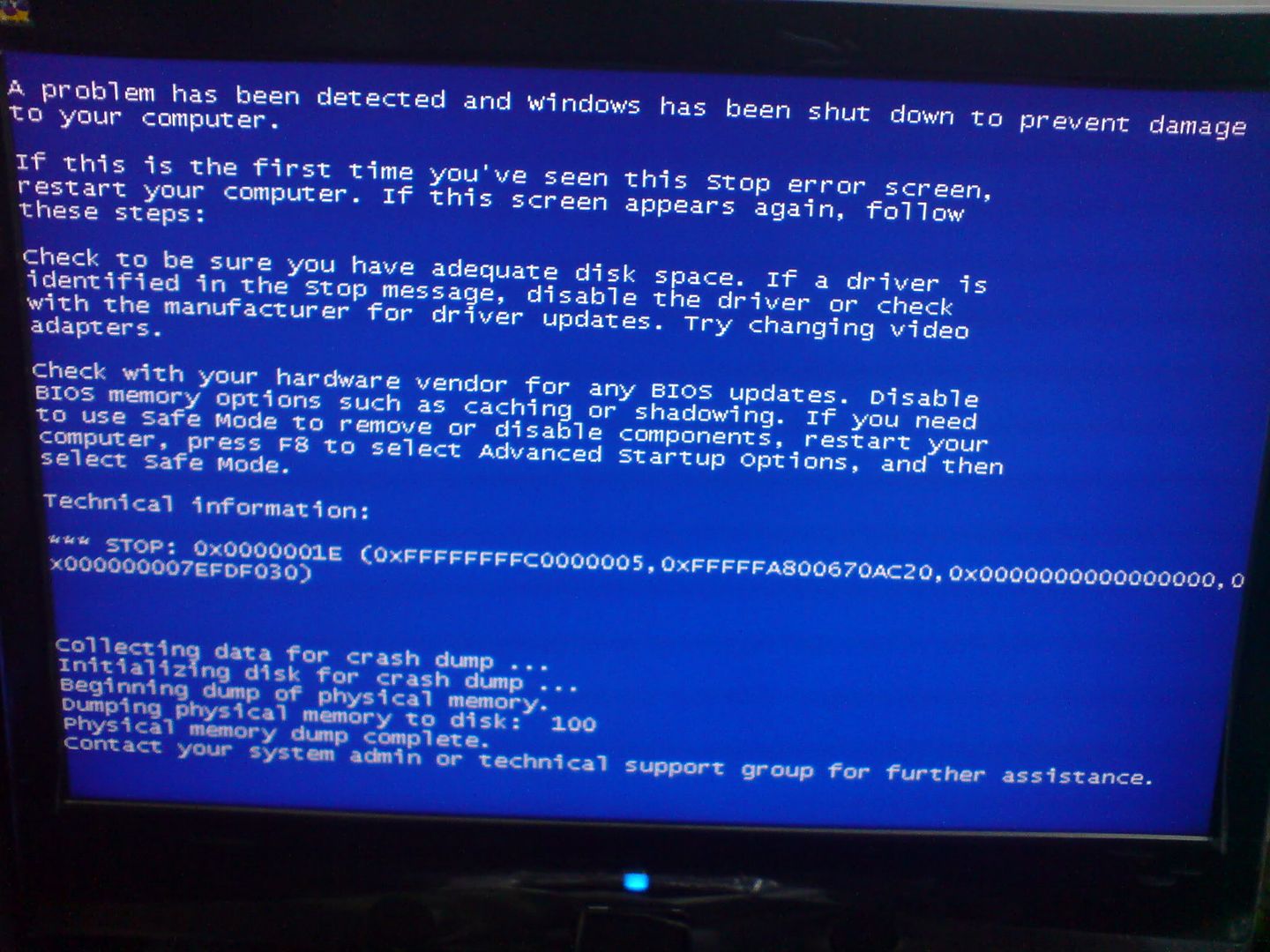
![[H]ard|Forum](/styles/hardforum/xenforo/logo_dark.png)
