Router: ARRIS TG1682G
RealTek Semiconductor RTL8168/8111 PCI-E Gigabit Ethernet NIC
Intel® PRO/1000 GT Desktop Adapter
I have tried
http://www.thewindowsclub.com/create-a-network-bridge-windows
Between the intel & realtek adapters, I get no internet access.
I manually set IP and DNS configuration under the bridge adapter but no luck.
Any clues?
Edit:
Oh yea, bridging kills wireless on the router till I delete the bridge.
RealTek Semiconductor RTL8168/8111 PCI-E Gigabit Ethernet NIC
Intel® PRO/1000 GT Desktop Adapter
I have tried
http://www.thewindowsclub.com/create-a-network-bridge-windows
Between the intel & realtek adapters, I get no internet access.
I manually set IP and DNS configuration under the bridge adapter but no luck.
Any clues?
Edit:
Oh yea, bridging kills wireless on the router till I delete the bridge.
![[H]ard|Forum](/styles/hardforum/xenforo/logo_dark.png)