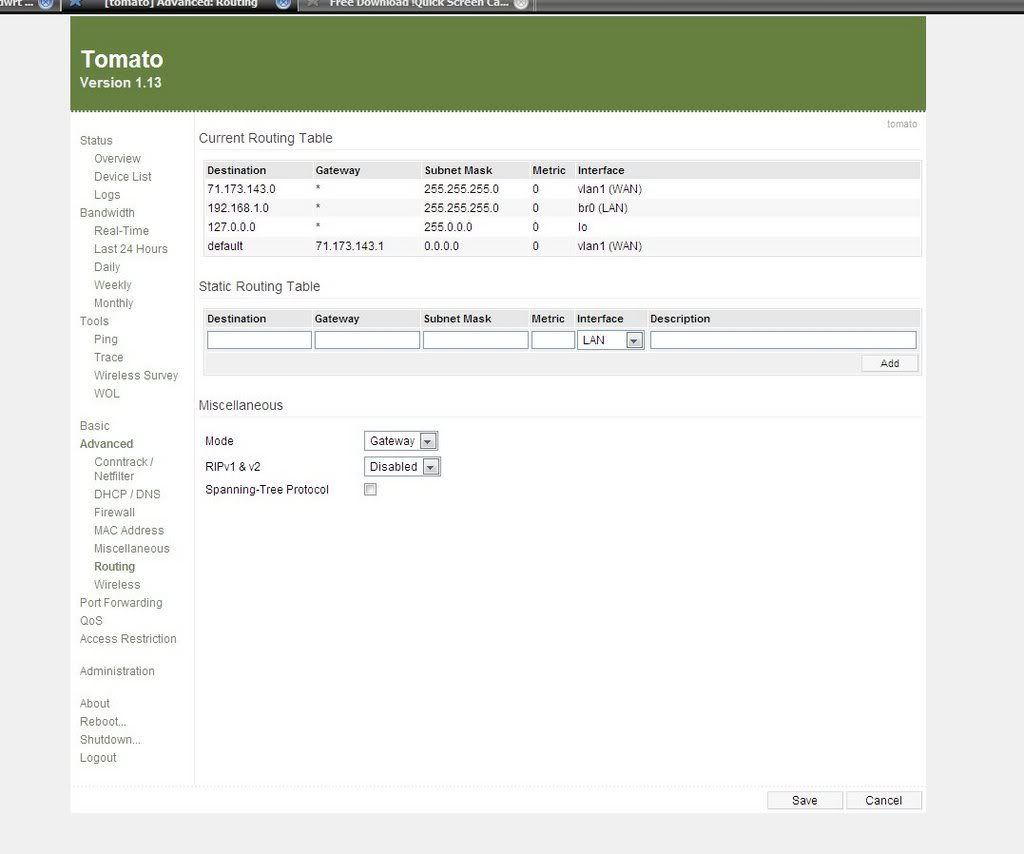i have 1 wireless linksys router currently. i have an xbox with XBMC installed in the living room that i would like to give access to the internet. Instead of buying some sort of xbox wireless adapter, i'd like to just pickup another linksys router, load it with dd-wrt (as well as the other one) and then bridge the two, so i can then plug in the xbox with a network cable to the 2nd router.
I have heard this is possible, but not sure how well it works in practice. anyone have any experience or possibly a guide?
I have heard this is possible, but not sure how well it works in practice. anyone have any experience or possibly a guide?
![[H]ard|Forum](/styles/hardforum/xenforo/logo_dark.png)