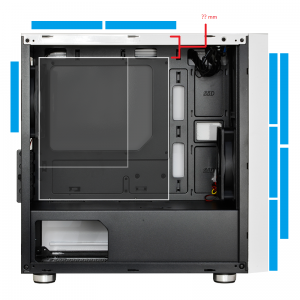jimthebob
Gawd
- Joined
- Mar 23, 2013
- Messages
- 889
In looking for a no bigger than MATX case for as cheap cheap cheap as possible (while not looking like it's a wart or from 2001), this is what I settled on. This case is to simply house the hardware from a pfsense build I did that is currently running on my desk next to me. However, I've never heard of Montech and this case has zero reviews sooooo is this a new case on the market? Your guess is as good as mine. A quick google search doesn't reveal much if anything so I figured I'd post here to see if anyone is interested in my thoughts and opinions once I get the case and get my build done in it.
It's looks, from the pics, are decent and hey, it includes RGB which will add at LEAST 100mbps to my internet connection speed! The insides seem clean looking, it's all black, airflow seems like it'll be good for what it is (a total of 7 120mm fan mounts), and again, it's cheap; I nabbed it for $39.99 on sale. Seeing as how this whole build came around by "accident", I wasn't really planning on building a pfsense router even though I've been wanting to, I am trying to keep it as cheap as possible.
So far with this build, counting this case, I've got a grand total of $125 invested. That includes the MITX motherboard, 8gb of DDR3 memory, a Xeon E3-1225 CPU, dual GbE Intel NIC, and the case. I'm also recycling some parts I had lying around including a 120gb Kingston SSD and a very dated but still solid PC Power & Cooling Silencer 470. It's an overpowered pfsense setup for my household but hey, this is [H], right?!
Anywho, if anyone is interested in seeing how this build turns out, comment and let me know. If there's some interest, I'll post pics and my initial impressions once the case arrives next week.
Edit: Case review can be found in this post:
https://hardforum.com/threads/bought-myself-a-montech-flyer.1987471/#post-1044364592



It's looks, from the pics, are decent and hey, it includes RGB which will add at LEAST 100mbps to my internet connection speed! The insides seem clean looking, it's all black, airflow seems like it'll be good for what it is (a total of 7 120mm fan mounts), and again, it's cheap; I nabbed it for $39.99 on sale. Seeing as how this whole build came around by "accident", I wasn't really planning on building a pfsense router even though I've been wanting to, I am trying to keep it as cheap as possible.
So far with this build, counting this case, I've got a grand total of $125 invested. That includes the MITX motherboard, 8gb of DDR3 memory, a Xeon E3-1225 CPU, dual GbE Intel NIC, and the case. I'm also recycling some parts I had lying around including a 120gb Kingston SSD and a very dated but still solid PC Power & Cooling Silencer 470. It's an overpowered pfsense setup for my household but hey, this is [H], right?!
Anywho, if anyone is interested in seeing how this build turns out, comment and let me know. If there's some interest, I'll post pics and my initial impressions once the case arrives next week.
Edit: Case review can be found in this post:
https://hardforum.com/threads/bought-myself-a-montech-flyer.1987471/#post-1044364592



Last edited:
![[H]ard|Forum](/styles/hardforum/xenforo/logo_dark.png)