Comixbooks
Fully [H]
- Joined
- Jun 7, 2008
- Messages
- 21,993
Follow along with the video below to see how to install our site as a web app on your home screen.
Note: This feature may not be available in some browsers.
I hope Blurbusters "Version 3.0" of their certified monitors will include backlight strobe + VRR options, like Asus's ELMB sync. Being stuck with fixed refresh rates for strobing is a bummer, even if the range for strobed VRR is rather narrow like only 120Hz-165Hz I'd still be plenty happy with that.
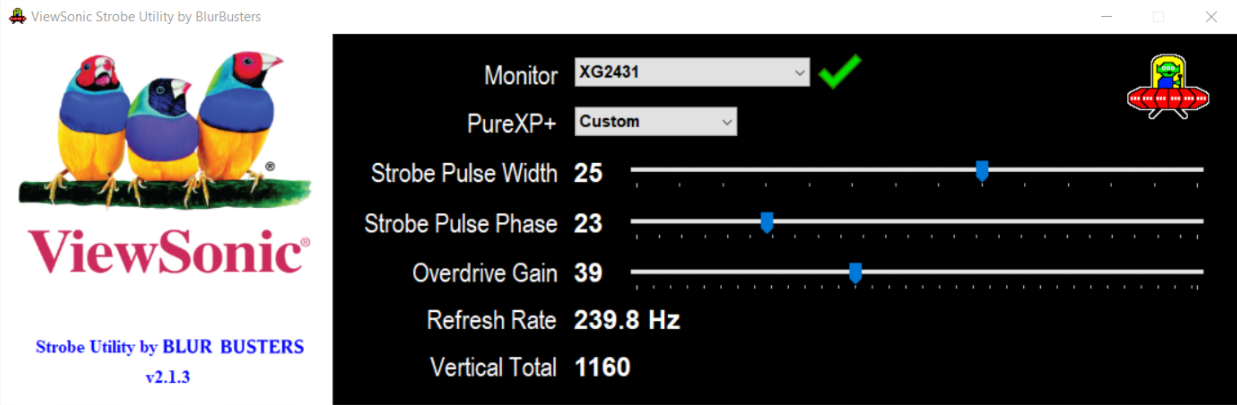
P.S. Few know this yet, but an accidentally discovered benefit for non-strobing users: Lower gaming-console lag ... The panel has unusually low 60Hz and 120Hz input lag too, since this panel's LCD pixel row refresh capability is horizontal scanrate multisync. While not (currently) part of Blur Busters Approved, it's another benefit.
For XG2431 @ViewSonicGamig on Twitter said this monitor hits retail in May (delayed from April).I was looking for this monitor but it seems to be pretty new the older monitors are listed.
I'm not really a fan of strobing because it hurts my eyes, but I do see the benefit and wish I could play comfortably with it. The decrease in persistence really does make a LCD look like a CRT in terms of motion clarity. Do you think being able to tweak the strobe that I may be able to find a setting that would work for me?
It's on the roadmap (and early talks!) but it will be a while before I begin working with VRR strobe.
Don't wait for me during this generation cycle -- the complexity of making VRR strobe good, makes that one almost Valve Time stuff.
I did talk about its complexity back in ~2014 in an electronics hacking article. It will be very, very hard to Blur Busters certify VRR strobe because people want something different -- e.g. do they want the ELMB-SYNC devil-horn behavior to reduce flicker, or do they want a bit more flicker to have better single-strobe behavior through entire VRR range -- or new VRR-strobe algorithms. Then sometimes you want to widen/narrow the strobe range to avoid the varying-crosstalk problem, because of the varying GtGtime:RefreshTime ratio that is unfixable. So many Pandora Boxes. Ouch.
I have some new algorithms being brewed up, but there will always be tradeoffs for VRR strobe due to the diaometrically-opposed balances that occurs.
The trick is giving advanced users the choice to configure. Any vendor monitor will usually be more likely to be pass Blur Busters Approved if they support an optional strobe utility for an optional "Custom" strobe setting, with lots of adjustment settings, with additional adjustment settings for VRR strobe (adjusting the flicker-vs-singlestrobe tradeoffs). This applies to both fixed-Hz strobe and variable-Hz strobe: Letting users tweak VRR strobe in the future.
View attachment 349676
(Note for advanced users: Vertical Total reduces input lag via the Quick Frame Transport effect, while simultaneously giving more time for LCD GtG, reducing strobe crosstalk. Upcoming versions will autoconfigure Vertical Total. VT4500 for 60Hz is supported, and VT2500 for 120Hz is supported.)
P.S. Few know this yet, but an accidentally discovered benefit for non-strobing users: Lower gaming-console lag ... The panel has unusually low 60Hz and 120Hz input lag too, since this panel's LCD pixel row refresh capability is horizontal scanrate multisync. While not (currently) part of Blur Busters Approved, it's another benefit.
This means panel is able to accept the cable data realtime bufferlessly at virtually any Hz (well, very tiny scanline buffers for overdrive/color processing and DP/HDMI micropacket dejitter -- but no full refresh cycle buffers!), in a top-to-bottom refresh scanout synchronous to the signal's current refresh rate. I suspect this'd be the first desktop 240Hz IPS panel that can do it to achieve subrefresh latency at all lower Hz. The reviewers who test the input lag of this panel will probably end up posting the world's lowest 60Hz latency scores for any 240Hz IPS panel (up to this current date). I'd hope, as I was impressed at the panel's low latency at flexible Hz. Hopefully.
Very few 240Hz monitors (e.g. XG258) does this, and has extremely low lag at 60Hz and 120Hz. Also, PureXP+ supports single-strobe at 60Hz too.
This combo makes XG2431 a contender for those who want to use the same monitor for both consoles and PCs.
Did you get eyestrain from CRTs in the past?I'm not really a fan of strobing because it hurts my eyes, but I do see the benefit and wish I could play comfortably with it. The decrease in persistence really does make a LCD look like a CRT in terms of motion clarity. Do you think being able to tweak the strobe that I may be able to find a setting that would work for me?
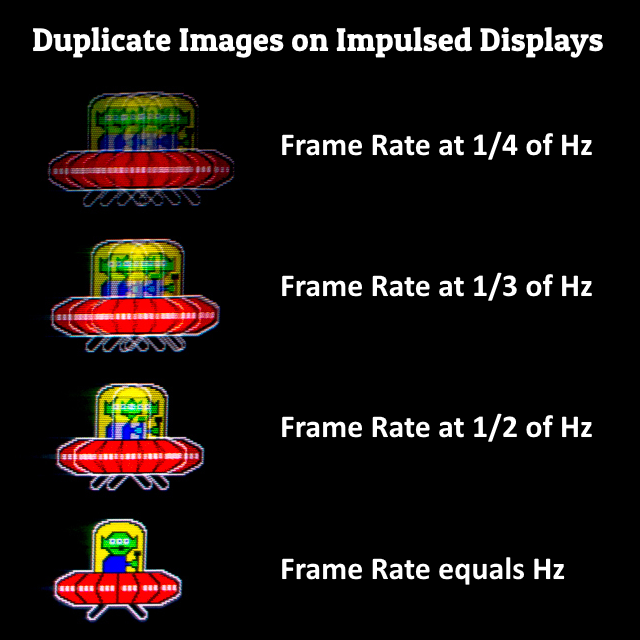
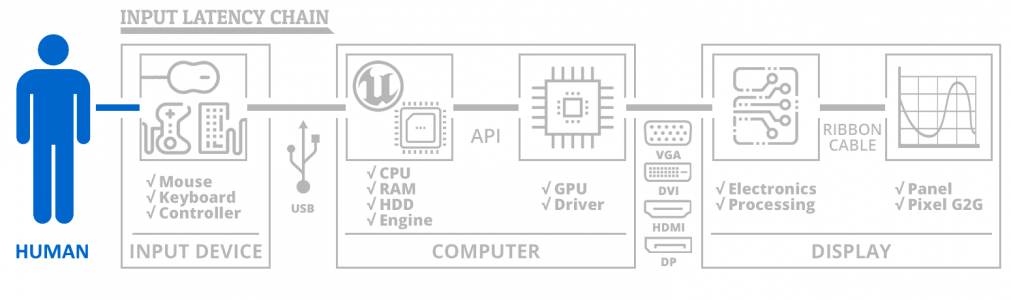
I don't recall having an issue with CRT monitors, but I have had issues with LED backlit displays that use PWM dimming. My old Samsung TV had a low frequency PWM which prevented me from playing any games on it for more than half an hour or so. If I recall correctly I was initially testing ULMB with 60 FPS content at 60 Hz refresh rate. At the time I did it because I didn't have the hardware to hold 120 FPS for 120 Hz. I played around with the pulse width setting on the monitor, but it didn't really improve much. I could certainly give it another go since my hardware is powerful now to cap some games at 120 FPS.Did you get eyestrain from CRTs in the past?
First, it’s also useful to self-diagnose why you get eyestrain from strobing.
(A) Is eyestrain from flicker or
(B) Is eyestrain from mult-image artifacts?
View attachment 350136
Some people tell me their strobing eyestrain disappeared when they capped framerate=Hz (with VSYNC ON or with RTSS microsecond-precise cap). For people who get eyestrain from strobe jittering or multiple images, the fix is framerate=Hz. As long as it was about 120Hz-ish or higher (above flicker fusion threshold), most became more comfortable with strobing.
Some top players in use strobing in certain games (Rainbow Six) because that game benefits from strobing MUCH more than CS:GO.
We know esports don’t always use strobing, sometimes strobing reduce human reaction time by more than 10ms (due to less motion blur fog slowing your reaction in more arena-style games). Human reaction time savings in arena-style games can be significantly greater than any tiny (~2ms) increases in input lag caused by strobing. Some champs are smart enough to optimize for total human-to-pixels lag.
CS:GO players don’t turn on strobing as often because CS:GO does not benefit as much from strobing because it’s not a continuous-movement-mandatory Quake Arena style game.
Pulse width does not affect the multi image effect. Instead, you must adjust your refresh rate and frame rate, until they sufficiently converge.I don't recall having an issue with CRT monitors, but I have had issues with LED backlit displays that use PWM dimming. My old Samsung TV had a low frequency PWM which prevented me from playing any games on it for more than half an hour or so. If I recall correctly I was initially testing ULMB with 60 FPS content at 60 Hz refresh rate. At the time I did it because I didn't have the hardware to hold 120 FPS for 120 Hz. I played around with the pulse width setting on the monitor, but it didn't really improve much. I could certainly give it another go since my hardware is powerful now to cap some games at 120 FPS.