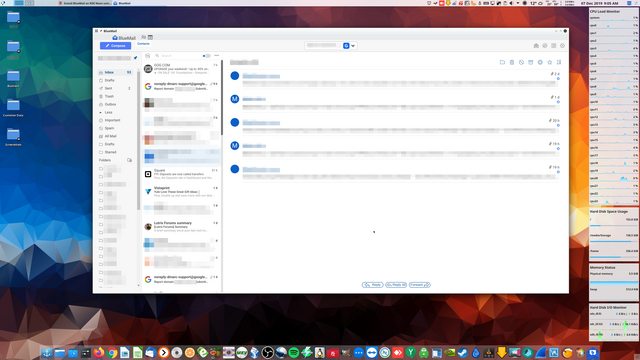DeaconFrost
[H]F Junkie
- Joined
- Sep 6, 2007
- Messages
- 11,582
I'm trying to get the BlueMail application to work with my Office 365 account. Has anyone been able to do so? It claims to have full support, and even an option to choose as mail server type. I'm greeted with the proper Office 365 login screen, I choose Work, enter my credentials, and nothing. The inbox sits at loading, without ever showing me any content. Their support has been unhelpful.
I've tried on two separate machines and one virtual machine. Once with Fedora, and two with Ubuntu. No luck.
I've tried on two separate machines and one virtual machine. Once with Fedora, and two with Ubuntu. No luck.
![[H]ard|Forum](/styles/hardforum/xenforo/logo_dark.png)