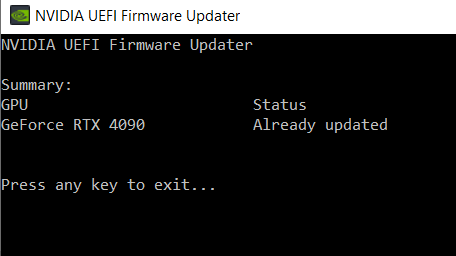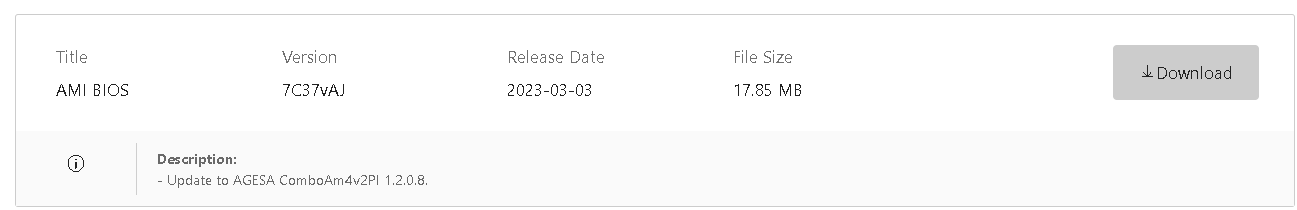Yes, I know there is a vBIOS udpate and it is applied to my 4090. I figured I'd ask anyways...
Anyone having issues with blank screens with UEFI turned on? Just some of the wackyness.
Anyone having issues with blank screens with UEFI turned on? Just some of the wackyness.
- To get into the BIOS I'd have to boot into Windows and then restart.
- The BIOS flash utility wouldn't display on screen. I had to swap in a RX470 to flash the BIOS.
- Sometimes I'd lose signal when switching KVM sources. Only restarting would fix the issue.
- This was 100% reproducable if I was in something other than Windows (memtest boot, BIOS, Linux on occasion)
![[H]ard|Forum](/styles/hardforum/xenforo/logo_dark.png)