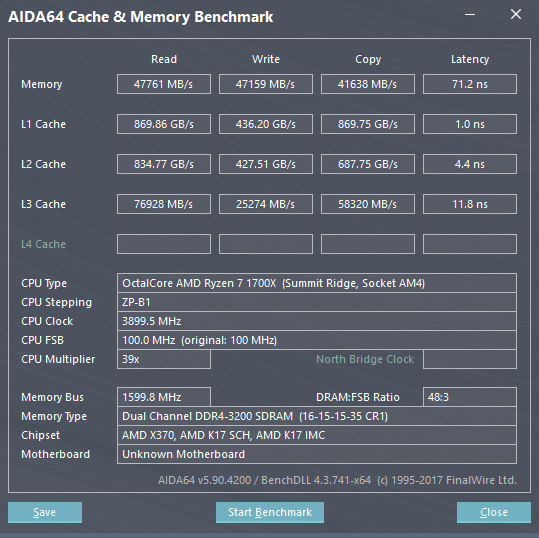Formula.350
[H]ard|Gawd
- Joined
- Sep 30, 2011
- Messages
- 1,102
Alright, flashed 1.40, no BCLK adjustment in the factory condition. No Sub-Timings adjustments either, just the Processor OnDie Terminationn (ProcODT).
Though, lots of small visual tweaks that I'm liking, some that I'm not totally thrilled over:
Back in a flash! Get it?! Flash?? Cuz... BIOSes ne.. need to be flashed.... *sigh*
Cuz... BIOSes ne.. need to be flashed.... *sigh*  lol
lol
EDIT: Preliminary results are in.
A 1700X boots into the BIOS, its speed reads 3.40Ghz, this we all know.
An MSI Titanium v1.40 BIOS lacks BCLK option, this anyone else can easily confirm.
My modded v1.40 BIOS has a BCLK option, this I can easily prove.
Whether or not that BCLK option actually does anything, that is what we want to know....
So does it? Looks to be the case thus far!
After setting "CPU Base Clock (MHz)" to 101, saving a rebooting...
CPU Speed reported by BIOS: 3.43GHz
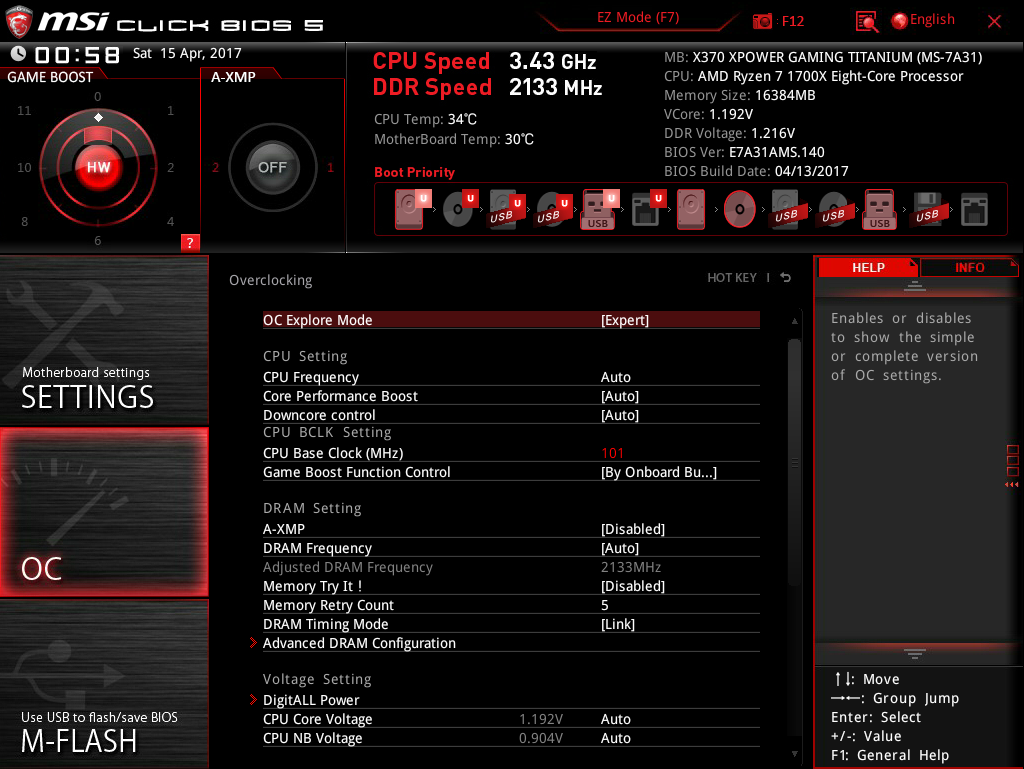
Though, a bit of a lawl moment (cuz of Engrish) when trying to apply my pre-1.40 OC Profile:
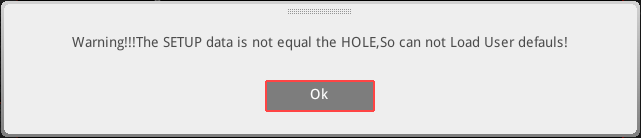
No biggie really. The most annoying "loss" here for me is the fan profiles I created, but nothing I'll lose sleep over. Off to Windows now
EDIT2: Proof is in the puddin'
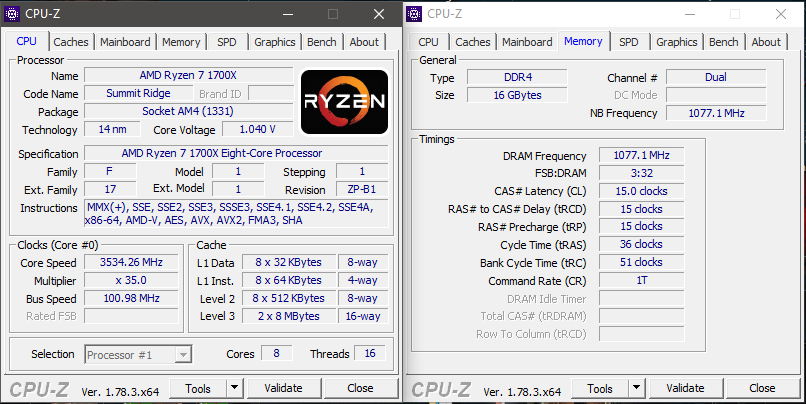
And for anyone curious, my (our?) Titanium default speed on Base Clock is 99.8MHz, so this is in fact a a 1.1MHz increase. So YAY IT WORKS!
HOWEVER, the real test is yet to come... Will I be singing the same AGESA 1.0.0.4a Blues (I couldn't wait... again. I'm indeed singing the "No-3200 Blues" At least I'll have BClk to tide me over), or will my system still rock the DDR4-3200 speeds w/o issue? Looks like AIDA doesn't know what Motherboard I have anymore though. Not entirely sure if that's down to my modded BIOS or not. CPU-Z reads it fine. Nevertheless, I'll flash back to 1.40 unmodded tomorrow, dump it like I did with 1.10, and then mod that instead of the one I downloaded.
At least I'll have BClk to tide me over), or will my system still rock the DDR4-3200 speeds w/o issue? Looks like AIDA doesn't know what Motherboard I have anymore though. Not entirely sure if that's down to my modded BIOS or not. CPU-Z reads it fine. Nevertheless, I'll flash back to 1.40 unmodded tomorrow, dump it like I did with 1.10, and then mod that instead of the one I downloaded.
Tune innext week tomorrow night!
Same Bat time! (if not earlier)
Same Bat channel!
Though, lots of small visual tweaks that I'm liking, some that I'm not totally thrilled over:
Liking the display of timings when things are running Auto.
The little red "pencil" (barely looks like one) next to the input boxes is kinda annoying lol
There's the "Memory Try It !" option, which I think might've been in 1.3 as well. If not, it just is a number of preset memory speeds and timings. Whether or not they include different SUB timings as well is anyones guess.
CPU and Mainboard temps are now under the CPU/RAM speed instead of next to the Game Boost window. In their stead is the A-XMP button with profiles. A nice touch, though I kinda miss the easy to see (big font/in your face) temp readings heh Oh well.
Microcode reads as 800111C, sadly I was too big of an idiot to think to look at what my v1.10 showed :| lol
Aww they removed the really low DDR4 speeds lol I was kinda hoping to leverage those for uber low timings! 1866 is now the lowest.
1866 is now the lowest.
CnQ option now available in the CPU Features section, as well as SMT option, Spread Spectrum and IOMMU.
The Settings area is still pretty sparse given what is actually all available in the BIOS hidden in other inaccessible areas.
Lastly I notice CPU-NB voltage defaults to 0.904V now instead of 0.954V
So with the summary concluded and nothing interesting for me to play with, time to set defaults and apply my modded BIOS.The little red "pencil" (barely looks like one) next to the input boxes is kinda annoying lol
There's the "Memory Try It !" option, which I think might've been in 1.3 as well. If not, it just is a number of preset memory speeds and timings. Whether or not they include different SUB timings as well is anyones guess.
CPU and Mainboard temps are now under the CPU/RAM speed instead of next to the Game Boost window. In their stead is the A-XMP button with profiles. A nice touch, though I kinda miss the easy to see (big font/in your face) temp readings heh Oh well.
Microcode reads as 800111C, sadly I was too big of an idiot to think to look at what my v1.10 showed :| lol
Aww they removed the really low DDR4 speeds lol I was kinda hoping to leverage those for uber low timings!
CnQ option now available in the CPU Features section, as well as SMT option, Spread Spectrum and IOMMU.
The Settings area is still pretty sparse given what is actually all available in the BIOS hidden in other inaccessible areas.
Lastly I notice CPU-NB voltage defaults to 0.904V now instead of 0.954V
Back in a flash! Get it?! Flash??
EDIT: Preliminary results are in.
A 1700X boots into the BIOS, its speed reads 3.40Ghz, this we all know.
An MSI Titanium v1.40 BIOS lacks BCLK option, this anyone else can easily confirm.
My modded v1.40 BIOS has a BCLK option, this I can easily prove.
Whether or not that BCLK option actually does anything, that is what we want to know....
So does it? Looks to be the case thus far!
After setting "CPU Base Clock (MHz)" to 101, saving a rebooting...
CPU Speed reported by BIOS: 3.43GHz

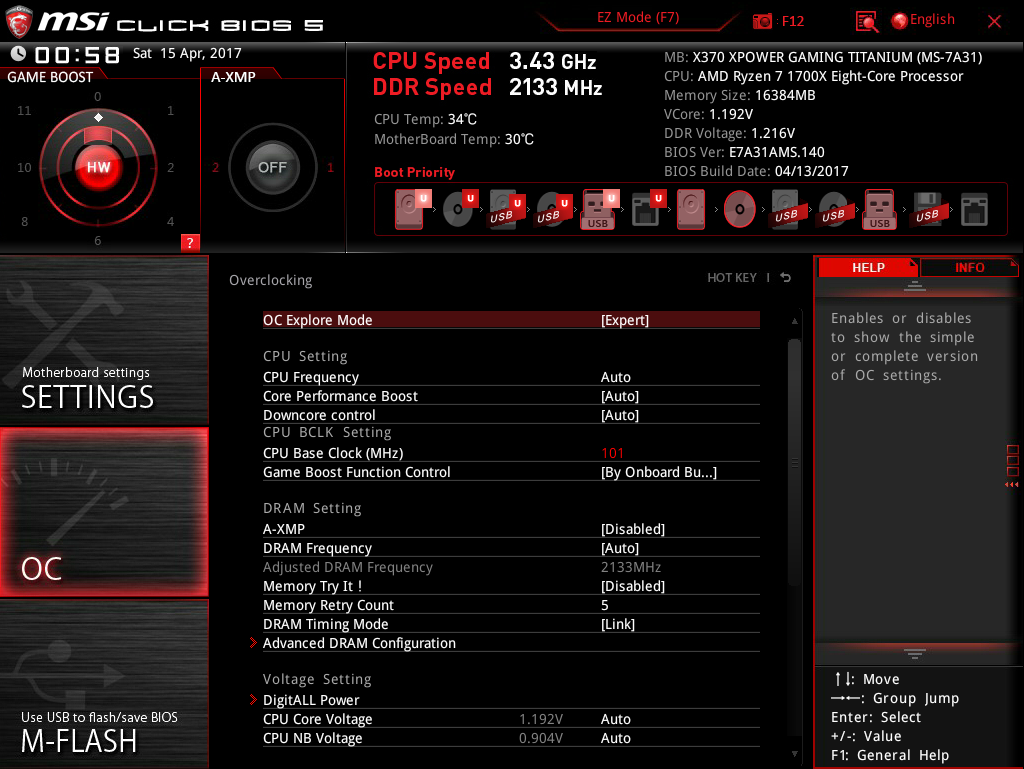
Though, a bit of a lawl moment (cuz of Engrish) when trying to apply my pre-1.40 OC Profile:
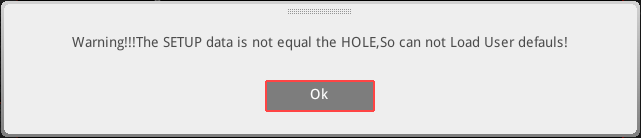
No biggie really. The most annoying "loss" here for me is the fan profiles I created, but nothing I'll lose sleep over. Off to Windows now
EDIT2: Proof is in the puddin'
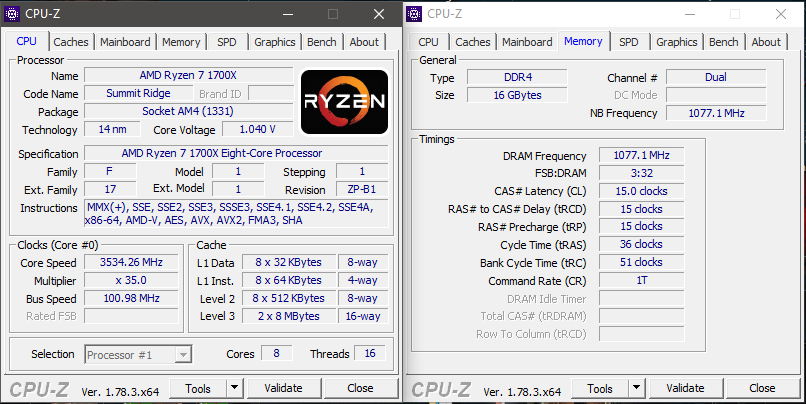
And for anyone curious, my (our?) Titanium default speed on Base Clock is 99.8MHz, so this is in fact a a 1.1MHz increase. So YAY IT WORKS!
UPDATE: I couldn't wait... Looks like it's just that semi-faux BCLK option. It maxes at 103MHz lol Oh well. That'll at least be good for DDR4-3020 at 2933, or DDR4-3296 at 3200. Guess these Titaniums may lack the hardware for any higher, after all. That or, and fingers crossed, they're just limiting the max for now to play it safe (since the PCIe at 3.0 link starts to flake out around 107MHz)
HOWEVER, the real test is yet to come... Will I be singing the same AGESA 1.0.0.4a Blues (I couldn't wait... again. I'm indeed singing the "No-3200 Blues"
Tune in
Same Bat time! (if not earlier)
Same Bat channel!
Last edited:
![[H]ard|Forum](/styles/hardforum/xenforo/logo_dark.png)
![20170415_020316[1].jpg 20170415_020316[1].jpg](https://cdn.hardforum.com/data/attachment-files/2017/04/77404_20170415_0203161.jpg)
![20170415_014124[1].jpg](https://cdn.hardforum.com/data/attachment-files/2017/04/thumb/77405_20170415_0141241.jpg)