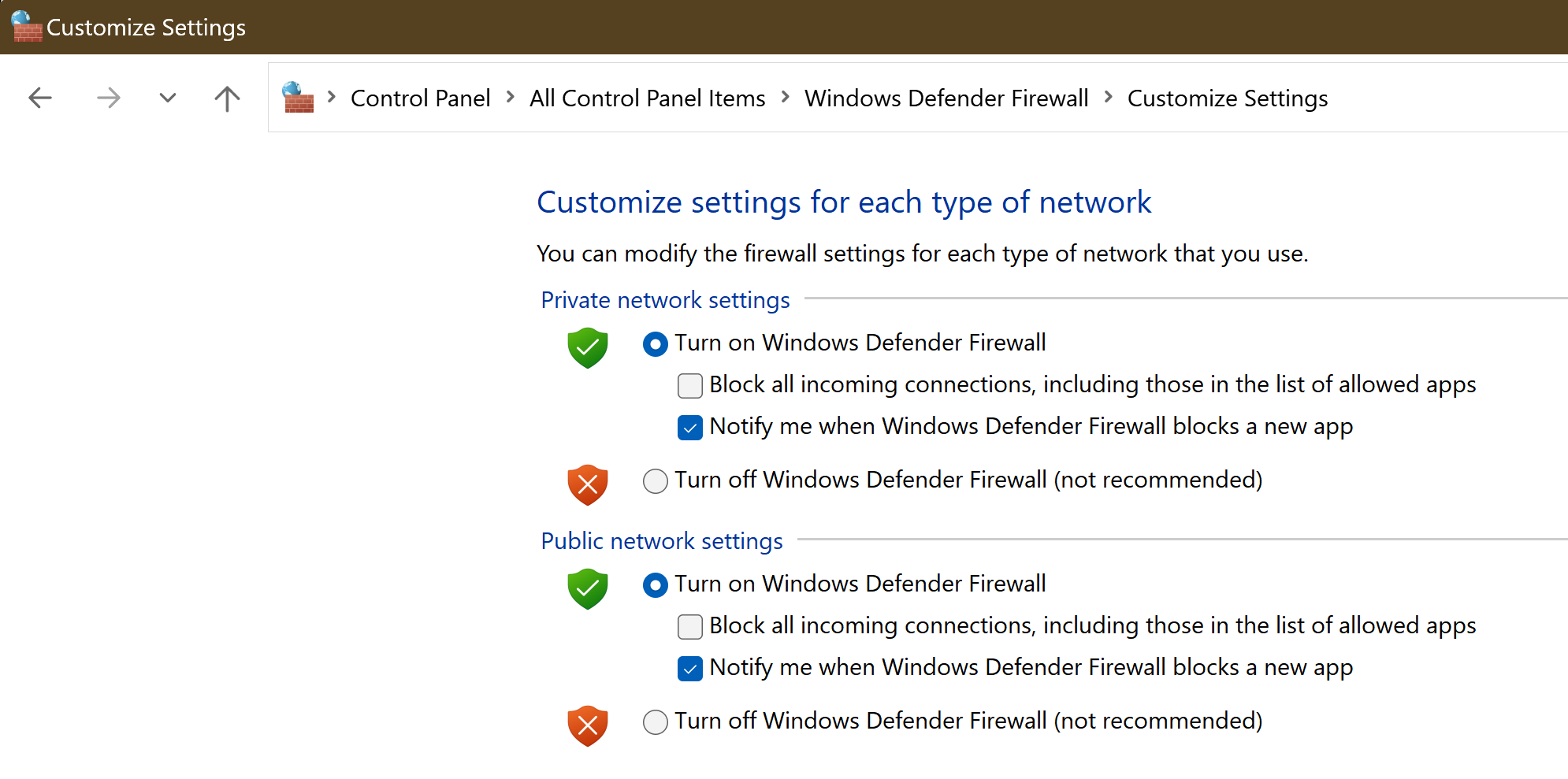Deadjasper
2[H]4U
- Joined
- Oct 28, 2001
- Messages
- 2,584
Bought a Lenovo M600 Tiny from eBay and it came with Windows 10 pro loaded on a 500GB spinner. I want to transfer by doing a fresh install to a SDD and have a couple of questions.
1. How do I tell if the license is embedded in the BIOS and if it is can I just do a fresh install and not have to worry about activation?
2. If the above isn't true then can I do a fresh install and use the current license key? Will it activate? Nothing will change except the SSD.
TIA
1. How do I tell if the license is embedded in the BIOS and if it is can I just do a fresh install and not have to worry about activation?
2. If the above isn't true then can I do a fresh install and use the current license key? Will it activate? Nothing will change except the SSD.
TIA
![[H]ard|Forum](/styles/hardforum/xenforo/logo_dark.png)