Navigation
Install the app
How to install the app on iOS
Follow along with the video below to see how to install our site as a web app on your home screen.
Note: This feature may not be available in some browsers.
More options
You are using an out of date browser. It may not display this or other websites correctly.
You should upgrade or use an alternative browser.
You should upgrade or use an alternative browser.
Best way to test if my system is performing optimally?
- Thread starter arachn1d
- Start date
techie81
[H]ard for [H]ardware
- Joined
- Jan 12, 2005
- Messages
- 6,362
When you say lagging, what do you mean?
The framerate isn't as high as it should be..When you say lagging, what do you mean?
The framerate isn't as high as it should be..
Need more info. What's the resolution, are you running triple head, what are you using to test performance etc.
One thing to do is run benchmarks. Run something 3dmark with your system stock. Then run it overclocked.
Do a fraps benchmark with the samething with different drivers.
You need something to compare it to. Which is why its a good idea to run it stock with 1 video card to get a baseline. So you have something to compare when overclocking and adding the 2nd card.
Also you're going to run into areas of a game where theres drop in framerate.
Have you tried the game(s) with a single card to see if its performs better or worse. Do you have most current CAP.
Do a fraps benchmark with the samething with different drivers.
You need something to compare it to. Which is why its a good idea to run it stock with 1 video card to get a baseline. So you have something to compare when overclocking and adding the 2nd card.
Also you're going to run into areas of a game where theres drop in framerate.
Have you tried the game(s) with a single card to see if its performs better or worse. Do you have most current CAP.
johnsonm90
n00b
- Joined
- Sep 21, 2011
- Messages
- 3
My pc dies as soon as I open some sort of heavy application while youtubing my favorite videos..I am so sick n tired of it 
serpretetsky
2[H]4U
- Joined
- Dec 24, 2008
- Messages
- 2,180
yes, we can all get sick of that, but you should probably create your own thread about it instead of posting in a thread where it has nothing to do with the subject.My pc dies as soon as I open some sort of heavy application while youtubing my favorite videos..I am so sick n tired of it
Lord_Exodia
Supreme [H]ardness
- Joined
- Sep 29, 2005
- Messages
- 7,008
What resolution are you running your games at? What games are you running into problems in?
Besides that, I would run some benchmarks, also use msi afterburner with the on screen display. Check to make sure your cards are not overheating. You can also have the OSD show you memory and gpu clocks, as well as voltage and fan speed.
Check if your clocks are throttling in game. Check to make sure your voltage stays solid at it's setting during gaming or benchmarking
If clocks are indeed fluctuating try forcing +20 in powertune, in CCC under amd overdrive options.
Depending on what game your playing, always make sure to download and install the newest cap, removing all previous caps. Stacking Caps in a system can lead to strange performance issues, even BSOD's
Besides that, I would run some benchmarks, also use msi afterburner with the on screen display. Check to make sure your cards are not overheating. You can also have the OSD show you memory and gpu clocks, as well as voltage and fan speed.
Check if your clocks are throttling in game. Check to make sure your voltage stays solid at it's setting during gaming or benchmarking
If clocks are indeed fluctuating try forcing +20 in powertune, in CCC under amd overdrive options.
Depending on what game your playing, always make sure to download and install the newest cap, removing all previous caps. Stacking Caps in a system can lead to strange performance issues, even BSOD's
I am running at 6048x1200.
I have both my cards at +20% (I actually noticed one wasn't set to +20% and I think correcting that error boosted my FPS by ~15 in BF2). I'm now averaging 50-60 instead of 40ish. Full settings 4x aa no hbao.
It sounds like 3dsmark will be a good way to measure my system across similar systems?
I have both my cards at +20% (I actually noticed one wasn't set to +20% and I think correcting that error boosted my FPS by ~15 in BF2). I'm now averaging 50-60 instead of 40ish. Full settings 4x aa no hbao.
It sounds like 3dsmark will be a good way to measure my system across similar systems?
Lord_Exodia
Supreme [H]ardness
- Joined
- Sep 29, 2005
- Messages
- 7,008
I am running at 6048x1200.
I have both my cards at +20% (I actually noticed one wasn't set to +20% and I think correcting that error boosted my FPS by ~15 in BF2). I'm now averaging 50-60 instead of 40ish. Full settings 4x aa no hbao.
It sounds like 3dsmark will be a good way to measure my system across similar systems?
I dont play BFBC2 but from what I've seen that seems about right for eyefinity and crossfire. That game seems to perform poorly on AMD hardware compared to nvidia. Either way 40-60 seems about right for the resolution and settings your running. It should perform better but for some reason there is unexplained lag on amd hardware in that game. Look at any recent reviews and you'll see a horrific minimum fps on amd hardware compared to nvidia. The crazy thing is at some point last year a 5870 crossfire setup was doing much better. Seems a patch they released some time ago hurt AMD's performance on this game and Dice has yet to do anything since way back then to fix it.
MrWizard6600
Supreme [H]ardness
- Joined
- Jan 15, 2006
- Messages
- 5,791
[good looking game on massive monitor setup]
[thats about right]
I'll agree with Lord_Exodia, considering a 6950 CF setup comprable to a 6990, your performance seems to be in-line:
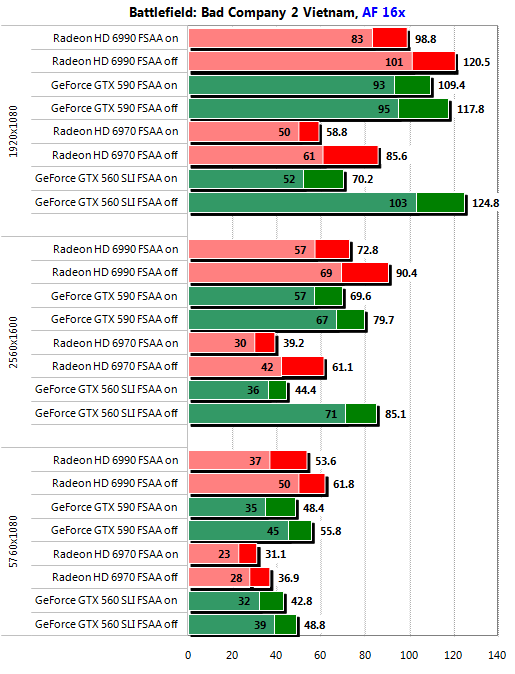
on a more general note, turning everything up to max can enable a graphics engine (with lazy developers) to do some really stupid things resulting in really poor performance. Going from 4/5 to 5/5, perticularly with regard to texture detailing, more often then it should will turn an openGL/Direct X rendering bias from a low value to a 0.0, which often wont increase image quality and drastically increase the rendering workload. I've noticed in BC2 turning some of the settings from Very High to just High results in only a tiny image quality reduction and an extra 10FPS.
And one more thing, can you post your power-supply make/model?
edit: but as a general answer to that general question, post a 3D mark score.
Last edited:
samuelmorris
Supreme [H]ardness
- Joined
- Dec 20, 2010
- Messages
- 5,506
You can't expect a smooth frame rate at 6048x1200 in Bad Company 2 at max detail with just two HD6950s, it isn't enough!
![[H]ard|Forum](/styles/hardforum/xenforo/logo_dark.png)