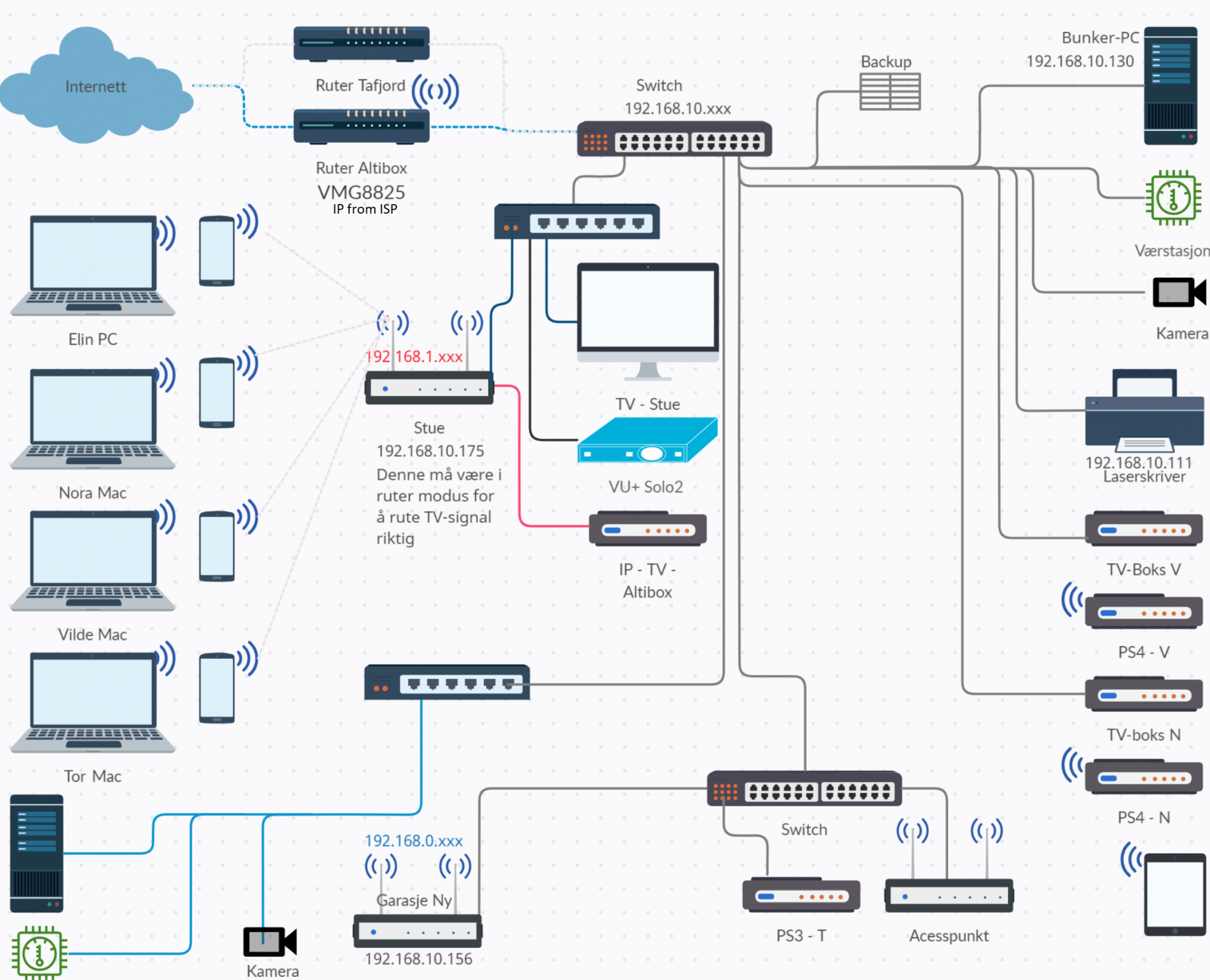I'm tired of not reaching my other computers on LAN. Problem is that 192.168.0.xxx is used, then my router in garage uses 192.168.1.xxx and I also have a wifi at 192.168.10.xxx....
My soution so far: buying more switches and set up routers as AP. Then I can manage to keep most to same 192.168.10.xxx
Hamachi will probably behave nice, but costs money and "installation"...
Better solutions?
My soution so far: buying more switches and set up routers as AP. Then I can manage to keep most to same 192.168.10.xxx
Hamachi will probably behave nice, but costs money and "installation"...
Better solutions?
![[H]ard|Forum](/styles/hardforum/xenforo/logo_dark.png)