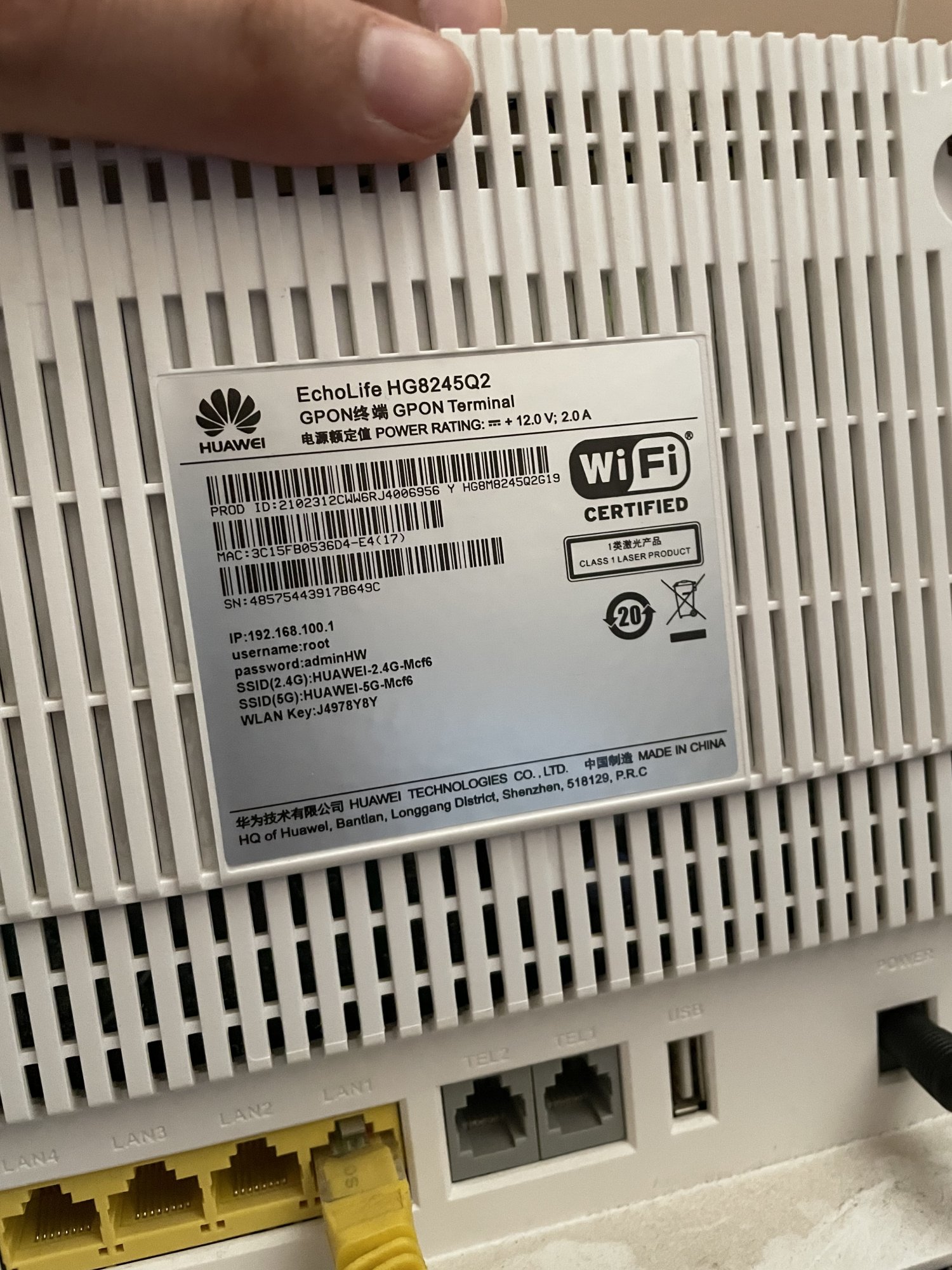I am looking to improve my network by going a little bit more serious. Currently I just run a Time Capsule connected to a Huawei modem provided by my ISP.
I can see I am not that savvy on networking, so I've been reading a little bit on mesh networks, using routers with their antennas/repeaters and so on, but I'd like to make sure my network is ready for home automation (will be adding a lot of sensors and would like to keep it as fast as possible for file transfer, tv streaming, etc.)
What would be the best route? I have not asked my ISP but is it possible for me to buy a mikrotik router and remove my providers by connecting the fiber optic to the Mikrotik SPF port? Or do they need to allow this first? Should I ask them regarding this?
Otherwise, what is the best way to go? I am understanding the idea of getting a router plus a couple of access points? I currently just have two pcs, one laptop, one smart tv, a smartphone and will be adding sensors for doors, smart plugs, etc.
Any guidance is greatly appreciated.
Edit: Was looking at something maybe like this:
https://www.amazon.com/gp/product/B01EL7TF9E/ref=ox_sc_act_title_2?smid=A2FXJMK2DLQ8YY&psc=1
https://www.amazon.com/gp/product/B079S7YLKM/ref=ox_sc_act_title_1?smid=A1DZ2KWUETHME0&psc=1
or with a
https://www.amazon.com/Ubiquiti-Net...8&sprefix=Access+Point+AC+Pro,aps,408&sr=8-2#
I can see I am not that savvy on networking, so I've been reading a little bit on mesh networks, using routers with their antennas/repeaters and so on, but I'd like to make sure my network is ready for home automation (will be adding a lot of sensors and would like to keep it as fast as possible for file transfer, tv streaming, etc.)
What would be the best route? I have not asked my ISP but is it possible for me to buy a mikrotik router and remove my providers by connecting the fiber optic to the Mikrotik SPF port? Or do they need to allow this first? Should I ask them regarding this?
Otherwise, what is the best way to go? I am understanding the idea of getting a router plus a couple of access points? I currently just have two pcs, one laptop, one smart tv, a smartphone and will be adding sensors for doors, smart plugs, etc.
Any guidance is greatly appreciated.
Edit: Was looking at something maybe like this:
https://www.amazon.com/gp/product/B01EL7TF9E/ref=ox_sc_act_title_2?smid=A2FXJMK2DLQ8YY&psc=1
https://www.amazon.com/gp/product/B079S7YLKM/ref=ox_sc_act_title_1?smid=A1DZ2KWUETHME0&psc=1
or with a
https://www.amazon.com/Ubiquiti-Net...8&sprefix=Access+Point+AC+Pro,aps,408&sr=8-2#
Last edited:
As an Amazon Associate, HardForum may earn from qualifying purchases.
![[H]ard|Forum](/styles/hardforum/xenforo/logo_dark.png)