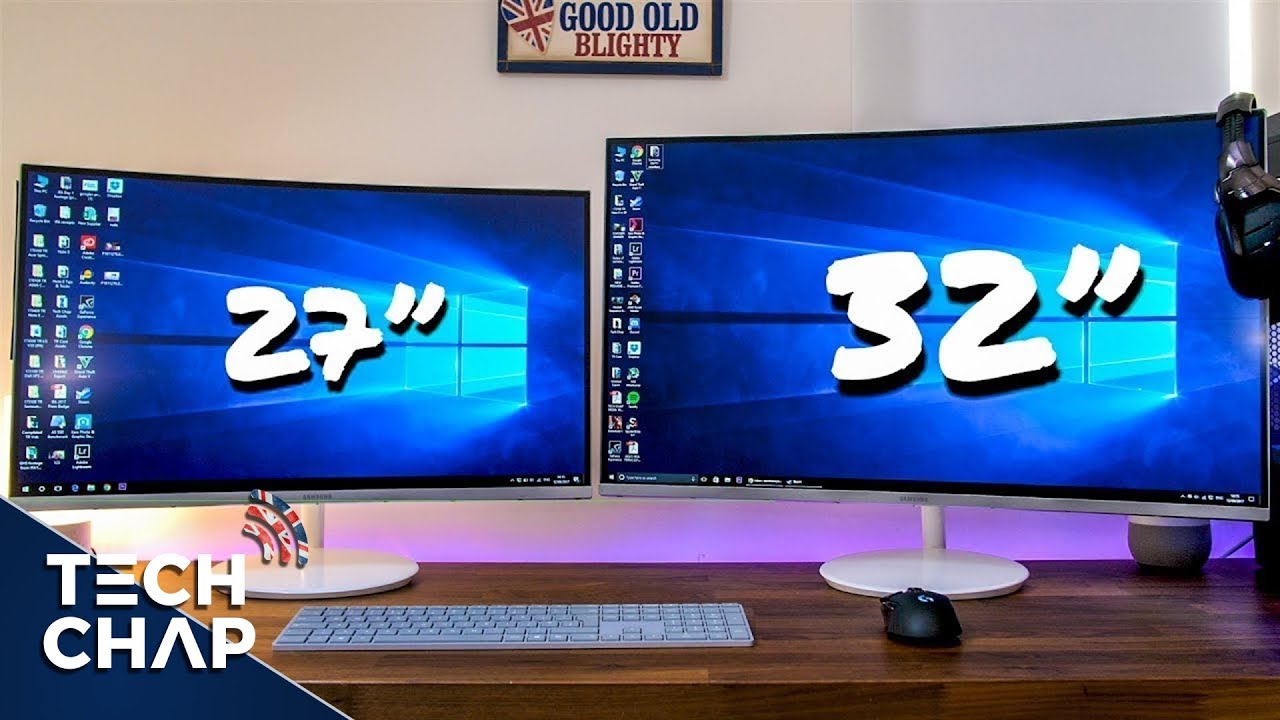What monitor did You bought? isn't the TN contrast jarring ?
btw: Anyone tried acer predator z301c ?
It's curved 21:9 200hz(overclockable to) g sync AMVA screen.... Someone planted this in my brain and it seems more appealing the more I look at it and I always thought curved 21:9 is bullshit but this seems rather nice.
Anyone have this or tested it? Are there more 21:9 AMVA screens?
z301 has disgusting ghosting
![[H]ard|Forum](/styles/hardforum/xenforo/logo_dark.png)