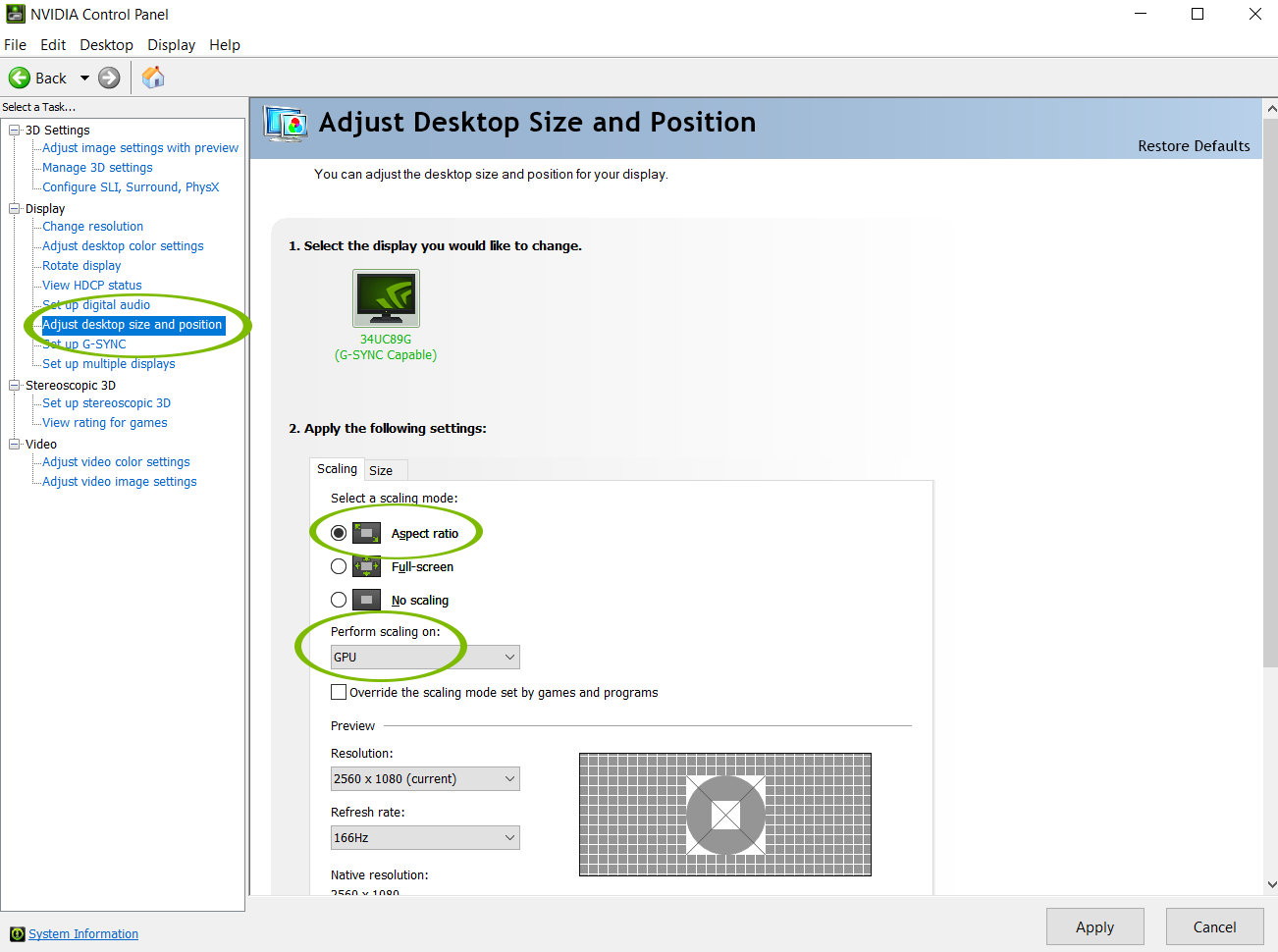I don't do much FPS games unless it is on my vive pro. So I don't think 144hz is a must for me. I do sit roughly 24 inches from the monitor. My current monitor a cheapy 1440P 60hz Acer. So i'm thinking something like this might be good for me? https://www.microcenter.com/product...00hz-hdmi-dp-g-sync-curved-gaming-led-monitor
But IDK about it not being 16:9 or how old school anime will look on it. And older games.
How about this one? https://www.microcenter.com/product...-434-4k-uxga-120hz-hdmi-dp-curved-led-monitor
But IDK about it not being 16:9 or how old school anime will look on it. And older games.
How about this one? https://www.microcenter.com/product...-434-4k-uxga-120hz-hdmi-dp-curved-led-monitor
![[H]ard|Forum](/styles/hardforum/xenforo/logo_dark.png)