Navigation
Install the app
How to install the app on iOS
Follow along with the video below to see how to install our site as a web app on your home screen.
Note: This feature may not be available in some browsers.
More options
You are using an out of date browser. It may not display this or other websites correctly.
You should upgrade or use an alternative browser.
You should upgrade or use an alternative browser.
Best free GPU performance/stability benchmarks/games
- Thread starter Meeho
- Start date
D
Deleted member 278999
Guest
What free performance/stability software or games (with automatic benchmark features) do you recommend, excluding Unigine and 3Dmark?
Something that would be suitable for testing both OC stability and performance gains/degradations.
I have something back on my work laptop that I like a lot.
Let me take a look when I get home and I'll get back to you.
IdiotInCharge
NVIDIA SHILL
- Joined
- Jun 13, 2003
- Messages
- 14,675
Furmark to get it toasty- but nothing beats the actual games you're going to play / applications you're going to use, as they all load the GPU a little bit differently.
Sure, but something more automated and consistent for performance gain/regression testing is more practical, e.g. to detect when memory OC triggers ECC.Furmark to get it toasty- but nothing beats the actual games you're going to play / applications you're going to use, as they all load the GPU a little bit differently.
IdiotInCharge
NVIDIA SHILL
- Joined
- Jun 13, 2003
- Messages
- 14,675
Sure, but something more automated and consistent for performance gain/regression testing is more practical, e.g. to detect when memory OC triggers ECC.
...ECC on a GPU? Yes, they exist, but if that's an issue you need an RMA.
For consumer parts, 'stable' is a fuzzy determination. Perhaps a sample of applications could be identified for the purpose, with the understanding that such a sample must be reevaluated as software, to include operating systems, drivers, and applications, evolve over time.
Furmark sets a decent 'gut check'. Beyond that, assessing stability on a per-application bases is going to be necessary in order to be relatively certain.
? Error correction kicking in with too aggressive memory OC has been a standard thing for years. You get higher reported clocks but lower performance....ECC on a GPU? Yes, they exist, but if that's an issue you need an RMA.
People were using OCCT with 1080ti's to easily spot memory OC issues. I never used it much but it was the common app in the thread at OCN to test your mem OC.
http://www.ocbase.com/
http://www.ocbase.com/
IdiotInCharge
NVIDIA SHILL
- Joined
- Jun 13, 2003
- Messages
- 14,675
? Error correction kicking in with too aggressive memory OC has been a standard thing for years. You get higher reported clocks but lower performance.
Ah, you don't mean 'ECC'. Yeah, that's a different situation.
Isn't Furmark detected and downclocked for?CPU: Prime95 Tiny (8-8-30) or small mode
RAM: Prime95 blend or memtest86
OVeral system load: prime 95 (blend) + furmark
Nothing beats rgw above in it in test strength from what I've tested
This is my standard benchmark suits when i test stuff
Geek bench
novabench
7-zip
winrar
wprime
hyperpi
FFT-z
DnetC
cinebench
sisoft sandra ( i go for Overall, Finanse & Scientific scores)
Passmark
Catzilla
Uniging sanctuary
Unigine tropics
unigine Heaven
Unigine Valley
3dmark2001
3dmark03
3dmark05
3dmark06
Pcmark 4
pcmark6
Quake3 demo
UT2004 demo
FFXI heavensard demo
Monster hunter demo
AvP demo
Call of juarezz demo
Devil may cry demo
Lost Planet 2 demo
Street Fighter IV demo
Residen evil 6 demo
STalker demo
Crysis demo
Crystal diskmark
AS SSD disk benchmark
Atto
HD tune
I've added CS:GO to the list since i now got the game but havent had any big things to test since ive added it to my list
Geek bench
novabench
7-zip
winrar
wprime
hyperpi
FFT-z
DnetC
cinebench
sisoft sandra ( i go for Overall, Finanse & Scientific scores)
Passmark
Catzilla
Uniging sanctuary
Unigine tropics
unigine Heaven
Unigine Valley
3dmark2001
3dmark03
3dmark05
3dmark06
Pcmark 4
pcmark6
Quake3 demo
UT2004 demo
FFXI heavensard demo
Monster hunter demo
AvP demo
Call of juarezz demo
Devil may cry demo
Lost Planet 2 demo
Street Fighter IV demo
Residen evil 6 demo
STalker demo
Crysis demo
Crystal diskmark
AS SSD disk benchmark
Atto
HD tune
I've added CS:GO to the list since i now got the game but havent had any big things to test since ive added it to my list
Isn't Furmark detected and downclocked for?
Only in some driver and anti detect has been implente cat and mouse game.
even in tamed mode it still beat out the "competion" when i tested it compared to 3dmark and unigine and a handful of games demos
However Furmark teste more gpu and not alo offthe vRAM either use another 3D program for that or dedicate vRAM teste
I have no recommendation on that as i havent had a chance to test them.
Side note my testing method is the following
- run 3 Runs if there is more than 5% difference between the results do 2 more teste
- if 5 runs was compelted then do 2 elimination by removing the one that has the biggest delta compared to the average og the reminder. puts you back down to 3
- avarege the 3
- Any overlapping among the high/lowest score of the 3 above between test sitatuiones = no difference found
Here is an example of the overlap
Balanced
491.2
484.2
483.1
Avg = 486.166
Performance
486.3
479.9
474.7
Avg= 480.3
As you can see even though Balanced results gives a higher average the facts that the range in performance being 474.7-486.3 overlaps with balanced 483.1-491.2
So they are deemed "the same" or "no winner"
It might be overkill for your purpose.
you find whatever method works good for you
- run 3 Runs if there is more than 5% difference between the results do 2 more teste
- if 5 runs was compelted then do 2 elimination by removing the one that has the biggest delta compared to the average og the reminder. puts you back down to 3
- avarege the 3
- Any overlapping among the high/lowest score of the 3 above between test sitatuiones = no difference found
Here is an example of the overlap
Balanced
491.2
484.2
483.1
Avg = 486.166
Performance
486.3
479.9
474.7
Avg= 480.3
As you can see even though Balanced results gives a higher average the facts that the range in performance being 474.7-486.3 overlaps with balanced 483.1-491.2
So they are deemed "the same" or "no winner"
It might be overkill for your purpose.
you find whatever method works good for you
Last edited:
Great list, thank you. I'll trim it down a bit, thoughThis is my standard benchmark suits when i test stuff
Geek bench
novabench
7-zip
winrar
wprime
hyperpi
FFT-z
DnetC
cinebench
sisoft sandra ( i go for Overall, Finanse & Scientific scores)
Passmark
Catzilla
Uniging sanctuary
Unigine tropics
unigine Heaven
Unigine Valley
3dmark2001
3dmark03
3dmark05
3dmark06
Pcmark 4
pcmark6
Quake3 demo
UT2004 demo
FFXI heavensard demo
Monster hunter demo
AvP demo
Call of juarezz demo
Devil may cry demo
Lost Planet 2 demo
Street Fighter IV demo
Residen evil 6 demo
STalker demo
Crysis demo
Crystal diskmark
AS SSD disk benchmark
Atto
HD tune
I've added CS:GO to the list since i now got the game but havent had any big things to test since ive added it to my list
Great list, thank you. I'll trim it down a bit, though
I actually at once had a finished tool for automatic the benchmarks. but i lost it
Maybe I should try to remake it.
D
Deleted member 278999
Guest
What free performance/stability software or games (with automatic benchmark features) do you recommend, excluding Unigine and 3Dmark?
Something that would be suitable for testing both OC stability and performance gains/degradations.
Meeho, I'm terribly sorry for the delay.
Work and life got in the way then it took me days to find the tool as I'd since formatted this system.
The tool I was referencing is called powerMAX. It is built by the same people who do CPUID. It works quite well and quite simply absolutely pegs your CPU or GPU. For CPU Stability and GPU Stability it works great. It also works well to benchmark GPU FPS improvements from overclocking.
For measuring CPU Improvements I like Intel XTU. I just run the Benchmark utility within it and figure out the right balance of score / heat / throttling. I'll then use powerMAX to test for ultimate stability.
As you can see below powerMax definitely puts the CPU to task haha!
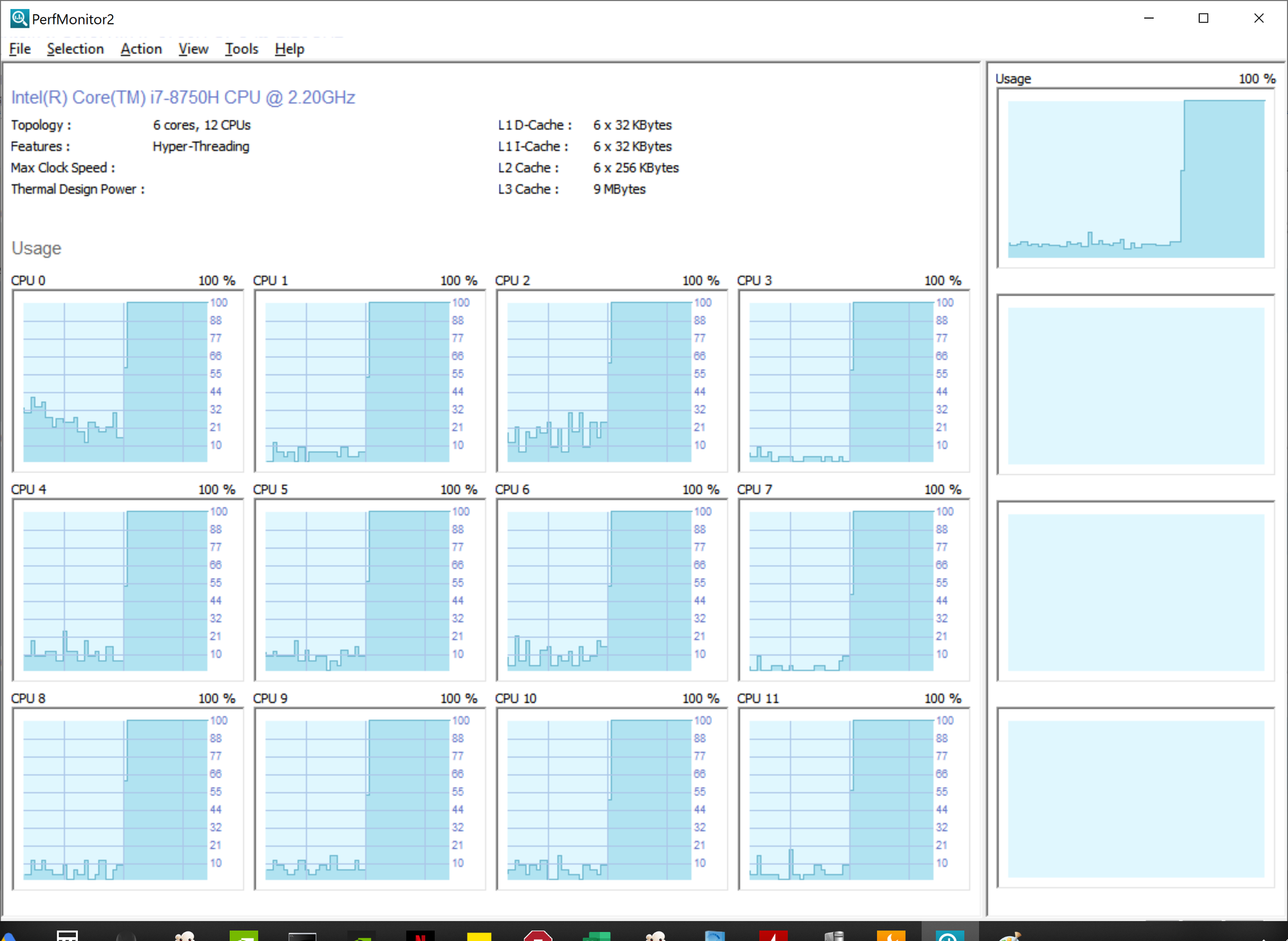
Last edited by a moderator:
chameleoneel
Supreme [H]ardness
- Joined
- Aug 15, 2005
- Messages
- 7,580
I like all the Final Fantasy benchmarks. IMO, they are more like running a real game, than some benchmarks. In particular, I like the very first one, which you can still get from Nvidia:
http://http.download.nvidia.com/downloads/nZone/demos/FFXIVBenchmark.zip
Its really sensitive to all pieces of your hardware. You'll notice changes with faster CPU, RAM, GPU, and storage.
The new Shadowbringers benchmark is excellent
https://na.finalfantasyxiv.com/benchmark/index.html
Final Fantasy 15
http://benchmark.finalfantasyxv.com/na/
and I like Unigen Heaven
https://benchmark.unigine.com/heaven
and Unigen Superposition
https://benchmark.unigine.com/superposition
http://http.download.nvidia.com/downloads/nZone/demos/FFXIVBenchmark.zip
Its really sensitive to all pieces of your hardware. You'll notice changes with faster CPU, RAM, GPU, and storage.
The new Shadowbringers benchmark is excellent
https://na.finalfantasyxiv.com/benchmark/index.html
Final Fantasy 15
http://benchmark.finalfantasyxv.com/na/
and I like Unigen Heaven
https://benchmark.unigine.com/heaven
and Unigen Superposition
https://benchmark.unigine.com/superposition
dragonstongue
2[H]4U
- Joined
- Nov 18, 2008
- Messages
- 3,162
ukkkk FF15 benchmarks, the one that defined "not doing it right" via all kinds of crap being rendered beyond what is needed.
if they do what they do testing/rendering as they do, is it "truly" a viable test suite?
that is, IT will turn on only certain things because that is what the benchmark and Nvidia BS wanted in there t
o "show the power" of Nv 10/RTX series had to offer, not standardize for EVERYONE in a similar method
eg. toggle things on/off as required, and no off screen draw calls only intended to hamper the competition, in other words
for my .02c is only an ego stroke, potentially for test bed purpose as well (future)
anyways
Myself, I always ran intel burn test for cpu quick and dirty, prime95 etc of course, I tend to just jump into games that I am playing at the time,
a few different games seems to test CPU side stability well enough
for GPU I quite like Heaven, OCCT and some others, I digress, I still find a bit of quick test, then gaming my go to method
if they do what they do testing/rendering as they do, is it "truly" a viable test suite?
that is, IT will turn on only certain things because that is what the benchmark and Nvidia BS wanted in there t
o "show the power" of Nv 10/RTX series had to offer, not standardize for EVERYONE in a similar method
eg. toggle things on/off as required, and no off screen draw calls only intended to hamper the competition, in other words
for my .02c is only an ego stroke, potentially for test bed purpose as well (future)
anyways
Myself, I always ran intel burn test for cpu quick and dirty, prime95 etc of course, I tend to just jump into games that I am playing at the time,
a few different games seems to test CPU side stability well enough
for GPU I quite like Heaven, OCCT and some others, I digress, I still find a bit of quick test, then gaming my go to method
chameleoneel
Supreme [H]ardness
- Joined
- Aug 15, 2005
- Messages
- 7,580
Its still a good stress test for your GPU. It goes through a variety of scenarios. Camera angles aren't the same for the battle scene, and it even simulates player inputs and AI calls.ukkkk FF15 benchmarks, the one that defined "not doing it right" via all kinds of crap being rendered beyond what is needed.
if they do what they do testing/rendering as they do, is it "truly" a viable test suite?
that is, IT will turn on only certain things because that is what the benchmark and Nvidia BS wanted in there t
o "show the power" of Nv 10/RTX series had to offer, not standardize for EVERYONE in a similar method
eg. toggle things on/off as required, and no off screen draw calls only intended to hamper the competition, in other words
for my .02c is only an ego stroke, potentially for test bed purpose as well (future)
![[H]ard|Forum](/styles/hardforum/xenforo/logo_dark.png)