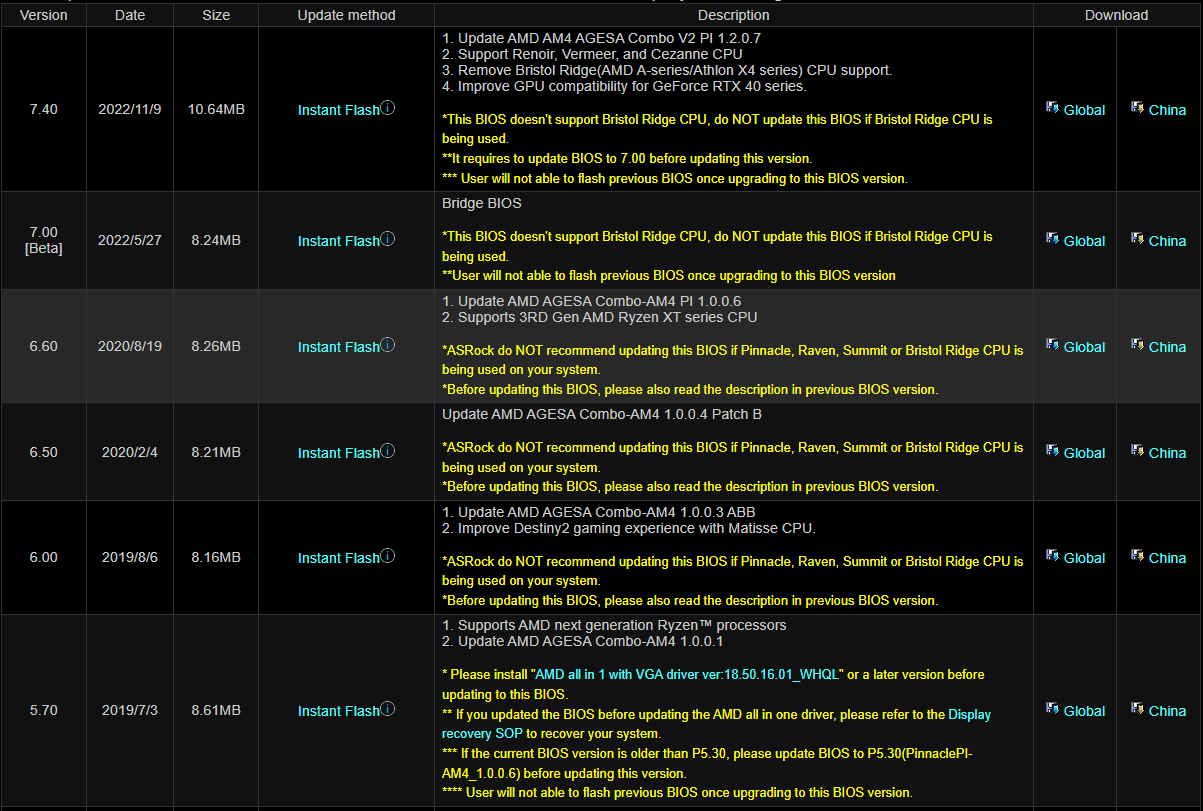Hey fellas
I'm really stuck deciding. I know people here are mostly gamers but I just want to take advantage of the current great offers and build a low power (65w) system to support my "office" or "media" needs for as many years to come as possible. Basically I'm looking for the best bang for the buck. I just know I'm going AM4 and dedicated graphics, simply to be able to choose any cpu.
Lately I've been struggling to have a fluent or quiet experience with my trusty old Surface Pro 4. The quality is great. It's just noisy and slow when it comes to handling several video streams and multiple large screens with tons of applications running.
I feel like my work loads are mostly multi-core. How much value would you put on multi-core performance? As gamers not much, but for productivity and longevity in the office, a whole lot is my guess. Would you agree?
Ok so on to the choices. I'm not showing actual prices but relative prices that are current for my location in the world.
Ryzen 5500 - Price 100% - Geekbench multi 7275
Ryzen 5600 - 140% - 7893
Ryzen 5600X - 162% - 8145
Ryzen 3600 - 95% - 6660
Ryzen 3600X - 100% - 6860
Ryzen 3700X - 143% - 8394
I realise that single core performance matters a lot but I wouldn't put as much focus on that as the gamers do. What stands out to you here? Is the 5500 the clear winner or what? What do you think?
My motherboard does have PBO and Curve Optimizer so will that put the 5000 series cpus at a greater advantage than the 3000 series, after tweaking?
Thanks for reading and commenting. Cheers!
I'm really stuck deciding. I know people here are mostly gamers but I just want to take advantage of the current great offers and build a low power (65w) system to support my "office" or "media" needs for as many years to come as possible. Basically I'm looking for the best bang for the buck. I just know I'm going AM4 and dedicated graphics, simply to be able to choose any cpu.
Lately I've been struggling to have a fluent or quiet experience with my trusty old Surface Pro 4. The quality is great. It's just noisy and slow when it comes to handling several video streams and multiple large screens with tons of applications running.
I feel like my work loads are mostly multi-core. How much value would you put on multi-core performance? As gamers not much, but for productivity and longevity in the office, a whole lot is my guess. Would you agree?
Ok so on to the choices. I'm not showing actual prices but relative prices that are current for my location in the world.
Ryzen 5500 - Price 100% - Geekbench multi 7275
Ryzen 5600 - 140% - 7893
Ryzen 5600X - 162% - 8145
Ryzen 3600 - 95% - 6660
Ryzen 3600X - 100% - 6860
Ryzen 3700X - 143% - 8394
I realise that single core performance matters a lot but I wouldn't put as much focus on that as the gamers do. What stands out to you here? Is the 5500 the clear winner or what? What do you think?
My motherboard does have PBO and Curve Optimizer so will that put the 5000 series cpus at a greater advantage than the 3000 series, after tweaking?
Thanks for reading and commenting. Cheers!
Last edited:
![[H]ard|Forum](/styles/hardforum/xenforo/logo_dark.png)