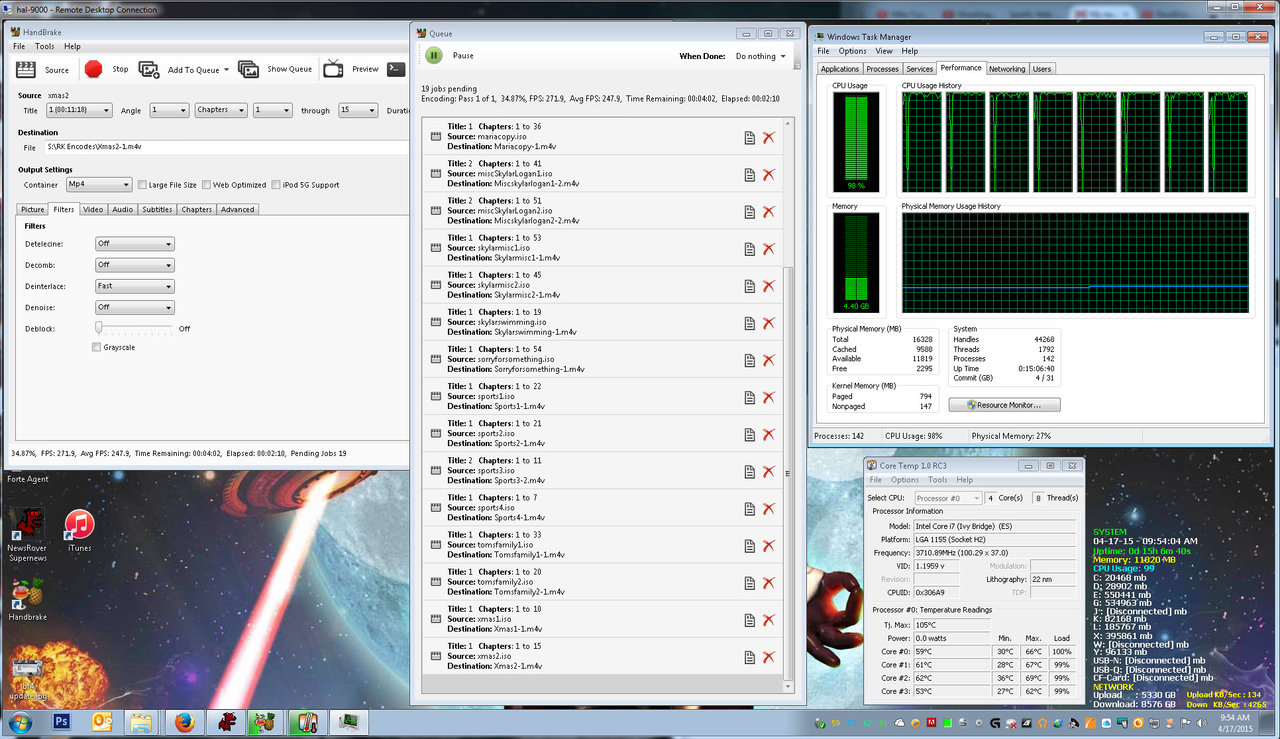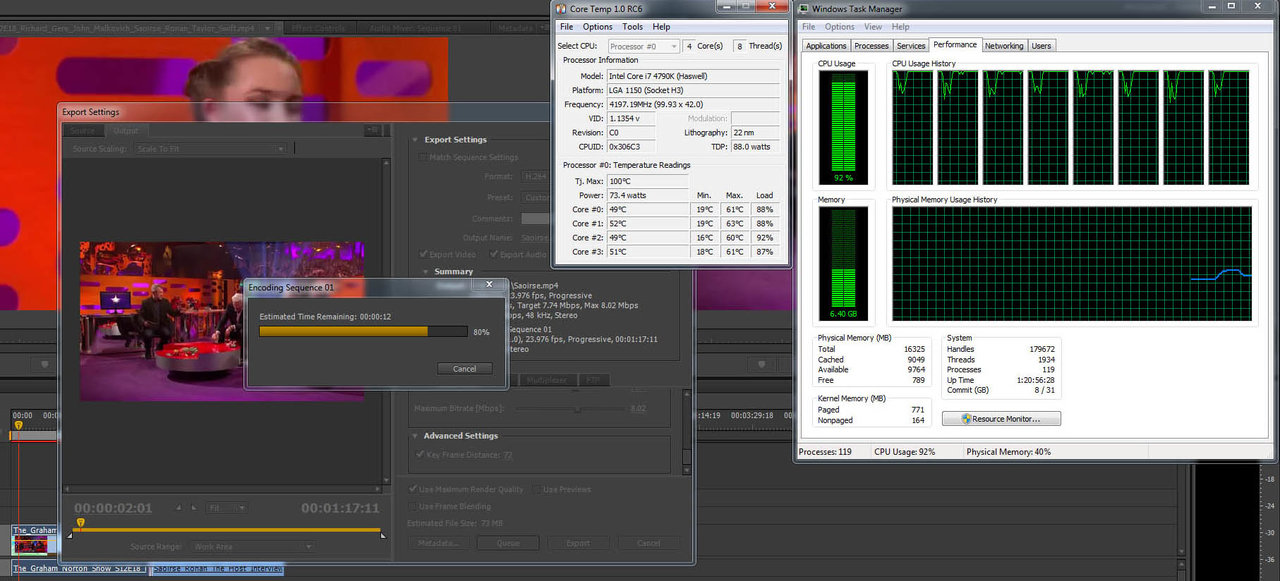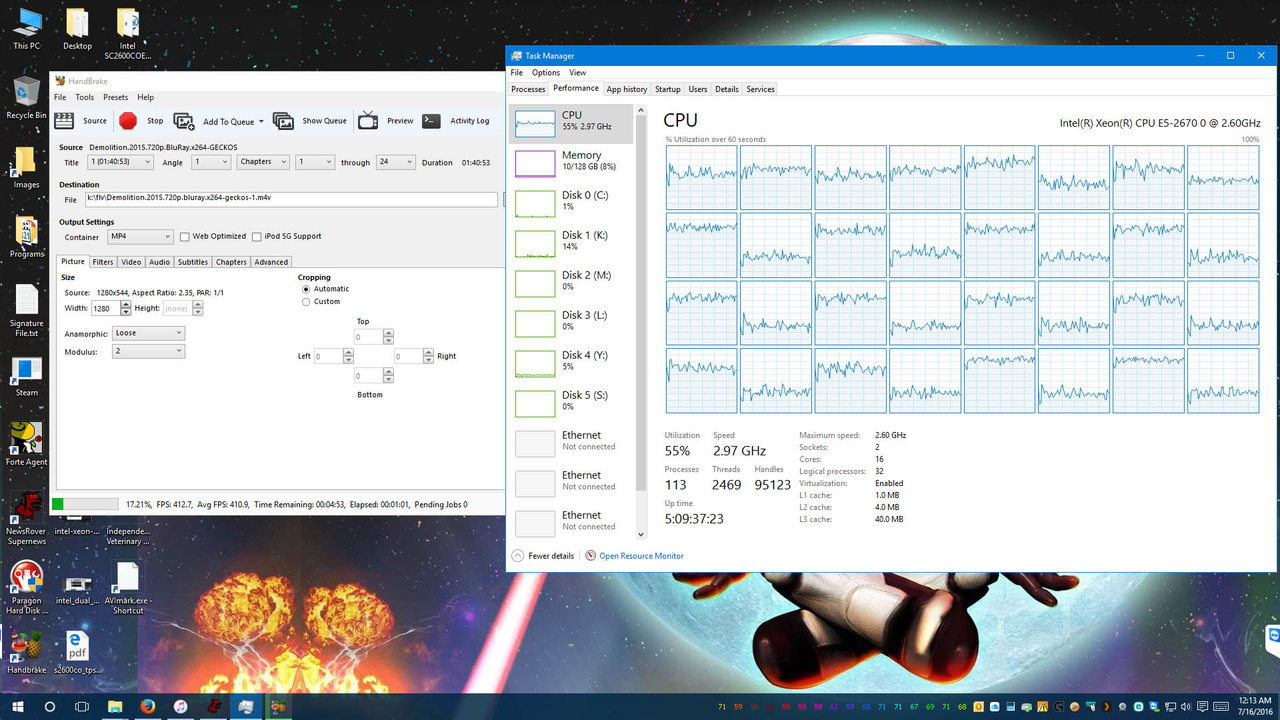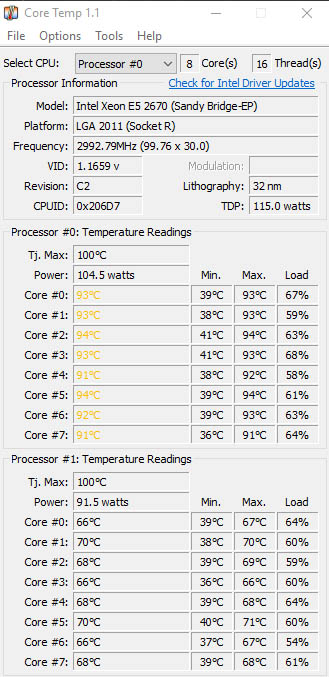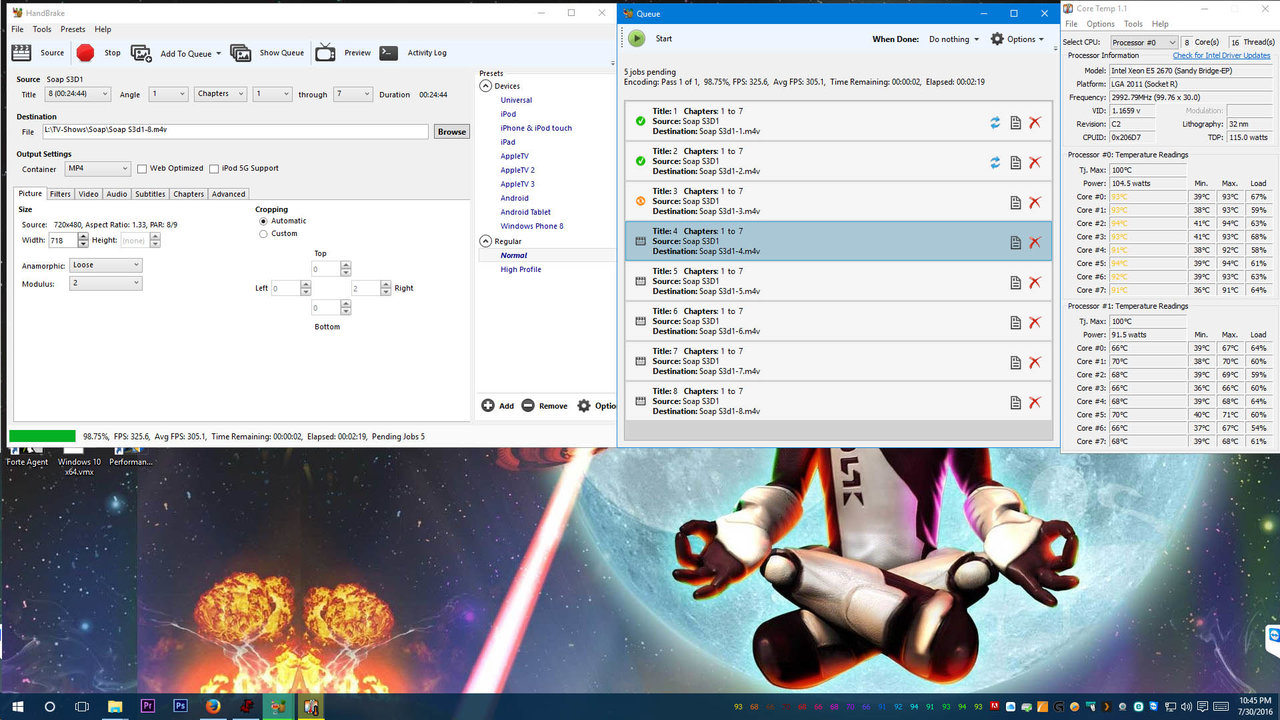Looking for advice on 8 10 or 12 core xeons. There are so many choices and am wondering what would be the best bang for the buck - v1, v2, v3 - on used Xeons for a new Video Editing system. Right now on 2 5680s Westmeres that were used to upgrade my 5550s.
anyways whatever advice is appreciated.
anyways whatever advice is appreciated.
![[H]ard|Forum](/styles/hardforum/xenforo/logo_dark.png)