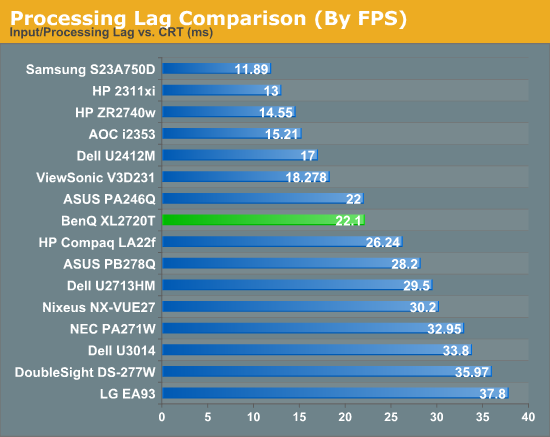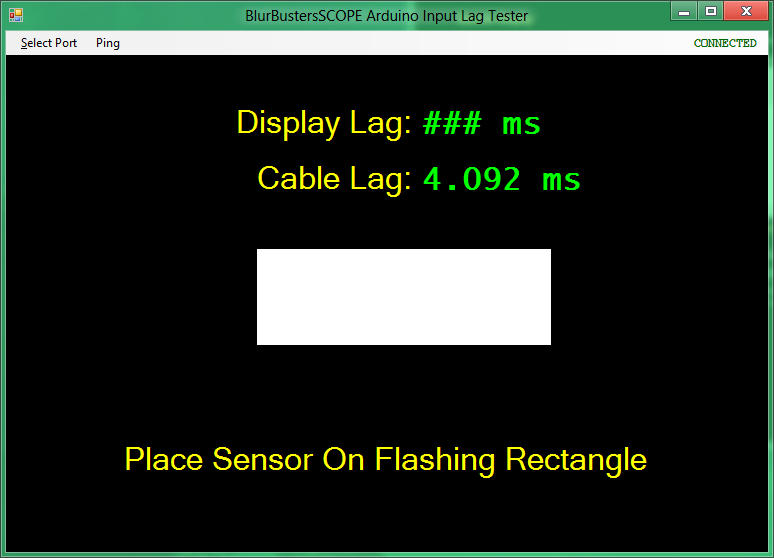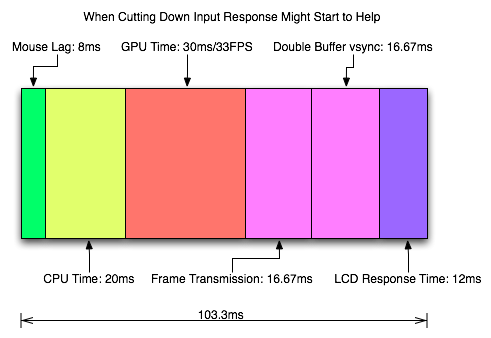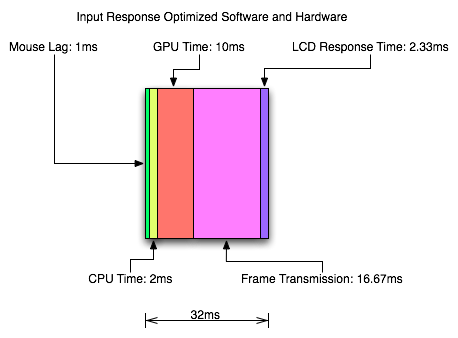Mark Rejhon
[H]ard|Gawd
- Joined
- Jul 6, 2004
- Messages
- 1,395
On all LightBoost monitors, including the BENQ XL2411T (which is a slightly faster responding LCD than the XL2720T), I always clearly see a difference when LightBoost is enabled versus off. Especially when I enable VSYNC ON for solo gaming, non-competitive gameplay. (which yields the same 'perfect smooth motion' that PixPerAn has, LightBoost is easier to notice when you enable VSYNC ON)XL2720T lightboost hack, you will not notice in game, because is super smooth, no blur.
Especially:
- Strafing left/right in front of highly detailed textures
- Circle strafing
- Fast 180 degree turns
- Running while looking at sides, floor, ceiling, etc.
- Seeing stuff zoom by (racing, flybys, etc)
- Etc.
For my eyes, it's quite pretty clear, and I can see the difference between LightBoost=10% versus LightBoost=100%, especially when I enable VSYNC and I'm running at a perfectly synced 120fps@120Hz -- easy to do in Source Engine games. Standing in front of a high-resolution texture wall (e.g. standing 5 virtual feet in front of a high-resolution wall with a poster), and then strafing left/right. In situations like this, the difference between LightBoost=10%, LightBoost=50%, and LightBoost=100% becomes noticeable. My eyes is very sensitive to motion blur (part of the reason I enable VSYNC during solo gameplay, because stutters hurt the LightBoost effect, when the input lag is not as important -- though I turn VSYNC OFF when playing competitively).
If you disable VSYNC, then the difference between LightBoost=10% versus LightBoost=100% is almost diminished by non-synchronization of fps vs Hz, although it becomes noticeable again in source engine games if you really uncap your framerate (e.g. fps_max 999) to eliminate unexpected harmonics between fps and Hz. (fps_max 250 = harmonic of 10 Hz = 10 micro stutters per second). Even a GTX 680 can run at 250fps inside closed spaces in a source engine game, so it's very easy to get unexpected stutters caused by harmonics between fps and Hz. For motion-blur-sensitive people, stutters produce a very tiny amount of motion blur, which can cancel out the difference between LightBoost=10% versus LightBoost=100%.
Generally, I play at LightBoost=50% now, since LightBoost=10% is too dim during daytime.
Everybody's eyes is different.
Last edited:
![[H]ard|Forum](/styles/hardforum/xenforo/logo_dark.png)