P.S. A little off topic, but if money is not an issue (if well spent, futureproof), would I be better off just getting a
nice 120hz Sony or Samsung 32-40" 1080P HDTV to use as a PC monitor and for the XBOX 360? I know the picture
and viewing angles on the HDTVs are way better than any 24" monitor, but how do you know the real response time
and lag on a HDTV? Are they faster or slower than these 24" monitors and how do they look (internet/text wise) as
a computer monitor?
Thanks
nice 120hz Sony or Samsung 32-40" 1080P HDTV to use as a PC monitor and for the XBOX 360? I know the picture
and viewing angles on the HDTVs are way better than any 24" monitor, but how do you know the real response time
and lag on a HDTV? Are they faster or slower than these 24" monitors and how do they look (internet/text wise) as
a computer monitor?
Thanks
![[H]ard|Forum](/styles/hardforum/xenforo/logo_dark.png)