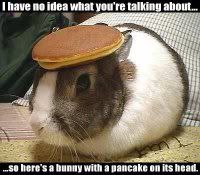I never noticed enemies "mushing" into the background with FXAA on high, but I did notice that things generally look better with FXAA on Medium. Medium still softens the edges, but it seems like the contrast isbetter than it was on High, so if you are running High FXAA, maybe try Medium and see what you think.
Navigation
Install the app
How to install the app on iOS
Follow along with the video below to see how to install our site as a web app on your home screen.
Note: This feature may not be available in some browsers.
More options
You are using an out of date browser. It may not display this or other websites correctly.
You should upgrade or use an alternative browser.
You should upgrade or use an alternative browser.
Battlefield 3 Single Player Performance and IQ Review @ [H]
- Thread starter FrgMstr
- Start date
The blurriness issue is being blown way out of proportion, primarily by people with nvidia cards in their sig. I don't care either way because as I mentioned a few pages earlier I will stop right in my tracks and notice jaggies, however I don't notice this blur because it's slight and much better than morphological AA. Too much exaggerating going on. Too much bandwagon fanboyism too.
Just wow! YOU don't care about blurriness but YOU care about jaggies, so that makes blurriness blown way out of proportion, totally unimportant and just some Nvidia owners (omg, did you really say that?!?!) bitching. But e.g. jaggies are a problem people can talk about, because it's something the Lord (Exodia) all mighty has a problem with. All hail you and your preferences, all other better shut up.
crazyeyesreaper
n00b
- Joined
- Nov 4, 2011
- Messages
- 33
meh Jaggies are a pain for me but so is blurry image quality. when it comes to multiplayer ive turned AA off completely higher frame rate is better then less jaggies etc when it comes to smooth gameplay,
Lord_Exodia
Supreme [H]ardness
- Joined
- Sep 29, 2005
- Messages
- 7,008
Just wow! YOU don't care about blurriness but YOU care about jaggies, so that makes blurriness blown way out of proportion, totally unimportant and just some Nvidia owners (omg, did you really say that?!?!) bitching. But e.g. jaggies are a problem people can talk about, because it's something the Lord (Exodia) all mighty has a problem with. All hail you and your preferences, all other better shut up.
Anybody can say whatever they want, if your a fanboy I'll make sure I tell you that your being a fanboy. My post wasn't directed at you specifically it's the people with their fanboy's showing.
Meeho... Why so irate sounding though, did you realize you were complaining about blurring with FXAA and just realized you have motion blur on max? LOL
Last edited:
Anticipat3
n00b
- Joined
- Jun 5, 2004
- Messages
- 26
Well, I've been coming here for many years, but this is my last visit to the [H].
The reason you got a bunch of feedback about what should have been in the article is that it's completely useless.
1) Of course it's going to perform fine if you're running one of the very newest high end video cards. Nobody with a GTX 580 has been sitting around wondering if they're going to be able to crank the settings, it's the people with lower end hardware that are reading these type of articles to see if an upgrade is worthwhile.
2) Nobody gives a shit about how the game performs in single player, we care about whether or not the framerate stays playable in Multiplayer and across all maps/modes.
The really disgusting thing is the response from the authors -- when people pointed these items out, they were insulted and belittled. The reason the site doesn't have resources is because of unprofessional journalism like this.
Tom's Hardware has a comprehensive guide with everything that should have been in this article, testing across 30 different GPUs, a variety of settings, and discussing CPU scaling. If they have the professional journalists and the resources, why on earth should I ever come back here? http://www.tomshardware.com/reviews/battlefield-3-graphics-performance,3063.html
Sincerely,
Go Fuck Yourselves
The reason you got a bunch of feedback about what should have been in the article is that it's completely useless.
1) Of course it's going to perform fine if you're running one of the very newest high end video cards. Nobody with a GTX 580 has been sitting around wondering if they're going to be able to crank the settings, it's the people with lower end hardware that are reading these type of articles to see if an upgrade is worthwhile.
2) Nobody gives a shit about how the game performs in single player, we care about whether or not the framerate stays playable in Multiplayer and across all maps/modes.
The really disgusting thing is the response from the authors -- when people pointed these items out, they were insulted and belittled. The reason the site doesn't have resources is because of unprofessional journalism like this.
Tom's Hardware has a comprehensive guide with everything that should have been in this article, testing across 30 different GPUs, a variety of settings, and discussing CPU scaling. If they have the professional journalists and the resources, why on earth should I ever come back here? http://www.tomshardware.com/reviews/battlefield-3-graphics-performance,3063.html
Sincerely,
Go Fuck Yourselves
Anybody can say whatever they want, if your a fanboy I'll make sure I tell you that your being a fanboy. My post wasn't directed at you specifically it's the people with their fanboy's showing.If you care about blur or jaggies address them both. This game can allow you to do that. Just note that if you only use MSAA you WILL have jaggies. FXAA can help in that situation. If you don't care about the jaggies and can't stand the blur of FXAA turn it off, just don't scruitinize the blurring if you have motion blur on max and not expect someone on a forum full of astute people to call you out on that.
Meeho... Why so irate sounding though, did you realize you were complaining about blurring with FXAA and just realized you have motion blur on max? LOLIt's one thing to call someone irrational or a fanboy it's on a whole other level of offensiveness to unintentionally, yet subliminally show them I guess

You just answered your question by a glowing exaple. It is, yours especially, belittling of other people's views/preferences/criticism/opinion...and them themselves, dismissing any further mention of the issue, just because you don't find it a problem. All that coming from a guy who was incapable of even seeing the problem in the all too obvious example, until specifically pointed out to, yet has the nerve to tell others what is or is not a visual problem worthy of mentioning by them. Then you take card ownership into account, out of nowhere, and dismiss people based on that. WTH does GPU brand have to do with current post-process AA blurring issues?! And to top it all of, you downright call people stupid by making it about having motion blur on.
If you weren't such a smartass you would be able to see this not only as a BF3 graphics option, but as a useful discussion and awareness of current PP AA methods' pros and cons, just as MSAA ones. FXAA has its pros, but definitely its drawbacks too, whether you care about them or not, and since it's becoming more and more used, it is ever so important to bring them to attention, so that game developers, card makers and others would use them in a better way, improve if possible, or do something better. The less you talk about it, the less chance there is to fix it, and yes, when many people say there's something to fix, there truly is, even if you don't see it that way.
SBPATA8x8x
n00b
- Joined
- Nov 4, 2011
- Messages
- 2
What a hassle - you don't take hotmail, gmail or yahoo to register.  Well it just goes to show, I went through it anyway just to post how much I appreciate your [H]ard work!
Well it just goes to show, I went through it anyway just to post how much I appreciate your [H]ard work! 
As you explained, you hit the target market/audience right on. If I already have an older video card, I run the tests myself to see if I can run the software. I spend my time playing the game if I can, not reading about it. If I'm looking to buy a video card because I can't run the software, I want to read about new cards, not old ones! Your selection of cards was perfect for me. I applaud your use of the scientific method step-by-step quantifying cause-and-effect of each variable change.
Now a couple questions/requests for the next article:
1.) MP and CPU data - please look into the idea that the actual requirement is for four cores - physical or logical. Some other sites have presented data suggesting the 2nd Gen Intel Core i3 with 2 cores / 4 threads is sufficient to run BF3. Put it to the test and quantify results compared to CPUs with 2 cores / 2 threads and 4 cores / 4 threads. From what I've seen, it's pretty universal that 2/2 won't cut it and 4/4 is good enough with a minimum of 3GHz clock speed (data from SP, at least). Tell me about 3GHz 2/4, like the i3-2100.
2.) You explained MSAA as a hardware AA solution and FXAA as a software AA solution. Does that imply that the shortcoming with the AMD Radeon HD cards on MSAA cannot be improved to a level equal to that on NVidia GeForce with simply a driver update? Of course, I'll believe it when I see it ([H]ard|OCP shows it to me, that is), but is it even possible with simply a newer AMD driver or are the AMD cards hardware limited in some way (design, architecture, etc)?
PS I'm planning to build a PC just for BF3 (4xMSAA and FXAA desired). Based on your answer to #1 I'm hoping to save $100+ on a CPU (i3-2100 vs i5-2500K) and maybe another $100 or so on HS&F and cheaper PSU wattage not needing to O.C. that CPU. Based on your answer to #2, I may go with a 6970 vs a 580 and save another $100. That's about $300 recouped from my budget/plan and means a second 6970 is affordable for a CFX solution and a better BF3 4xMSAA and FXAA MP experience than with a single 580 and O.C. i5-2500K. I don't plan on exceeding 1920x1080 resolution as I play on an HDTV. Thoughts/comments?
Again, kudos Mark and Brent!
As you explained, you hit the target market/audience right on. If I already have an older video card, I run the tests myself to see if I can run the software. I spend my time playing the game if I can, not reading about it. If I'm looking to buy a video card because I can't run the software, I want to read about new cards, not old ones! Your selection of cards was perfect for me. I applaud your use of the scientific method step-by-step quantifying cause-and-effect of each variable change.
Now a couple questions/requests for the next article:
1.) MP and CPU data - please look into the idea that the actual requirement is for four cores - physical or logical. Some other sites have presented data suggesting the 2nd Gen Intel Core i3 with 2 cores / 4 threads is sufficient to run BF3. Put it to the test and quantify results compared to CPUs with 2 cores / 2 threads and 4 cores / 4 threads. From what I've seen, it's pretty universal that 2/2 won't cut it and 4/4 is good enough with a minimum of 3GHz clock speed (data from SP, at least). Tell me about 3GHz 2/4, like the i3-2100.
2.) You explained MSAA as a hardware AA solution and FXAA as a software AA solution. Does that imply that the shortcoming with the AMD Radeon HD cards on MSAA cannot be improved to a level equal to that on NVidia GeForce with simply a driver update? Of course, I'll believe it when I see it ([H]ard|OCP shows it to me, that is), but is it even possible with simply a newer AMD driver or are the AMD cards hardware limited in some way (design, architecture, etc)?
PS I'm planning to build a PC just for BF3 (4xMSAA and FXAA desired). Based on your answer to #1 I'm hoping to save $100+ on a CPU (i3-2100 vs i5-2500K) and maybe another $100 or so on HS&F and cheaper PSU wattage not needing to O.C. that CPU. Based on your answer to #2, I may go with a 6970 vs a 580 and save another $100. That's about $300 recouped from my budget/plan and means a second 6970 is affordable for a CFX solution and a better BF3 4xMSAA and FXAA MP experience than with a single 580 and O.C. i5-2500K. I don't plan on exceeding 1920x1080 resolution as I play on an HDTV. Thoughts/comments?
Again, kudos Mark and Brent!
samuelmorris
Supreme [H]ardness
- Joined
- Dec 20, 2010
- Messages
- 5,506
For various reasons, I will more typically consider AMD's business case a better one than nvidia's. That's not really fanboyism, that's just objective. Not saying either company makes better products, but each company has its own different way of selling things. AMD make legitimate, honest hardware, into which a large amount of effort goes into, but they sell themselves short by understaffing their software team, and in such dire times in the CPU market for them, they should really be playing to their advantage by sorting this issue. Additionally, playing to the straight and narrow also puts them at further disadvantage.
Nvidia on the other hand, come up with some often good hardware designs, but to save costs, build them to the bare minimum price. The base hardware quality offered is far below that of their competitors, despite charging more for the hardware itself. What you're paying for is their corporate politics. To gain the advantage they pride themselves on, skewed marketing tactics such as rebrands and borderline flas advertising, as well as excessively advertised borderline-useless features, when combined with a long-running company policy of bribing developers for exclusive pre-release access rights or code modifications to bias titles towards their hardware, it forms an impressive arsenal of corrupt business that sees them take the lead for sales, as well as creating far more die hard fans that insist nvidia products are better - good marketing is very powerful.
Things are better now than they used to be. In the past, various segments of driver code lowered the image quality on geforces so severely that it could make the sort of difference that you'd see between a detail level in games, all in the name of getting benchmark frame rates up. After all, unless you compared the two side by side, how would you notice? Increasing complaints and more publicised crticism from reviewers (the ones they didn't pay off) put a stop to this though, as of the GTX200 series, and now (aside from Metro 2033) are on evens at last.
Still, all this does mean there are more nvidia fanboys than AMD fanboys, that's just how it happens. Because of the corporate issue (as well as preferring higher quality hardware over higher quality software) I'm primarily an AMD user. Doesn't mean I don't ever recommend nvidia hardware, as in certain isolated cases (CUDA-specific programs or some 3D environments) it's ultimately better. Still, this practice does periodically see the term 'AMD fanboy' slung in my direction. It's not something that I agree with, but nonetheless, I try not to make an enormous fuss about it, unless it's abundantly obvious that the person I'm talking to is somewhat lacking in the IQ department (happens sometimes, usually with people who are fanboys themselves). It's easy to misunderstand my positioning due to the arguments above.
I see Lord_Exodia's posts more often than I do most members, and it's very rare that he posts something I'm in exact disagreement with. I don't see anything wrong here either. We all have our preferences. He's just picked up on the same trend I have. Fanboys lend themselves to one side of the market.
For what it's worth, I have openly supported FXAA in lieu of MLAA several times. I think it's a superior technology. Not perfect, but it's just better, plain and simple - another case of nvidia being able to get the technology right, and a rare example of a technology nvidia have allowed their competitors to use. I'd praise them for that, but I know full well this does not set a precedent for allowing further such instances.
Thanks for that, that's the biggest laugh I've had for a while. I could have perhaps taken you seriously if you'd linked a reputable site, but tom's? Probably the most biased, least competetent site out there. Back in 2004 or whatever, they were the place to be, but now? It's frankly laughable.
It's a firm regulation that anyone that lays criticism on an article here at the [H] is ousted without further discussion, I made that mistake the hard way once. You do have to tread carefully around here. Still, there's no reason for what you posted. With regard to the 'lower end' users, remember what site this is. HardOCP is and always has been, for the (relative) hardware elite. If you're running a midrange card you bought from PC World, it ain't the site for you.
Nvidia on the other hand, come up with some often good hardware designs, but to save costs, build them to the bare minimum price. The base hardware quality offered is far below that of their competitors, despite charging more for the hardware itself. What you're paying for is their corporate politics. To gain the advantage they pride themselves on, skewed marketing tactics such as rebrands and borderline flas advertising, as well as excessively advertised borderline-useless features, when combined with a long-running company policy of bribing developers for exclusive pre-release access rights or code modifications to bias titles towards their hardware, it forms an impressive arsenal of corrupt business that sees them take the lead for sales, as well as creating far more die hard fans that insist nvidia products are better - good marketing is very powerful.
Things are better now than they used to be. In the past, various segments of driver code lowered the image quality on geforces so severely that it could make the sort of difference that you'd see between a detail level in games, all in the name of getting benchmark frame rates up. After all, unless you compared the two side by side, how would you notice? Increasing complaints and more publicised crticism from reviewers (the ones they didn't pay off) put a stop to this though, as of the GTX200 series, and now (aside from Metro 2033) are on evens at last.
Still, all this does mean there are more nvidia fanboys than AMD fanboys, that's just how it happens. Because of the corporate issue (as well as preferring higher quality hardware over higher quality software) I'm primarily an AMD user. Doesn't mean I don't ever recommend nvidia hardware, as in certain isolated cases (CUDA-specific programs or some 3D environments) it's ultimately better. Still, this practice does periodically see the term 'AMD fanboy' slung in my direction. It's not something that I agree with, but nonetheless, I try not to make an enormous fuss about it, unless it's abundantly obvious that the person I'm talking to is somewhat lacking in the IQ department (happens sometimes, usually with people who are fanboys themselves). It's easy to misunderstand my positioning due to the arguments above.
I see Lord_Exodia's posts more often than I do most members, and it's very rare that he posts something I'm in exact disagreement with. I don't see anything wrong here either. We all have our preferences. He's just picked up on the same trend I have. Fanboys lend themselves to one side of the market.
For what it's worth, I have openly supported FXAA in lieu of MLAA several times. I think it's a superior technology. Not perfect, but it's just better, plain and simple - another case of nvidia being able to get the technology right, and a rare example of a technology nvidia have allowed their competitors to use. I'd praise them for that, but I know full well this does not set a precedent for allowing further such instances.
Anticipat3 said:Tom's Hardware has a comprehensive guide with everything that should have been in this article, testing across 30 different GPUs, a variety of settings, and discussing CPU scaling. If they have the professional journalists and the resources, why on earth should I ever come back here? http://www.tomshardware.com/reviews/...ance,3063.html
Sincerely,
Go Fuck Yourselves
__________________
Thanks for that, that's the biggest laugh I've had for a while. I could have perhaps taken you seriously if you'd linked a reputable site, but tom's? Probably the most biased, least competetent site out there. Back in 2004 or whatever, they were the place to be, but now? It's frankly laughable.
It's a firm regulation that anyone that lays criticism on an article here at the [H] is ousted without further discussion, I made that mistake the hard way once. You do have to tread carefully around here. Still, there's no reason for what you posted. With regard to the 'lower end' users, remember what site this is. HardOCP is and always has been, for the (relative) hardware elite. If you're running a midrange card you bought from PC World, it ain't the site for you.
I see Lord_Exodia's posts more often than I do most members, and it's very rare that he posts something I'm in exact disagreement with. I don't see anything wrong here either. We all have our preferences. He's just picked up on the same trend I have. Fanboys lend themselves to one side of the market.
For what it's worth, I have openly supported FXAA in lieu of MLAA several times. I think it's a superior technology. Not perfect, but it's just better, plain and simple - another case of nvidia being able to get the technology right, and a rare example of a technology nvidia have allowed their competitors to use. I'd praise them for that, but I know full well this does not set a precedent for allowing further such instances.
What has ML/FXAA vs MSAA, or post-process AA vs IQ in general, have to do with Nvidia vs AMD?
samuelmorris
Supreme [H]ardness
- Joined
- Dec 20, 2010
- Messages
- 5,506
It's not an nvidia vs. AMD discussion. Posting that suggests you haven't read any of my post above, just skimmed through it.
FXAA vs MSAA reminds me of 1080 w/ TN panels vs 1200 w/ IPS panels resolution debates. FXAA = 1080. MSAA = 1200. TN trades color and clarity for speed where as IPS gives you color and clarity at the expense of speed. 1200 IPS is the dinosaur and appears to be going away. 1080 TN is the upstart and coming to its own. I'm on the MSAA side. I noticed immediately the blurriness. Jaggies not so much. If I have my choice, I would prefer MSAA. I also own a 24" IPS monitor. But I understand it's all personal preference.
Last edited:
samuelmorris
Supreme [H]ardness
- Joined
- Dec 20, 2010
- Messages
- 5,506
What about 1080 IPS?
<trollface>
<trollface>
Ha! Good one. I don't want to get in trouble with Kyle for derailing the thread so let's all just ignore my post and stay on topic.What about 1080 IPS?
<trollface>
Lord_Exodia
Supreme [H]ardness
- Joined
- Sep 29, 2005
- Messages
- 7,008
You just answered your question by a glowing exaple. It is, yours especially, belittling of other people's views/preferences/criticism/opinion...and them themselves, dismissing any further mention of the issue, just because you don't find it a problem. All that coming from a guy who was incapable of even seeing the problem in the all too obvious example, until specifically pointed out to, yet has the nerve to tell others what is or is not a visual problem worthy of mentioning by them. Then you take card ownership into account, out of nowhere, and dismiss people based on that. WTH does GPU brand have to do with current post-process AA blurring issues?! And to top it all of, you downright call people stupid by making it about having motion blur on.
If you weren't such a smartass you would be able to see this not only as a BF3 graphics option, but as a useful discussion and awareness of current PP AA methods' pros and cons, just as MSAA ones. FXAA has its pros, but definitely its drawbacks too, whether you care about them or not, and since it's becoming more and more used, it is ever so important to bring them to attention, so that game developers, card makers and others would use them in a better way, improve if possible, or do something better. The less you talk about it, the less chance there is to fix it, and yes, when many people say there's something to fix, there truly is, even if you don't see it that way.
I agree with the same things you do in your post, which is why I fail to understand why you took it upon yourself to get offended by what I was posting. My beef is with fanboy's and the way they like to skew things. You getting offended only tells me that my words which should only offend a fanboy had an effect on you. I'm not sure if you are a fanboy or if you genuinely feel the way you do in your above post but all I can say is I use basic logic. I'm not self absorbed as your post makes me seem by continually highlighting the word you, however I am boldly against fanboy's who try to state something misleading and jump on the bandwagon of a legitimate stance.
This should be post process vs traditional AA pro's and cons and it should be discussed, however the reason I didn't notice the blur is because it's barely there, my experience is mostly with morphological AA, which I'm not sure if you've seen on your screen first hand, but FXAA is better and less blurry. This game uses a lot of lighting and that lighting technique creates jaggies as traditional (msaa) does not address aliasing while in that light. I wouldn't have a problem recommending both but there is just too much of a performance hit for a anti aliasing method that doesn't work 45% of the time in this game. Since I don't hardly notice the FXAA blurring naturally I prefer that method because it gets rid of what I dread the most. jaggies. I stated on page 1 that adding msaa improved the image 5% over only have FXAA high and gave a huge performance impact that isn't worth it and Mark Warner even agreed.
The reason I bring up the motion blur is because it logically blurs the image so what is the point of saying FXAA looks horrible because it blurs the image when you run motion blur and.. blur the image. To me it's not about AMD vs nvidia but more about logical people vs fanboys.
samuelmorris
Supreme [H]ardness
- Joined
- Dec 20, 2010
- Messages
- 5,506
Agreed, the blur from FXAA is present, but it's pretty minimal (and again, far less evident than MLAA normally is imo), given the far reduced performance impact of using FXAA over MSAA, it's a useful compromise.
Yes, because NVIDIA fanboys lambasting an NVIDIA-created technology makes complete sense.
Your allegation that most people complaining are using motion blur is baseless.
Because it makes it harder to play competitively. Even the [H] review mentions that MSAA is "better" than (forgot the exact phrasing they used) FXAA when looking down your sight. Enemies mush into the surrounding environment with FXAA which is absolutely unacceptable for multiplayer.
FXAA is excusable for single-player but it poses a competitive disadvantage in multiplayer that is unacceptable for me.
Also my panel is 1080P and 32" and I'm sitting about 2' away from it. It's the type of experience I personally prefer, but the enormous dot pitch probably doesn't do anything to help the FXAA blurriness.
My card still pulls averages in excess of 60 FPS (mins in the 50s) with Ultra preset (4x MSAA, 16x AF), FXAA off, Motion Blur off, 90 FOV and HBAO on so the playable gameplay experience for me is still fantastic.
thanks, point taken.
friend'scatdied
[H]ard|Gawd
- Joined
- Feb 20, 2005
- Messages
- 1,283
I must confess I may have been too quick to dismiss FXAA.
I think FXAA Medium looks much better than FXAA High. With High much detail just seems to be thrown away for no reason -- like overly aggressive image softening in a camera. Medium strikes a good balance and looks much better to me than 4x MSAA. The blur, if there, is much less noticeable.
If you take the FXAA triple-image and MSAA triple-image, I do think the FXAA Medium rendition is the one with the best compromise between anti-aliasing and image sharpness. With FXAA High you're throwing plenty of detail away.
Considering the performance hit is the same across the levels of FXAA I might stick with it. In some instances (e.g. fences in front of buildings) MSAA 4x definitely has its advantages. Since I have the GPU horsepower I might just go 2x/4x MSAA + Medium FXAA.
I think FXAA Medium looks much better than FXAA High. With High much detail just seems to be thrown away for no reason -- like overly aggressive image softening in a camera. Medium strikes a good balance and looks much better to me than 4x MSAA. The blur, if there, is much less noticeable.
If you take the FXAA triple-image and MSAA triple-image, I do think the FXAA Medium rendition is the one with the best compromise between anti-aliasing and image sharpness. With FXAA High you're throwing plenty of detail away.
Considering the performance hit is the same across the levels of FXAA I might stick with it. In some instances (e.g. fences in front of buildings) MSAA 4x definitely has its advantages. Since I have the GPU horsepower I might just go 2x/4x MSAA + Medium FXAA.
Last edited:
TwistedAegis
[H]F Junkie
- Joined
- Oct 7, 2009
- Messages
- 8,958
The really disgusting thing is the response from the authors -- when people pointed these items out, they were insulted and belittled. The reason the site doesn't have resources is because of unprofessional journalism like this.
Tom's Hardware has a comprehensive guide with everything that should have been in this article, testing across 30 different GPUs, a variety of settings, and discussing CPU scaling. If they have the professional journalists and the resources, why on earth should I ever come back here? http://www.tomshardware.com/reviews/battlefield-3-graphics-performance,3063.html
Sincerely,
Go Fuck Yourselves
You've been coming all these years and still don't get it? Wow, that's dense. Tom's can afford to run that many cards because all they do is run canned benchmarks and walk away. [H] is actually playing through each scenario for a significant amount of playing time to give the real world experience. Not sure why I'm typing this, if you couldn't figure that out after being signed up to the forums for 7+ years, I'm sure this will be meaningless.
cocheese256
Gawd
- Joined
- Apr 23, 2005
- Messages
- 783
I still can not get BF3 to run in surround with Nvidia GTX 580s.
Valshistixol
[H]ard|Gawd
- Joined
- Mar 25, 2011
- Messages
- 1,809
Can't see anyone in the desert map, I just learned that it's FXAA's doing.
Well your enemy and his surroundings can only be so blurry before it all blurs together.
Well your enemy and his surroundings can only be so blurry before it all blurs together.
well solution is simple at least for ati (dont know for nvidia):
disable both ingame antialiasing modes. force via ccc(driver control panel) your desired grade of image quality.
personally i use 4x edgedetected + supersampling (=12xSS ) ,vsync always on and triple buffering on my hd6990 in MIDDLE ingame settings. that gives me 150 - over 200 fps and is really "fluid" and SHARP.
16x AF is ingame and in ccc enabled. no flickering at all and no blurry eyekiller !
high or ultimate game grafix are for singleplayer( on my antialiasing level i get 50 MIN fps),eyecandy stuff that becomes really nasty when playing online.
after those "tweaks" i see everybody and kill everybody =)
Wilhelm76 ingame name
sorry for maybe strange english. i am austrian,german speaking
Last edited:
Lord_Exodia
Supreme [H]ardness
- Joined
- Sep 29, 2005
- Messages
- 7,008
well solution is simple at least for ati (dont know for nvidia):
disable both ingame antialiasing modes. force via ccc(driver control panel) your desired grade of image quality.
personally i use 4x edgedetected + supersampling (=12xSS ) ,vsync always on and triple buffering on my hd6990 in MIDDLE ingame settings. that gives me 150 - over 200 fps and is really "fluid" and SHARP.
16x AF is ingame and in ccc enabled. no flickering at all and no blurry eyekiller !
high or ultimate game grafix are for singleplayer( on my antialiasing level i get 50 MIN fps),eyecandy stuff that becomes really nasty when playing online.
after those "tweaks" i see everybody and kill everybody =)
Wilhelm76 ingame name
sorry for maybe strange english. i am austrian,german speaking
Damn I wanted to test this too but have been too busy playing the game since I like my settings. Are you saying that by forcing 4xMSAA Edge detect it doesn't take as bad as a performance hit as it does when you use 4xmsaa in game? Are you sure that the antialiasing is working and it isn't your mind telling you that it's there? Are you using the adaptive setting or the msaa setting? Supersample doesn't work in DX10/11 so I wouldn't use that.
I may have to test this later. I'm sure 4x ED MSAA looks better than the default 4x msaa in game so this has piqued my curiosity.
Lord_Exodia
Supreme [H]ardness
- Joined
- Sep 29, 2005
- Messages
- 7,008
Okay, so after the last post by spw, I got to work and spent the last 2 hours playing the game and doing some testing. I played single Player Operation Swordfish. Conclusion. AMD disabled any type of Deferred AA usage in the game via the driver. If you want msaa to work in battlefield 3 and are using either the 11.10 v3 or 11.10 whql you need to enable it in game. Unfortunately spw I have confirmed what my suspicions were and that is if you disable AA in game and run ed msaa or anything it simply isn't working which is why you notice no performance hit.
I went beyond that testing and decided to have some fun with radeon pro to get the driver controls out of the scenario. Even with Radeon Pro msaa of any kind was not working when forced to bf3.exe. Only when you enable it in game does it work. My afterburner logs show no performance impact what so ever if you enable deferred aa in any way other than in game. Moreover I could tell deferred aa was working when I enabled in game and that it wasn't when I forced via radeon pro or the drivers. AMD has not removed the ability to enable Morphological AA which I was able to run after I disabled all other AA. The performance hit on that was almost as bad as using deferred 4x and the game looked atrocious. (hugs fxaa) I too have shifted to post process medium as many people in this thread have experimented and found to be the best blend and trade off between the blurring effect and the aliasing.
I'm hoping some big driver improvements are in store for the game soon. Taking a 35+ percent hit really sucks right now. Nvidia also can use SGSSAA forced via the driver and nvidia inspector and it looks amazing to say the least. I want to try edge detect AD MSAA so hopefully Catalyst Maker is on the job.
For my testing I used the rig in sig.
Running 2800x1600 Portrait eyefinity All settings ultra and a FXAA medium. I alternated between deferred AA 4x, and off and enabled via CCC in both 11.10 v3 and 11.10 whql, as well as through radeon pro.
I went beyond that testing and decided to have some fun with radeon pro to get the driver controls out of the scenario. Even with Radeon Pro msaa of any kind was not working when forced to bf3.exe. Only when you enable it in game does it work. My afterburner logs show no performance impact what so ever if you enable deferred aa in any way other than in game. Moreover I could tell deferred aa was working when I enabled in game and that it wasn't when I forced via radeon pro or the drivers. AMD has not removed the ability to enable Morphological AA which I was able to run after I disabled all other AA. The performance hit on that was almost as bad as using deferred 4x and the game looked atrocious. (hugs fxaa) I too have shifted to post process medium as many people in this thread have experimented and found to be the best blend and trade off between the blurring effect and the aliasing.
I'm hoping some big driver improvements are in store for the game soon. Taking a 35+ percent hit really sucks right now. Nvidia also can use SGSSAA forced via the driver and nvidia inspector and it looks amazing to say the least. I want to try edge detect AD MSAA so hopefully Catalyst Maker is on the job.
For my testing I used the rig in sig.
Running 2800x1600 Portrait eyefinity All settings ultra and a FXAA medium. I alternated between deferred AA 4x, and off and enabled via CCC in both 11.10 v3 and 11.10 whql, as well as through radeon pro.
hordaktheman
Limp Gawd
- Joined
- Apr 4, 2004
- Messages
- 345
The article itself is fine but I'd much rather want to see MP addressed than SP. SP basically looks like the PS3 version (aside from resolution) so it wasn't going to stress the system that much from the outset.
MP, however, should be much more dependent on memory, CPU, and GPU than the SP mode. An article that shows how these scale would be far more interesting.
MP, however, should be much more dependent on memory, CPU, and GPU than the SP mode. An article that shows how these scale would be far more interesting.
You're wrong about the PC version being basically the PS3 version, and I bet you're wrong about MP being more stressful tooThe article itself is fine but I'd much rather want to see MP addressed than SP. SP basically looks like the PS3 version (aside from resolution) so it wasn't going to stress the system that much from the outset.
MP, however, should be much more dependent on memory, CPU, and GPU than the SP mode. An article that shows how these scale would be far more interesting.
hordaktheman
Limp Gawd
- Joined
- Apr 4, 2004
- Messages
- 345
You're wrong about the PC version being basically the PS3 version
It's damned close. DICE themselves even claimed to have most of the DX11 GPGPU effects done on the SPUs.
I just don't think I agree with you. The texture quality on the PC is noticeably better.It's damned close. DICE themselves even claimed to have most of the DX11 GPGPU effects done on the SPUs.
samuelmorris
Supreme [H]ardness
- Joined
- Dec 20, 2010
- Messages
- 5,506
I just don't think I agree with you. The texture quality on the PC is noticeably better.
Considerably so. Remember the BF3 PC textures scale with resolution. Console ones won't. People using 1280x720 TVs to their PC may not notice a difference. Consoles, however, can't run 2560x1600 - at that res, BF3 PC looks glorious. The upscaled 512p console version? hmm, not so much
IdiotInCharge
NVIDIA SHILL
- Joined
- Jun 13, 2003
- Messages
- 14,675
, and I bet you're wrong about MP being more stressful too
Highly doubtful. Compare with BC2; it basically didn't scale beyond 4 cores at 3.0GHz, but with 32 players and massive destruction possible it became a CPU bound game. Given that BF3 has 64 player limits and larger maps in multiplayer, expect it to be significantly more stressful all around.
you might be right. Obviously we need benchmarks.Highly doubtful. Compare with BC2; it basically didn't scale beyond 4 cores at 3.0GHz, but with 32 players and massive destruction possible it became a CPU bound game. Given that BF3 has 64 player limits and larger maps in multiplayer, expect it to be significantly more stressful all around.
I'm sure in my case that I'm cpu bound in multiplayer - at least when I'm playing mulitplayer my cpu is pegged at 100% the entire time I'm playing except between rounds. It's an i5-750 at3.8ghz, I'm changing out my mobo and cpu next week so I will be able to see a difference hopefully in gpu core utilization which is currently in the 80's on all 3 gpu's.
I will do that, it's to bad that I can't figure out how to graph the history log from afterburner, it says the log can be read in rivatuner (see below). It would be cool because there is so much more info than fraps.
"Added hardware monitoring history logging support. Now MSI Afterburner is able to save history in native RivaTuner Hardware Monitoring Log file format. The log files captured with MSI Afterburner can be viewed in any text editor like Notepad or in graphics form in RivaTuner's HML file viewer (RivaTuner must be installed for viewing log files in graphics form)"
"Added hardware monitoring history logging support. Now MSI Afterburner is able to save history in native RivaTuner Hardware Monitoring Log file format. The log files captured with MSI Afterburner can be viewed in any text editor like Notepad or in graphics form in RivaTuner's HML file viewer (RivaTuner must be installed for viewing log files in graphics form)"
samuelmorris
Supreme [H]ardness
- Joined
- Dec 20, 2010
- Messages
- 5,506
Fraps records useful benches that Excel can read.
Complete list of known fix's
http://www.overclock.net/t/1152730/battlefield-3-crossfire-issues-complete-list-of-known-fixs-here
http://www.overclock.net/t/1152730/battlefield-3-crossfire-issues-complete-list-of-known-fixs-here
![[H]ard|Forum](/styles/hardforum/xenforo/logo_dark.png)