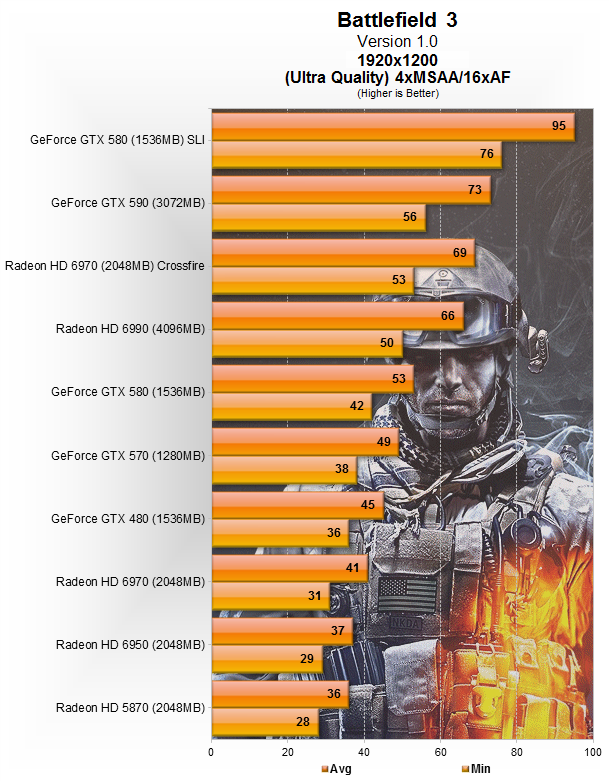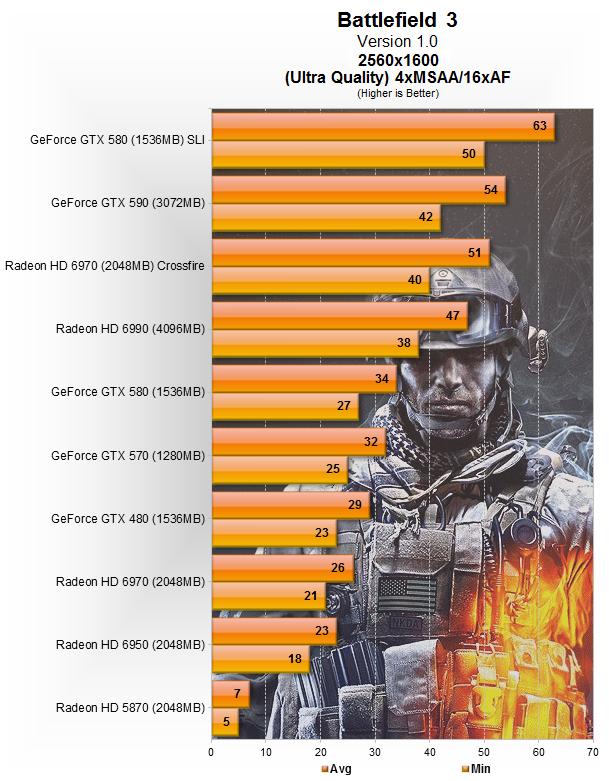I'm running dual GTX 580 cards. Is anyone else having problems getting the game to start using surround gaming on three 1920x1200 monitors? When I try to start a game my monitors go blank, then they alternate on and off until they each go to sleep, then they will wake up again with a black screen until finally I get a DX error and I can see windows. I'm running win 7 64.
Yeah trying to run single screen with a display group active is completely broken, you will need to either switch off you side screens or disable the group when you want to play. I have the same issue in Eyefinity.
![[H]ard|Forum](/styles/hardforum/xenforo/logo_dark.png)