PaulKemp757
n00b
- Joined
- Jan 10, 2021
- Messages
- 8
Mine went out two days ago... The power button lights on but the screen does not... Dell should ship me a replacement monitor in the next few days.
Follow along with the video below to see how to install our site as a web app on your home screen.
Note: This feature may not be available in some browsers.
Luckily there's inventory. I had to request a replacement for my 27" and got it 2 days later. Dell FTW!Mine went out two days ago... The power button lights on but the screen does not... Dell should ship me a replacement monitor in the next few days.
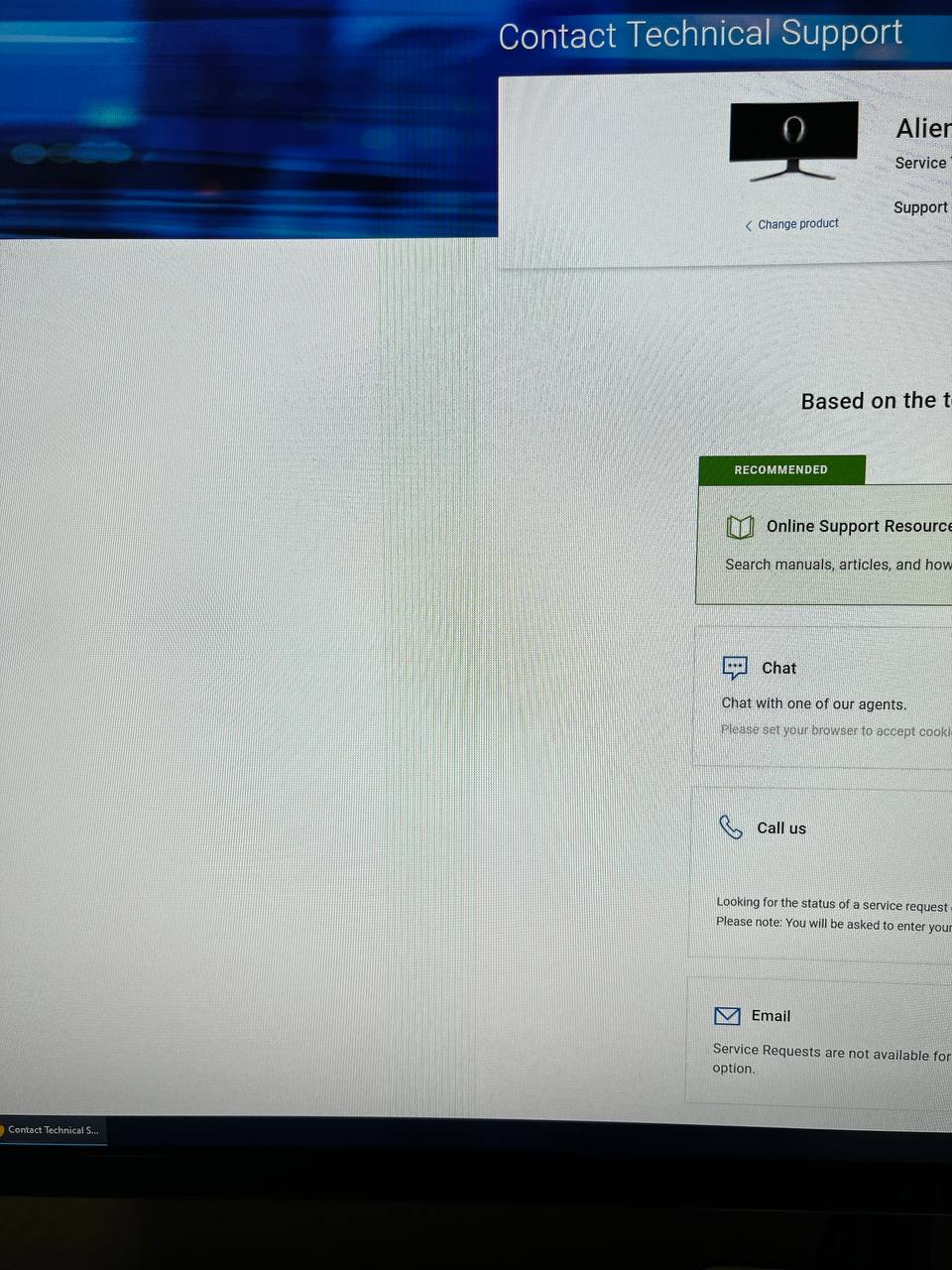
Yep. Good luck getting that with LG.Out of 3 monitors, 1 became defective today. An hour later with Dell support, a replacement is on it's way. ETA Friday delivery. It is a refurbished unit for my replacement. I don't mind either way since I have 2 yrs left for warranty. This is why I always buy Dell. Their warranty is unmatched.View attachment 428816
I wish they had a better warranty because I've seen a lot to like about their monitors but ultimately warranty was one of the things that pushed me to the AW. Dell isn't amazing at warranty service, but they aren't garbage which is more than you can say for many companies sadly.Yep. Good luck getting that with LG.
I also dislike the external power brick.I wish they had a better warranty because I've seen a lot to like about their monitors but ultimately warranty was one of the things that pushed me to the AW. Dell isn't amazing at warranty service, but they aren't garbage which is more than you can say for many companies sadly.
Yep that was another factor for me. The final one was that you could have Gsync or HDR but not both. I wanted both since hey, why not? Granted the HDR isn't amazing on it, but it is usable.I also dislike the external power brick.
Hmmm.... I haven't noticed any issues. Do you have HDR enabled in the OS?Hey all,.. kinda crazy some people have already lost their displays... Mines going strong.
Anyone install W11 2022-01 Cumulative Update for Windows 11 x64 (KB5008353)?
For me, this washes out the non-HDR colors. I had to pull it.
I do not.Hmmm.... I haven't noticed any issues. Do you have HDR enabled in the OS?
I have this and a 65" LG OLED in my office. I love both but they have different uses for me. As I work 10+ hours everyday looking at static content/menus/bars all day, I don't think I could replace my 38" with a current LG OLED due to potential burn in. The other thing that would bother me immensely with using it as a monitor is the ABL when you fullscreen white/light colored windows.This 38" monitor or the LG 42" C2 OLED?
I use my PC for entertainment, mostly gaming and web surfing, not watching show or movies, that what my 65" is for.
I play WoW, Lost Ark, Battlefield, Doom Eternal.
I have this monitor and I'm actually looking to upgrade to a 42" OLED (waiting for PG42UQ). Ultrawide is nice but sometimes 21:9 for games will just give you distorted/stretched viewing on the sides as it's just meant for peripheral. Also, the vertical space feels lacking imo. The C2 will give you better HDR also. I think it would be more immersive than ultrawide if you are gaming on it.This 38" monitor or the LG 42" C2 OLED?
I use my PC for entertainment, mostly gaming and web surfing, not watching show or movies, that what my 65" is for.
I play WoW, Lost Ark, Battlefield, Doom Eternal.

I have this monitor and I'm actually looking to upgrade to a 42" OLED (waiting for PG42UQ). Ultrawide is nice but sometimes 21:9 for games will just give you distorted/stretched viewing on the sides as it's just meant for peripheral. Also, the vertical space feels lacking imo. The C2 will give you better HDR also. I think it would be more immersive than ultrawide if you are gaming on it.
View attachment 499518
Thanks! Yea that's why I'm waiting for the PG42UQ. It has antiglare, a cooling system, etc. More features for gaming but I'll see how the reviews are once it comes out.Nice setup, and cute doggy.
Only reason I'm hesitant on the LG 42 is potential burn in, and it not being a true PC monitor no Display Port, but is a TV.
And I'm not a fan of glossy mirror looking displays, always prefer more matte coating. My Office is in my basement, no windows in that room.
That's a great price! Grats on the new monitor! I love my LG 38GN950. It really is the perfect size.Microcenter had an open box sale on the AW3821DW for $799 ( fully inspected and all parts and pieces included in perfect brand new condition, monitor was brand new ) , and offered a free full 2 year warranty for any pixel issues or backlight bleeding. So I jumped on this deal. Yeah the AW3423DW had me very interested too, but it's always out of stock and it's $1300, plus I always wanted to try out the 38" UW, and man this might be the holy grail perfect size display to me.
It's a nice screen, been using it since it launched. I'm still eying the AW3423DW, actually bought one but UPS destroyed it, and haven't yet decided to pull the trigger again. There's a lot to like about the 3821.Microcenter had an open box sale on the AW3821DW for $799 ( fully inspected and all parts and pieces included in perfect brand new condition, monitor was brand new ) , and offered a free full 2 year warranty for any pixel issues or backlight bleeding. So I jumped on this deal. Yeah the AW3423DW had me very interested too, but it's always out of stock and it's $1300, plus I always wanted to try out the 38" UW, and man this might be the holy grail perfect size display to me.
It's a nice screen, been using it since it launched. I'm still eying the AW3423DW, actually bought one but UPS destroyed it, and haven't yet decided to pull the trigger again. There's a lot to like about the 3821.
The blacks, response rate, and better HDR are what make me want the 3423. The size and no burn in is what makes me hesitate and keep my 3821 so far. Lately I've not been gaming much on my monitor, just using it for things like Nuendo and there the extra pixels are really nice. While 3440x1440 would work fine, 3840x1600 is just really nice. Particularly the extra vertical as it means I can see more tracks and the fader bars at the same time. I've always likes the :10 ratios on monitors better, I had a 16:10 1920x1200 NEC for years, then a 16:10 2560x1600 NEC for years after that. Moved down to a 16:9 2560x1440 Viewsonic because I wanted Gsync and high frame rate. This one got me interested because of the 24:10 aspect ratio.I love the OLED deep blacks I see from the AW3423DW, but it's always out of stock. Plus still $1300, if it was $999 and in-stock I'd probably would've gotten it. Now that I have had both sizes the 34" UW and 38" UW, no question the 38" is the dang near perfect size. And I just had the 42" LG C2 for a day before returning, but the C2 felt like I hooked up a basic TV to my PC, and was just too big for being on my desk right in front of me, the large flat screen just being 18 inches from my face was just too much, plus it didn't work like a desktop monitor I'm used too, not a big deal, but just not my cup of tea.
Right now the 38" is just such a sweet size, and I like the curved display too. I rather wait for the next gen OLED from Alienware after the 3423, hopefully they'll produce a 38" OLED in a year or two.
I mean, always take Reddit with a grain of salt. There are a lot of dummies on there who do stupid shit then whine about it. I think basically every piece of hardware I own and like, including the 3821, has gotten shit on by plenty of people on Reddit. Nothing wrong with waiting though, and the 3821 should keep you very happy.Reading posts on Reddit scared me away from the AW3423DW, people with burn issues, and that Pixel refresh thing popping up often even while gaming. And some other funky issues.
Yes the OLED tech would be awesome, but I just love this 38" size so much, rather wait for a second gen OLED from Alienware.
I love how hassle free they are also. Also get 5% off if you use their credit card. Basically covers tax for me.Microcenter is a joy to deal with.
I bought the LG C2 42," last month. Tried it out, returned it. No issues with them.
And now just return the 38* Ultrawide, again zero hassle from them. Full return, no questions asked.
Now to wait for the OLED 34" to come back in stock.
Reason I'm sticking to MC is because I have major gift cards I've been using that I've had for a while.
I would so shop at them if there was one here.Microcenter is a joy to deal with.
Did you have HDR enabled in Windows? I find the gamma and contrast way off in SDR but pretty good in HDR.My 1 week with the 38" Ultrawide, I will say the size is just about perfect, I really liked it a lot. But it seemed sort of washed out, especially in dark areas when gaming, like light gray, not even close to black. But the colors looked good, in WoW, the monitor looked pretty good, and colorful.
But...it just didn't blow me away or anything, yes the size is probably perfect, and that's it. My 2 year old AW3420DW actually seems to be more vibrant, with punchier colors, and the blacks darker grey than the light gray on the 38". But at the end of the day I couldn't justify spending around $1,000 for pretty much the same exact monitor I already have just 4" larger, and in some way worse, with the light bleed and washed out look.
The difference between my AW3420DW and the AW3821DW wasn't that big, except the size. The colors actually worse on the 38, and blacks seemed faded on it. My 34" is also easier to run for higher fps.
Bottomline, I think the perfect monitor ever would be a 38" Ultrawide QD-OLED, but for now the best PC Gaming display is probably the AW3423DW.
Did you have HDR enabled in Windows? I find the gamma and contrast way off in SDR but pretty good in HDR.
One other thing to try on your 3821 is turning on variable backlight and see if you like that for helping with black levels. It can't do anything about "bright spot on dark area" or vice versa, but it can help when large areas are dark. The downside is that you'll see the zones flick on and off, so you have to decide if it is worth it to you. Mode 0 gives the best blacks, allowing the lights to go fully off as far as I can tell, but more noticeable zone flicking. Mode 1 reduces the intensity of the differences.
I go back and forth myself on what I like, and it can kinda depend on the game. Just something to play with and see if you like it.