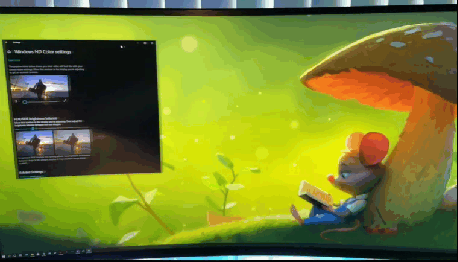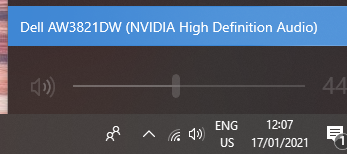That Alienware Command Center software seems to have installed itself. Appeared this morning after shutting down my PC with a Windows Update.
I was hoping it had more on screen controls for the monitor, but seems to be all about the lighting FX, plus minimal power options that Windows usually sets (Timer to turn off screen or when to go to sleep)
I was hoping it had more on screen controls for the monitor, but seems to be all about the lighting FX, plus minimal power options that Windows usually sets (Timer to turn off screen or when to go to sleep)
![[H]ard|Forum](/styles/hardforum/xenforo/logo_dark.png)