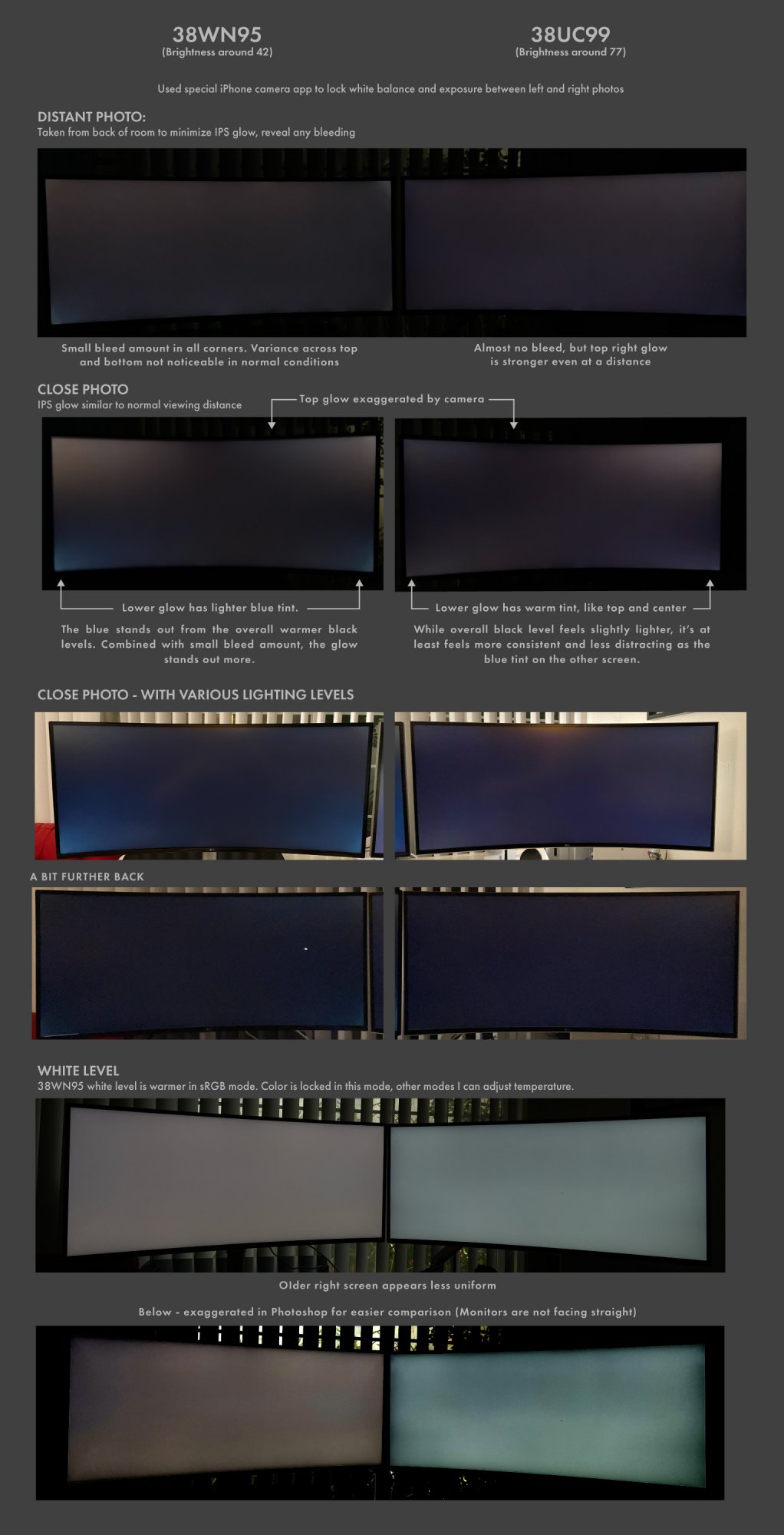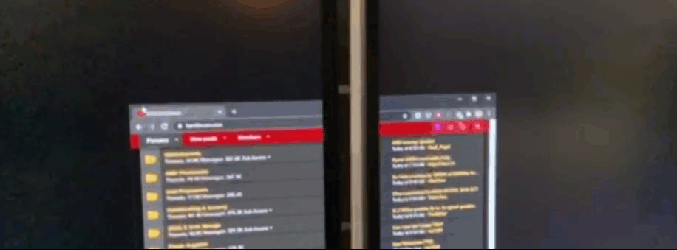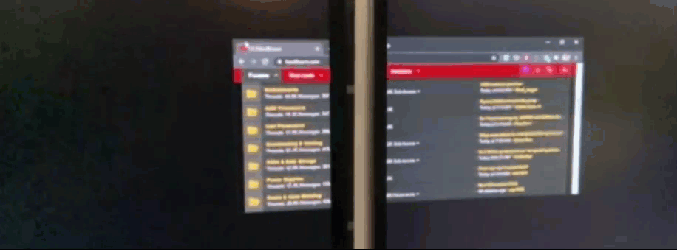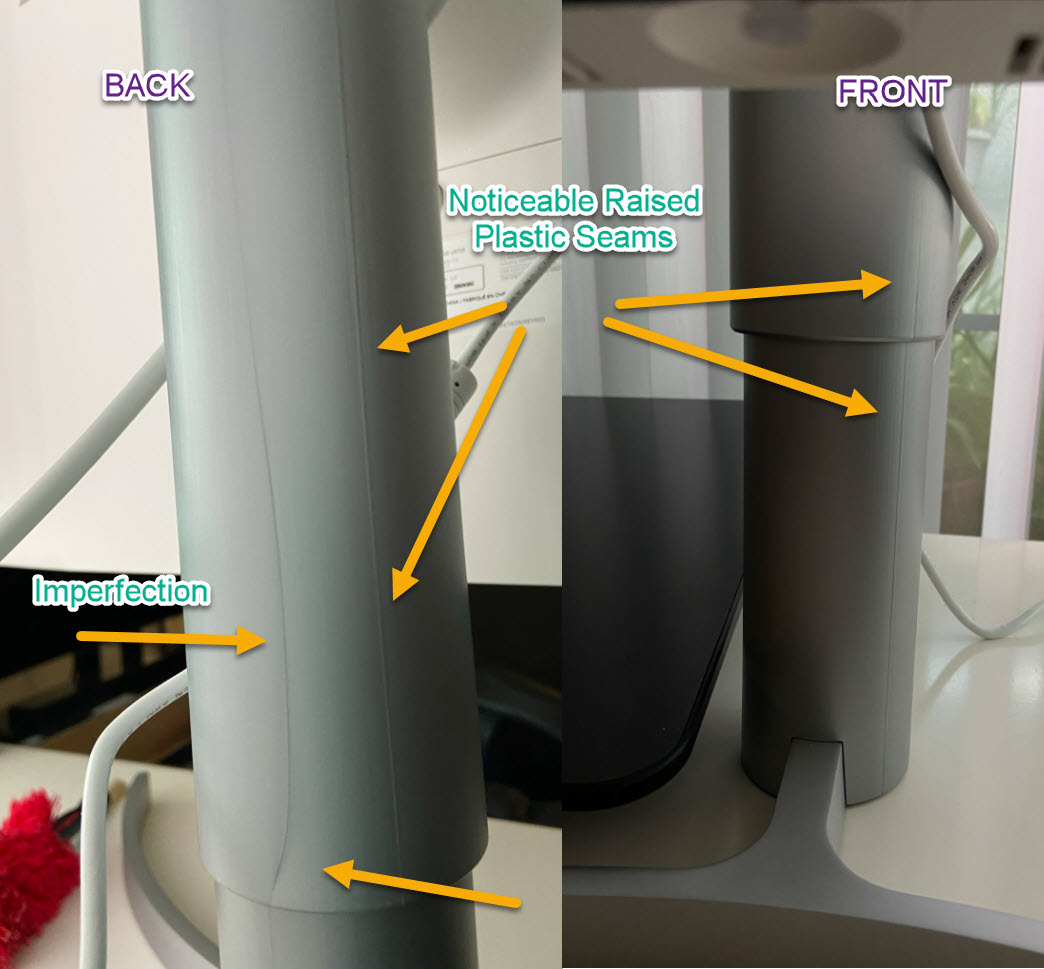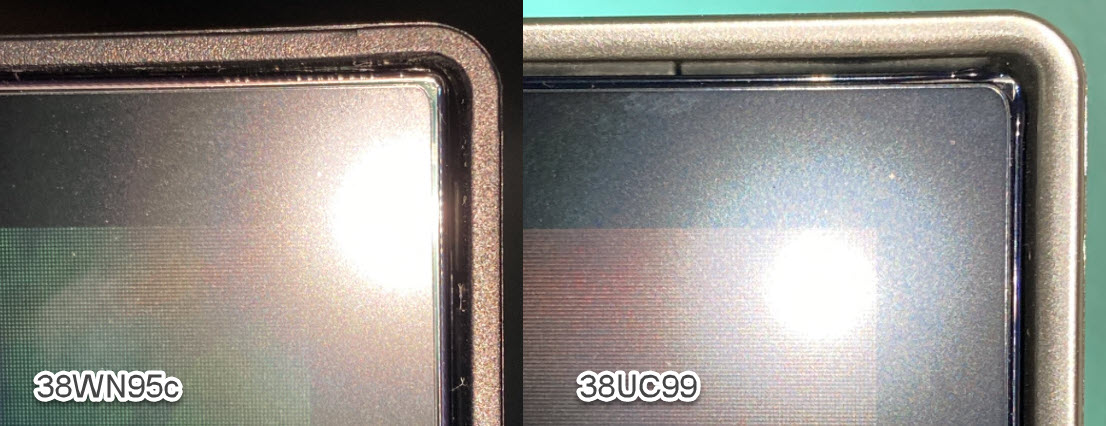Just FYI the RGBCMY settings in Game 1/2/3 do actually do something, but they aren't gains like in custom color. They are saturation controls like the 6-axis color control you see on TVs. Not particularly useful since most calibration software doesn't work with those. If you had Calman you could in theory use them to restrict color gamut but ya.I measured my screen with I1 Display Pro Plus. Pretty bad contrast (850:1) Also I have to choose Custom Color in the monitor settings as the "Game 1/2/3" RGB settings do nothing..
Edit : I remade some contrast measurements with Variable Backlight on:
Mode 0 : 989:1.
Mode 1 : 1006:1
Mode 2 : 834:1
Hopefully Dell changes around their firmware to allow for color gains in more modes. It is clear they could do it, as if you use the Xrite software and have it to Auto Display Calibration it has no issues automatically setting the gains regardless of mode. However as soon as you go and choose/change the mode, it resets it.
![[H]ard|Forum](/styles/hardforum/xenforo/logo_dark.png)