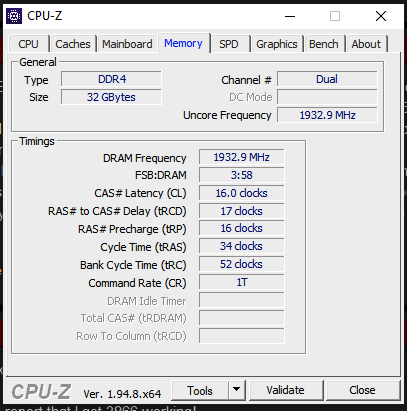VirtualMirage
Limp Gawd
- Joined
- Nov 29, 2011
- Messages
- 470
So after going back and forth as to whether I wanted to try and tighten the timings on my DRAM while keeping its speed the same (3600MHz), I decided over the weekend to make the attempt using the SAFE settings for my RAM. Boy, that was a failure! Computer wouldn't even boot. Thinking maybe I just needed to up the RAM voltage a little (it originally recommended leaving it at 1.35v), I upped it to 1.37v and tried again but still nothing. Ended up having to reset my BIOS settings via my CMOS reset button on the board to be able to get back into the menu. Not quite sure what went wrong.
My RAM is the following:
G.Skill F4-3600C16D-32GTZN (2x16GB)
16-16-16-36 at 1.35v
My Motherboard/CPU is the following:
Asus Crosshair VIII Impact with a Ryzen 9 3900XT CPU
I pulled my RAM info from Thaiphoon, imported the XMP data from it into the Ryzen DRAM Calculator 1.7.3, selected my 3600 for my frequency, then chose Calculate Safe. I then went into my BIOS, wrote down all the settings it was currently configured for, then proceeded to make the changes as described on the main page, advanced page, and power supply system in the DRAM calculator. On the main page, I was able to find everything to change except for the BGS values. On the Advanced page, I made the changes found under Main Voltages and CAD_BUS Timings. Under the Power Supply System, I made the changes found under the VDDSOC for Best CPU/DRAM stability. My CPU settings for power were already configured from before to what was recommend for the Clock Tuner for Ryzen app, so I left that alone.
Here are the settings DRAM Calculator recommended and what I tried to apply:
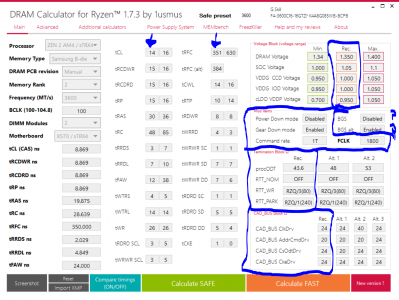
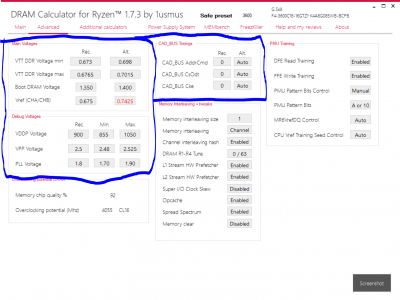
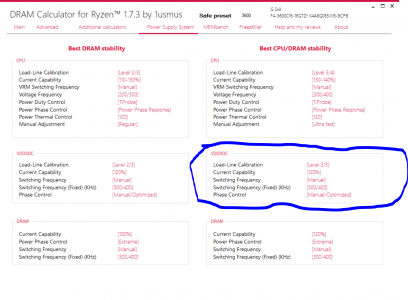
Here are the auto settings my motherboard sets based on the XMP (DOCS?) profile of the RAM:
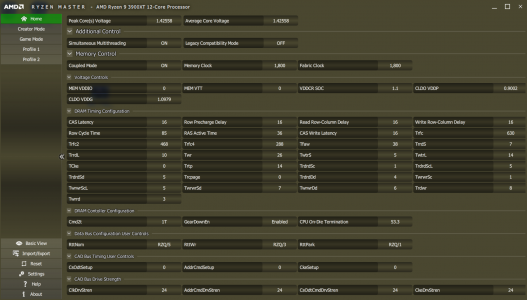
Ignore the core voltage at the top. I captured this right after a system reboot and the voltage was bouncing around as tasks were loading in the background, so CPU speed and voltage were still stock/auto and my overclock settings that use a fixed clock rate and lower voltage were not applied yet.
Am I missing something? Is it just not doable?
My RAM is the following:
G.Skill F4-3600C16D-32GTZN (2x16GB)
16-16-16-36 at 1.35v
My Motherboard/CPU is the following:
Asus Crosshair VIII Impact with a Ryzen 9 3900XT CPU
I pulled my RAM info from Thaiphoon, imported the XMP data from it into the Ryzen DRAM Calculator 1.7.3, selected my 3600 for my frequency, then chose Calculate Safe. I then went into my BIOS, wrote down all the settings it was currently configured for, then proceeded to make the changes as described on the main page, advanced page, and power supply system in the DRAM calculator. On the main page, I was able to find everything to change except for the BGS values. On the Advanced page, I made the changes found under Main Voltages and CAD_BUS Timings. Under the Power Supply System, I made the changes found under the VDDSOC for Best CPU/DRAM stability. My CPU settings for power were already configured from before to what was recommend for the Clock Tuner for Ryzen app, so I left that alone.
Here are the settings DRAM Calculator recommended and what I tried to apply:
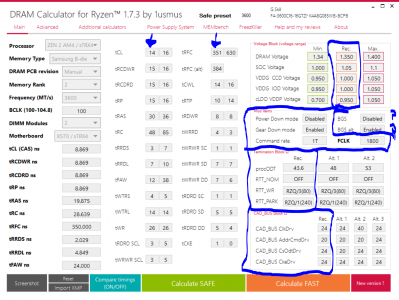
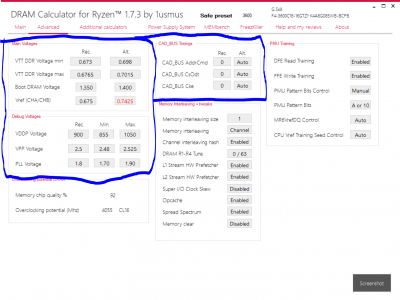
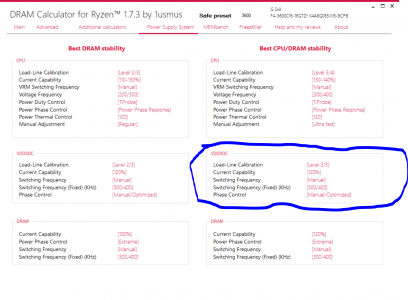
Here are the auto settings my motherboard sets based on the XMP (DOCS?) profile of the RAM:
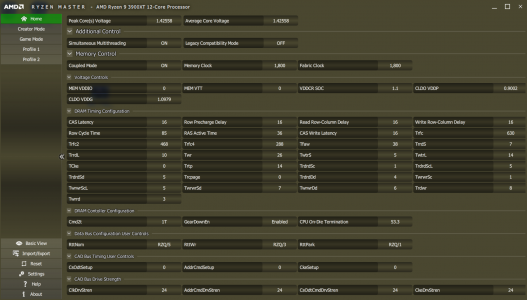
Ignore the core voltage at the top. I captured this right after a system reboot and the voltage was bouncing around as tasks were loading in the background, so CPU speed and voltage were still stock/auto and my overclock settings that use a fixed clock rate and lower voltage were not applied yet.
Am I missing something? Is it just not doable?
![[H]ard|Forum](/styles/hardforum/xenforo/logo_dark.png)