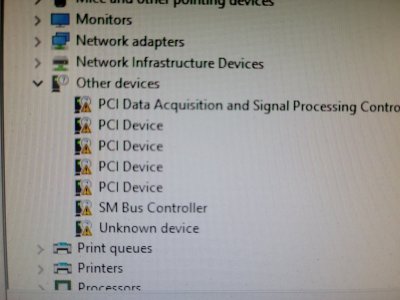Rydawg5143
Supreme [H]ardness
- Joined
- Apr 22, 2008
- Messages
- 6,779
I built this computer in Dec, and everything worked great until about 3 weeks ago when discord stopped working and started to get random freezes while gaming or watching movies. I reset the PC w/files and the system works fine with games and movies, but I was unable to install or play some(some worked) games. I thought it was an issue with hardware so I ran Furmark, memtest, HDtest etc, every test I could think of I ran. Every test (usually at least 2 or 3 runs) came back fine, no issues found. I could play Lost Ark max settings without issues, but Fortnite wouldn't even load and said I would need a new driver. I tried to download and install the most up to date driver, but I get an error every time i do which is 7-ZIP: CRC error. Google tells me that the error is the installer is corrupt. so, I download from a different website and have same result. I then download on my laptop and install on PC and same error; I download on USB at work and bring home and still same error. I then did a 100% clean install of windows from USB but continue to have the same issue, though again the main game I play works amazingly (smoother than before I started having issues TBH)
I am so flustered and lost. Everything I'm seeing is telling me there is a hardware issue, but all tests are coming back 100% ok and by this point I've ran most test 20+ times w/o issue.
Win 10, though have tried 11 and it lags terrible from the start
2TB SK Hynix P41
i7-13700K
RTX 3070
ASUS ROG Strix Z690-E
G.SKill z52 2x16GB DDR5 6400
Seasonic Focus GX-750
I am so flustered and lost. Everything I'm seeing is telling me there is a hardware issue, but all tests are coming back 100% ok and by this point I've ran most test 20+ times w/o issue.
Win 10, though have tried 11 and it lags terrible from the start
2TB SK Hynix P41
i7-13700K
RTX 3070
ASUS ROG Strix Z690-E
G.SKill z52 2x16GB DDR5 6400
Seasonic Focus GX-750
Last edited:
![[H]ard|Forum](/styles/hardforum/xenforo/logo_dark.png)