https://pcdiy.asus.com/2015/04/asus-nvme-support-poll-voice-your-opinion/
please vote to bring this to reality
please vote to bring this to reality
Follow along with the video below to see how to install our site as a web app on your home screen.
Note: This feature may not be available in some browsers.
https://pcdiy.asus.com/2015/04/asus-nvme-support-poll-voice-your-opinion/
please vote to bring this to reality
I know this is an old thread, honestly I do. However, seeing as the OP is still active, and that ASUS just released a BIOS update for the X79-Deluxe, I decided to see what changed in the new BIOS (4805) vs the previous BIOS (0902). Lo and behold, it appears ASUS added NVME support, so while I don't have an NVME drive with which to test it, I thought the OP and any other interested persons might like to know and possibly report back if it works for them.

HelloI think the million dollar question would be whether this supports booting from NVMe drives, and I'm gonna guess this is actually a no unfortunately due to platform limitations.
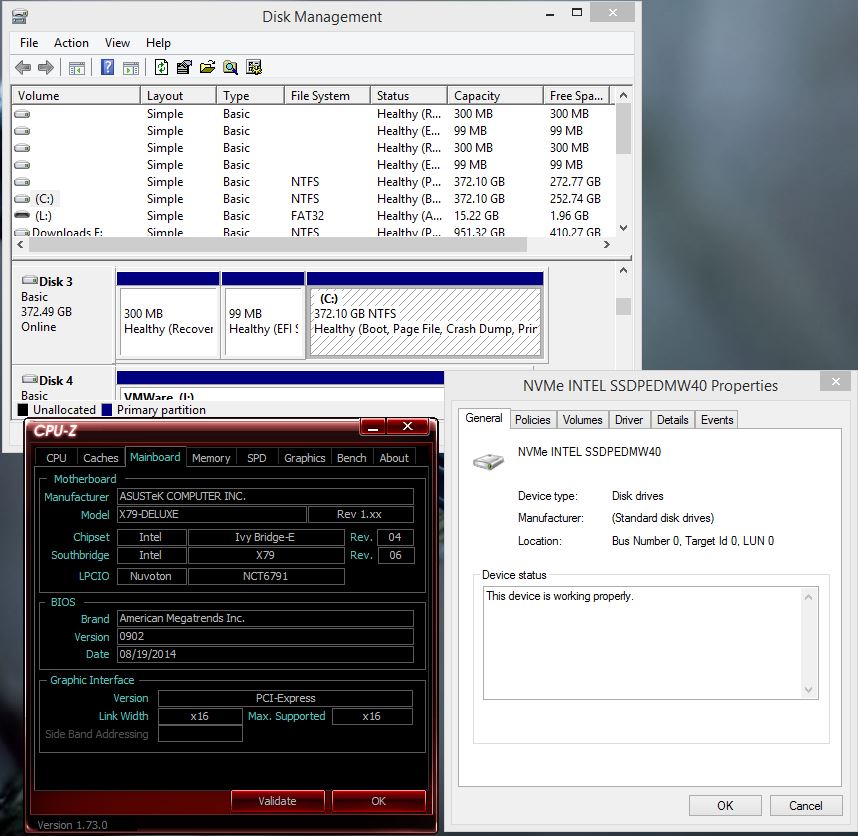
I've got it working now using the UEFI option for the boot devices, I just have to select the drive to boot from as my boot manager no longer works. They had all been set to legacy.
Is three a way to have the boot menu show each time vs. hitting F8 each time I reboot?
Isn't there an option in the boot settings of the bios down at the far right side? Should be able to select a boot order of devices and then select your boot manager or your drive as the primary boot.