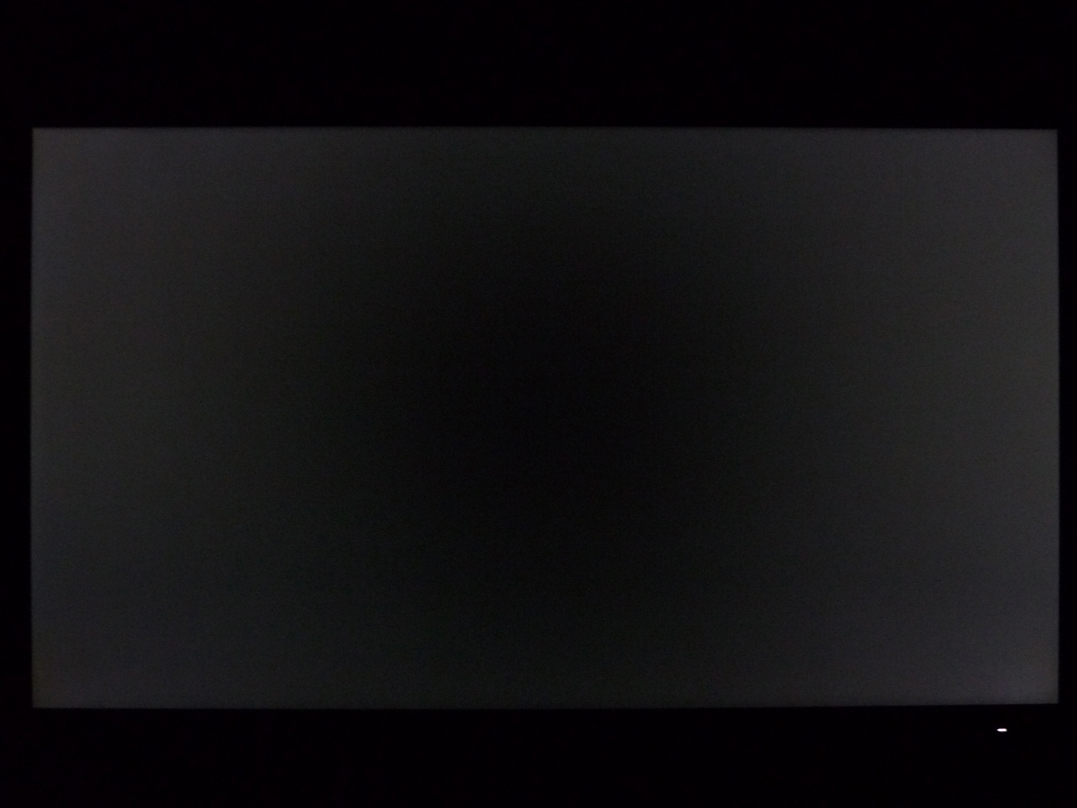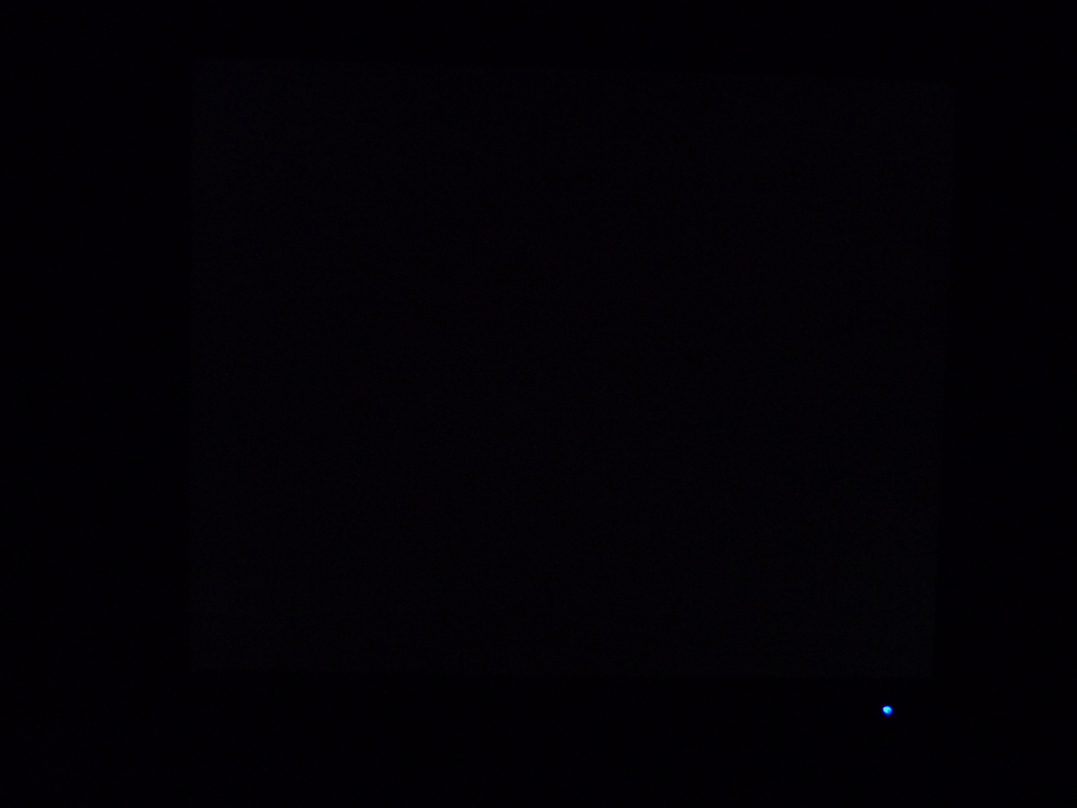@kossair Hi
I don't think the colours on mine are washed, quite the opposite.
Perhaps you want to try my settings?
Standard settings preset, Brightness 25%, Contrast 80%, Colour temperature custom setting with blue set to 90% and VividPixel set to %0.
@Outbreaker
It doesn't look like that, I had to exaggerate it a bit to show clearly what this is about.
The problem is backlight bleed and because it's so close to bezel the contrast between bright and dark is high and shine effect gets very pronounced.
I haven't made my mind whether I should keep it or return. I'll spend some more time using the monitor this weekend.
I don't think the colours on mine are washed, quite the opposite.
Perhaps you want to try my settings?
Standard settings preset, Brightness 25%, Contrast 80%, Colour temperature custom setting with blue set to 90% and VividPixel set to %0.
@Outbreaker
It doesn't look like that, I had to exaggerate it a bit to show clearly what this is about.
The problem is backlight bleed and because it's so close to bezel the contrast between bright and dark is high and shine effect gets very pronounced.
I haven't made my mind whether I should keep it or return. I'll spend some more time using the monitor this weekend.
![[H]ard|Forum](/styles/hardforum/xenforo/logo_dark.png)