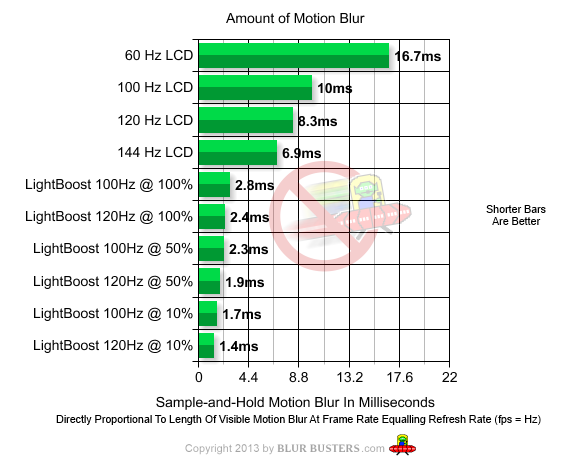The screen is spring balanced to keep it's set height, so why would you need a locking pin? Are you using your monitor to do push-ups or something?
I do cleaning (usually every wednesday), and if I wipe the top of the monitor, the whole thing will go down like there's nothing holding it. That's why I wonder why there's a pin from the beginning and there's a video on youtube here that says we need to remove the pin in order to adjust the height. So that means if the pin is in, we should not be able to adjust the height at all.
Even JJ says we can use the pin to lock it. But it doesn't work
![[H]ard|Forum](/styles/hardforum/xenforo/logo_dark.png)