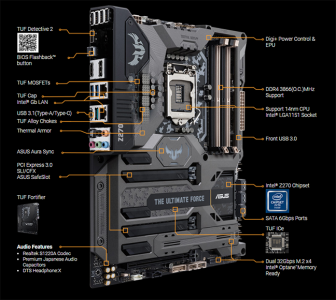My gaming rig's mobo is an older ASUS Maximus Hero VII. The board disables items when in "m.2" mode.
I also have a Asus TUF Z270 that I don't see anything listed as being disabled when using m.2 drives.
So my questions about the ASUS TUF Z270 are this.
1. It looks like it has two M.2 Slots. Can I install 2 M.2's at once? I have a 2TB and a 1 TB and this would be amazing.
2. Is there anything disabled when using both m.2 slots? I don't see anything, but it's been almost a decade since I made a new build like this (and never with M.2's). It's like learning everything all over again.
Thank you in advance!
I also have a Asus TUF Z270 that I don't see anything listed as being disabled when using m.2 drives.
So my questions about the ASUS TUF Z270 are this.
1. It looks like it has two M.2 Slots. Can I install 2 M.2's at once? I have a 2TB and a 1 TB and this would be amazing.
2. Is there anything disabled when using both m.2 slots? I don't see anything, but it's been almost a decade since I made a new build like this (and never with M.2's). It's like learning everything all over again.
Thank you in advance!
![[H]ard|Forum](/styles/hardforum/xenforo/logo_dark.png)