This monitor looks interesting but along with the enhancements for greater brightness does seem to have quite a few shortcomings not present on the LG. Hopefully firmware fixes it, but personally the black crush would be a dealbreaker for me. I'm also surprised about the lack of HDMI 2.1, though that would only be a major problem if using a console. It's perplexing they'd include HGiG for consoles, though, and not have HDMI 2.1, whereas the inverse is true of the LG.
Navigation
Install the app
How to install the app on iOS
Follow along with the video below to see how to install our site as a web app on your home screen.
Note: This feature may not be available in some browsers.
More options
You are using an out of date browser. It may not display this or other websites correctly.
You should upgrade or use an alternative browser.
You should upgrade or use an alternative browser.
ASUS Swift PG27AQDM 27" OLED 1440P 240hz
- Thread starter Comixbooks
- Start date
XoR_
[H]ard|Gawd
- Joined
- Jan 18, 2016
- Messages
- 1,566
Watched the whole video and... LOL, this Asus has exactly the very issue I was thinking it might have when I said it is garbage product because it locks settings.This monitor looks interesting but along with the enhancements for greater brightness does seem to have quite a few shortcomings not present on the LG. Hopefully firmware fixes it, but personally the black crush would be a dealbreaker for me.
I already have garbage monitor like this with black crush, LG 48GQ900
It should be possible to workaround on PC by using brightness setting in GPU control panel. No luck on consoles.
For 1440p you do not really need higher HDMI 2.1 bandwidth and both consoles support 1440p.I'm also surprised about the lack of HDMI 2.1, though that would only be a major problem if using a console.
Though it still might be an issue for PS5 as it doesn't support FreeSync and expects HDMI 2.1 VRR.
In theory it could be implemented in EDID but if it actually would work I am not sure - PS5 VRR might need FLR signaling and not just bit in EDID - and this review didn't confirm VRR working (at least I didn't see it). Some other reviewers always check VRR capability (at least if it enabled in console dashboard) so console fans will need to wait for confirmation everything works.
Also console fans should avoid this monitor because black crush in HDR can be absolutely terrible. Not sure how much this specific monitor crushes but any black crush have very negative impact on image quality, especially with games with lots of dark details.
From what I can tell HGiG just limits MaxCLL to defined by manufacturer value.It's perplexing they'd include HGiG for consoles, though, and not have HDMI 2.1, whereas the inverse is true of the LG.
HGiG can be useful but even better than HGiG would be to be able to manually specify MaxCLL.
What do you think they’ve locked exactly? HDR mode has mostly locked settings which is what Vincent was talking about, but SDR mode offers very high levels of flexibility, even in sRGB emulation mode, which is very rare for a monitor.Yours for sure.
I have valid point - product is garbage because it doesn't allow changing any settings.
Asus like other garbage companies often gets some of their factory settings way off and it doesn't serve anyone, neither users nor them.
We need to demand proper set of functionality, to be sold proper tools and not toys.
Locking every setting makes this product in to an expensive toy.
If you’re talking about HDR mode which settings do you need access to which aren’t available?
Ps for consoles VRR for PS5 has been confirmed already. You’re right you can use 1440p 120Hz in both PS5 and Xbox but 4k can only do 60hz. The gap is with Xbox then as you can only use HDR mode at 4k so you’d be limited to 60Hz because of HDMI 2.0
This is a pretty big issue IMO, as the LG 27”OLED monitor supports a 4K120 HDR input natively. ASUS has no excuse except that they cut corners to save a buck.What do you think they’ve locked exactly? HDR mode has mostly locked settings which is what Vincent was talking about, but SDR mode offers very high levels of flexibility, even in sRGB emulation mode, which is very rare for a monitor.
If you’re talking about HDR mode which settings do you need access to which aren’t available?
Ps for consoles VRR for PS5 has been confirmed already. You’re right you can use 1440p 120Hz in both PS5 and Xbox but 4k can only do 60hz. The gap is with Xbox then as you can only use HDR mode at 4k so you’d be limited to 60Hz because of HDMI 2.0
XoR_
[H]ard|Gawd
- Joined
- Jan 18, 2016
- Messages
- 1,566
In other words at Asus's no one does any testing of monitors before the release. Not with measurement devices and not even with their eyes.tftcentral said:With the original firmware when you enable HDR in Windows you can immediately see what the problem is – the rendering of SDR colours in the desktop and any SDR content look dull and washed out. Something doesn’t look right at all. We measured the colour space of SDR colours and found it was only producing ~86% of the sRGB colour space. When displaying HDR test patterns and colours, the colour space was correct, matching the same gamut we’d seen in our earlier measurements at ~98% DCI-P3. The issue seemed to be with the screen rendering SDR colours while running in HDR mode which was immediately obvious on the Windows desktop.
Users (and reviewers) are the first people who will see their monitors
And this is consistent with other their monitors releases
Asus with their newly released firmware fixed giant error they made - before it had black (dark details) crush in SDR and HDR but in HDR it had less crush...
Now HDR has proper amount of details: #cantseesheet
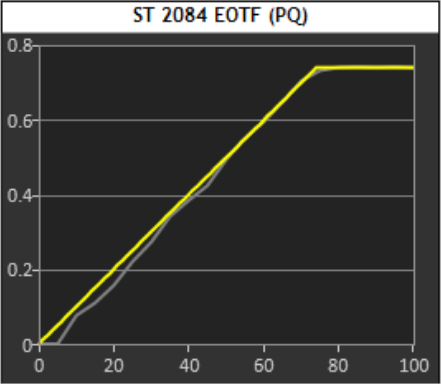
Who needs dark details ruining beautiful OLED blacks anyways?
On PC it can be mitigated by increasing brightness in GPU control panel.
For consoles... I would never recommend this monitor because its pretty much unfixable. For PC I would also do not recommend it.
From reviews its obvious there is nothing to set to fix terrible factory calibration.What do you think they’ve locked exactly? HDR mode has mostly locked settings which is what Vincent was talking about, but SDR mode offers very high levels of flexibility, even in sRGB emulation mode, which is very rare for a monitor.
If you’re talking about HDR mode which settings do you need access to which aren’t available?
Ps for consoles VRR for PS5 has been confirmed already. You’re right you can use 1440p 120Hz in both PS5 and Xbox but 4k can only do 60hz. The gap is with Xbox then as you can only use HDR mode at 4k so you’d be limited to 60Hz because of HDMI 2.0
Obviously there is no settings which can be used for doing any kind of calibration.
SDR generally has more settings but the issue of manufacturers locking things they should never lock is very common.
Situation in HDR is just terrible. Despite there being precise specs display manufactures take too much liberty setting things in ways which make image look terrible - like here what Asus did to this monitor will make ugly effects in even bright scenes with dark details let alone dark scenes. Users would be able to adjust "black level" if Asus gave this option... instead they didn't even expose it and just have setting somewhere in firmware which they change randomly with each firmware.
Comixbooks
Fully [H]
- Joined
- Jun 7, 2008
- Messages
- 22,014
That stand goes down low enough for me too bad it's the 3 prong version.
Stryker7314
Gawd
- Joined
- Apr 22, 2011
- Messages
- 867
ASUS should have done ELMB-Sync (bfi+gsync) on this monitor.
Xar
Limp Gawd
- Joined
- Dec 15, 2022
- Messages
- 227
Glossy OLED BFI 240Hz 48Gbps HDMI 2.1a from Eve is coming soon.ASUS should have done ELMB-Sync (bfi+gsync) on this monitor.
JohnnyFlash
Limp Gawd
- Joined
- Apr 23, 2022
- Messages
- 153
Solid burn.Glossy OLED BFI 240Hz 48Gbps HDMI 2.1a from Eve is coming soon.
Stryker7314
Gawd
- Joined
- Apr 22, 2011
- Messages
- 867
Glossy OLED BFI 240Hz 48Gbps HDMI 2.1a from Eve is coming soon.
No g-string tho
jbltecnicspro
[H]F Junkie
- Joined
- Aug 18, 2006
- Messages
- 9,537
The same Eve who has yet to deliver monitors to customers who ordered them? Pass. A lot of what they develop looks really cool but there's far too many stories of customers never receiving monitors and waiting for months to get refunds. No thanks.Glossy OLED BFI 240Hz 48Gbps HDMI 2.1a from Eve is coming soon.
harbingerofdoom
Gawd
- Joined
- Apr 17, 2007
- Messages
- 845
This is how it works: testers/engineers find issues and report items for them in Jira or similar system which go to backlog. All items from backlogs are sorted for priority and all of them are to be resolved - preferably before product release but low priority bugs can wait and be fixed after product release. Thus many bugs are in the backlog on release day.
After product is released all engineers are quickly moved to other projects. Backlog is not looked at again until someone sees metrics that there are lots of still unresolved items for already finished product and to resolve this issue all they have to do is cancel items or make them 'resolved'.
PG42UQ... other than users of this monitor who cares if it has bugs?
Aint nothing like using that minimal viable product path for releases lol...
I swear all these monitor reviewers must be blind or something because there's a whole host of bugs this monitor has out of the box. The monitor NEEDS it's display drivers installed, windows will default it to 8bit mode and this causes a problem where the monitor will just straight black out in middle of use or will have a few frames of all colors going weird or inverted for a single flash leaving you questioning if the monitor is broken or not. The fix is to go into the nvidia control panel and use nvidia sw to force 10bit mode for colors.
The latest firmware update mcm104 supposedly fixes HDR color accuracy, but in turning on HDR in windows breaks the color accuracy still for me screen gets more washed out. My background has a picture of Miles Morales in a red hoodie from the into the spiderverse movie and that hoodie he's wearing looks like someone washed it one too many times that the hoodie looks faded when in HDR mode.
The latest firmware update mcm104 supposedly fixes HDR color accuracy, but in turning on HDR in windows breaks the color accuracy still for me screen gets more washed out. My background has a picture of Miles Morales in a red hoodie from the into the spiderverse movie and that hoodie he's wearing looks like someone washed it one too many times that the hoodie looks faded when in HDR mode.
Last edited:
Just got mine and used for about 3 hrs in pubg.
Coming from a predator XB27UGX 270Hz.
Thoughts. I like the clearer picture thanks to the oled pixel, it looks slightly sharper at the same settings. Contrast and colors is great. But one major drawback, is how dimm the screen is compared to the Predator i had before. Obviously it was to be expected because of the panel switch. I was using the predator at 100% brightness, 430nits, now using the PG27AQDM also at 100% brightness, and UB off, screen is considerably more dimm.
Motion is awsome on the PG27AQDM, i do feel a slight improvement in motion clarity compared to the predator. And the contrast is so good, I think I can see enemies on horizons slightly better too. This could just be my imagination though.
Having said all that, I still miss the brightness of my IPS panels in the predator I had before. Maybe I just need to get use to the PG27AQDM more to adjust and I may not notice the brightness decrease anymore from the predator.
But, also because I am only playing pubg in SDR on the PG27AQDM, I am thinking it may be overkill, as I most likely won't do any hdr gaming on it, I use the C242 Oled for HDR gaming. I may try and nab a PG27AQN to restore my brightness hungry eyes, and compare.
Coming from a predator XB27UGX 270Hz.
Thoughts. I like the clearer picture thanks to the oled pixel, it looks slightly sharper at the same settings. Contrast and colors is great. But one major drawback, is how dimm the screen is compared to the Predator i had before. Obviously it was to be expected because of the panel switch. I was using the predator at 100% brightness, 430nits, now using the PG27AQDM also at 100% brightness, and UB off, screen is considerably more dimm.
Motion is awsome on the PG27AQDM, i do feel a slight improvement in motion clarity compared to the predator. And the contrast is so good, I think I can see enemies on horizons slightly better too. This could just be my imagination though.
Having said all that, I still miss the brightness of my IPS panels in the predator I had before. Maybe I just need to get use to the PG27AQDM more to adjust and I may not notice the brightness decrease anymore from the predator.
But, also because I am only playing pubg in SDR on the PG27AQDM, I am thinking it may be overkill, as I most likely won't do any hdr gaming on it, I use the C242 Oled for HDR gaming. I may try and nab a PG27AQN to restore my brightness hungry eyes, and compare.
l88bastard
2[H]4U
- Joined
- Oct 25, 2009
- Messages
- 3,718
If you cover external logo with electrical tape display will get 10% brighter.
It didnt work.
But I am use to the brightness now, and i am loving this display.
Mine has no issues like others have reported.
Its super smooth, and clarity is very good when I play pubg compared to the XB273UGX i was using before. Defs keeping it.
But I am use to the brightness now, and i am loving this display.
Mine has no issues like others have reported.
Its super smooth, and clarity is very good when I play pubg compared to the XB273UGX i was using before. Defs keeping it.
MrPacoPepe
n00b
- Joined
- Jun 12, 2023
- Messages
- 25
oday looking at the screen, with light to clean it, I find this strange effect, the screen doesn't go all to the sides to the true bezel, it's like a double bezel, the real one, and then like 0.3cm of screen that is not used even when I put the windows in full screen, and that is part of the real screen as you can see in the macro photos pixels behind
do this happen to any of you? Why is that? Is it a problem?
View: https://i.imgur.com/CwiaWEU.jpeg
View: https://i.imgur.com/bmkqXTS.jpeg
do this happen to any of you? Why is that? Is it a problem?
View: https://i.imgur.com/CwiaWEU.jpeg
View: https://i.imgur.com/bmkqXTS.jpeg
JohnnyFlash
Limp Gawd
- Joined
- Apr 23, 2022
- Messages
- 153
oday looking at the screen, with light to clean it, I find this strange effect, the screen doesn't go all to the sides to the true bezel, it's like a double bezel, the real one, and then like 0.3cm of screen that is not used even when I put the windows in full screen, and that is part of the real screen as you can see in the macro photos pixels behind
do this happen to any of you? Why is that? Is it a problem?
That's space for pixel shifting.
MrPacoPepe
n00b
- Joined
- Jun 12, 2023
- Messages
- 25
thanks, I didn't knew pixel shifting reserved space was so big, then it makes now sense why this screens are advertised ass 26.5 and not 27", and also they must be real pixel size like 100 extra on vertical and horizontal.That's space for pixel shifting.
![[H]ard|Forum](/styles/hardforum/xenforo/logo_dark.png)