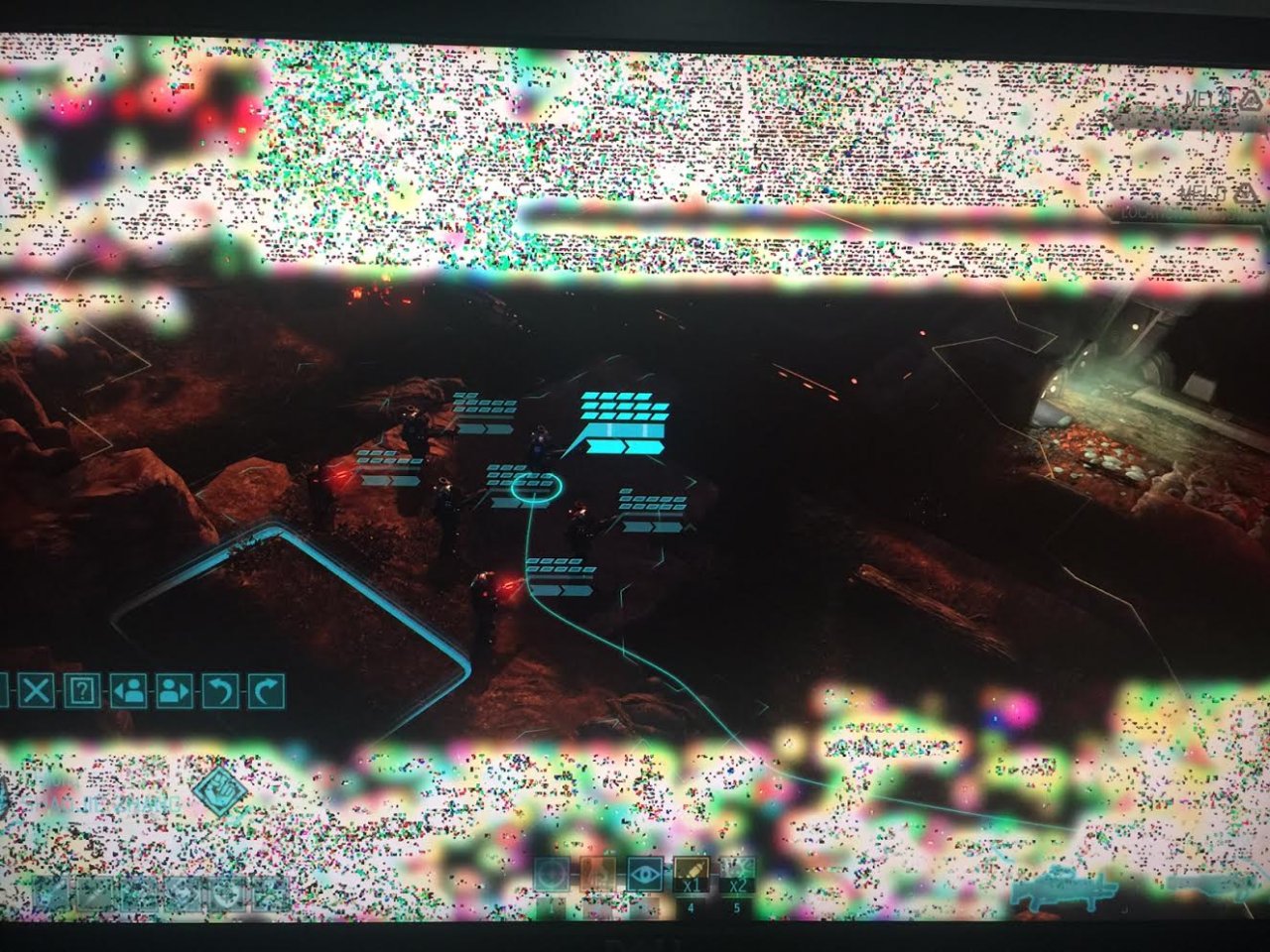So my 3 month old ASUS Strix 1080 that I have never overclocked occasionally artifacts. Most of the time it's fine, but when it does artifact, it's bad as there's snow covering half the screen.
I got this card at Microcenter and got a protection plan. I went in the other day hoping to just swap the card, but they want to take my card for 7 to 10 days and have ASUS? repair it.
Would you guys trust Microcenter to fix it? Should I just live with the occasional snow/artifacting? This makes me wish I got an EVGA instead.
I got this card at Microcenter and got a protection plan. I went in the other day hoping to just swap the card, but they want to take my card for 7 to 10 days and have ASUS? repair it.
Would you guys trust Microcenter to fix it? Should I just live with the occasional snow/artifacting? This makes me wish I got an EVGA instead.
![[H]ard|Forum](/styles/hardforum/xenforo/logo_dark.png)