I researched this for hours, but I still can't come to a conclusion. Right now, I have an Asus Sabertooth x99 motherboard, Intel 5820K and running 2x 1070s SLI.
My CPU is 28 Lanes, and I want to run an M.2 drive. I didn't think that it would but, I started reading that the M.2 slot doesn't use lanes from the CPU but from the chipset.
My question is, can I run SLI and an M.2 drive with a 5820K.. any help would be great.
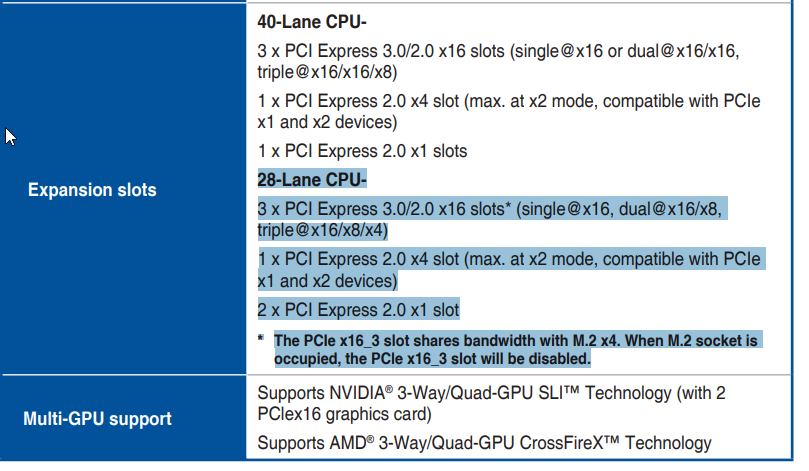
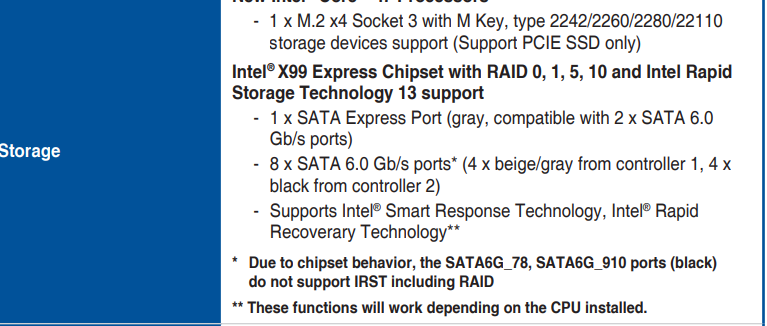
My CPU is 28 Lanes, and I want to run an M.2 drive. I didn't think that it would but, I started reading that the M.2 slot doesn't use lanes from the CPU but from the chipset.
My question is, can I run SLI and an M.2 drive with a 5820K.. any help would be great.
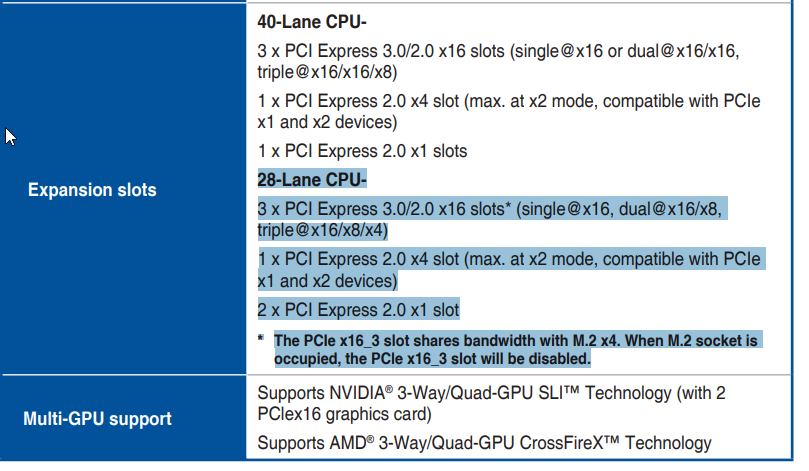
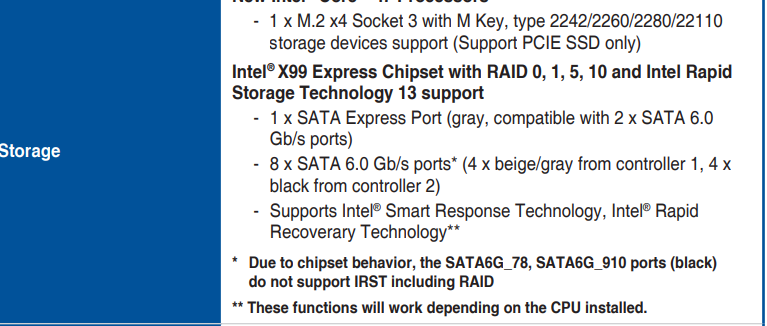
![[H]ard|Forum](/styles/hardforum/xenforo/logo_dark.png)