IdiotInCharge
NVIDIA SHILL
- Joined
- Jun 13, 2003
- Messages
- 14,675
Here's a fun one.
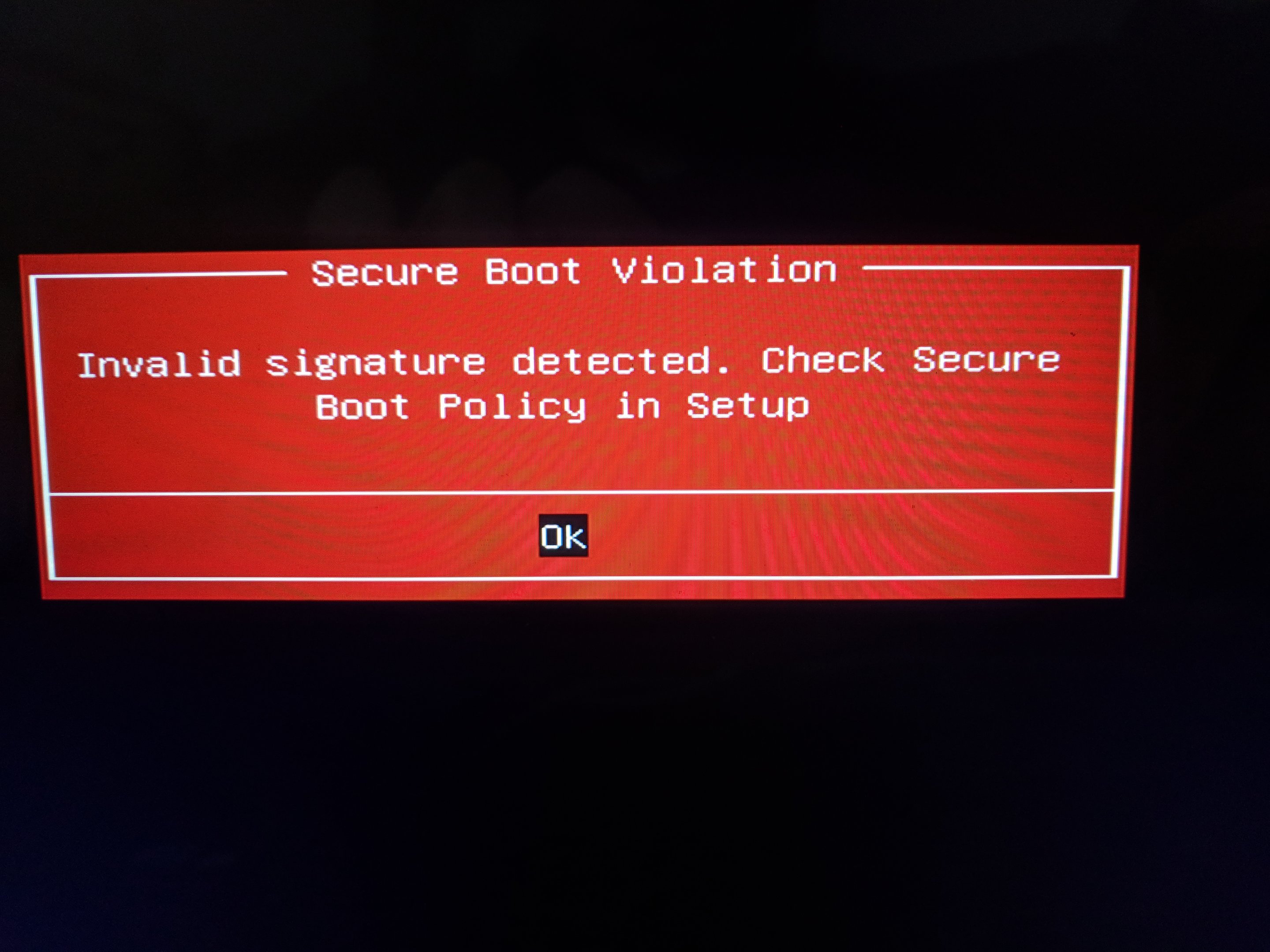
Here is the laptop in question.
Special details: it's Windows 10 Home x64, and Bitlocker is enabled on the main partition
This happened while the laptop was left on hibernate in a bag. It came up with 99% battery with the error above, and the BIOS has been fully functional.
What I've tried:
-disabling Secure Boot
-selecting the drive as the boot option rather than the Windows install on the drive
-clearing the Secure Boot keys back to setup
These have resulted in either the system being stuck at the ASUS logo or asking for a boot drive.
I've also tried:
-booting a Windows 10 USB install image, Secure Boot must be disabled for this- Selecting 'Recover' or 'Install' both result in Setup not loading
-booting a Linux Live distro and using gparted to delete the partitions- gparted cannot make changes to the partitions to delete them
-Updating to the latest BIOS firmware, from 2.02 to 3.03, which resulted in no UEFI changes and the same symptoms
Getting into X on the live image pretty much confirms that the hardware itself is fine. I have full input and can connect to WIFI. I can view the system partitions bar the Bitlocker partition. I understand that I can use unbitlocker to access it, but I'm not worried about that- I'll resetup the laptop if needed, but I need to get Windows working first!
Where I'm uneducated is Secure Boot. I don't know how it interacts with Windows 10 and is related to Bitlocker etc. I do have the Bitlocker recovery key if that will be needed to recover the system.
I've submitted a ticket to ASUS, and I'm stuck. Any ideas?
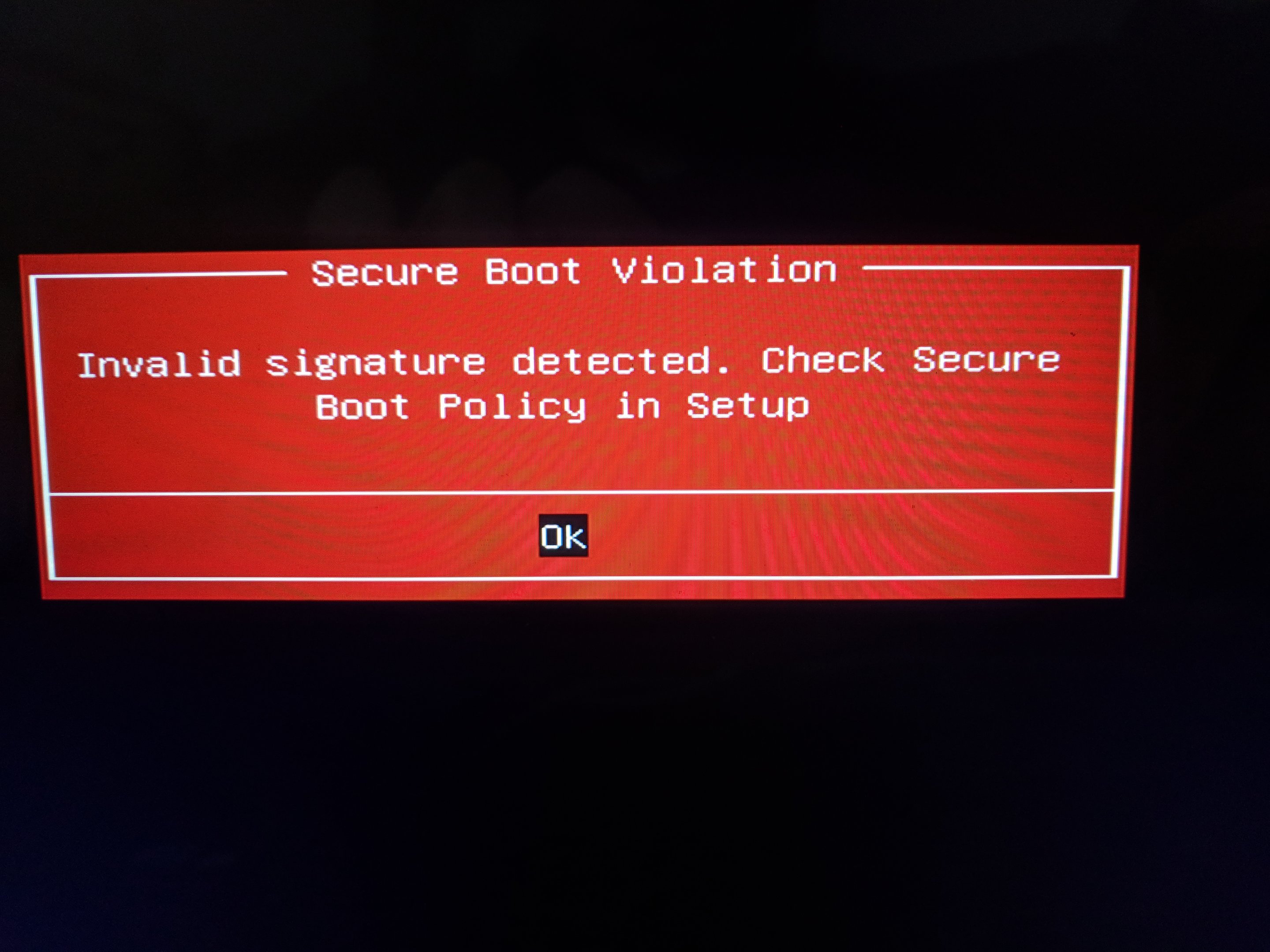
Here is the laptop in question.
Special details: it's Windows 10 Home x64, and Bitlocker is enabled on the main partition
This happened while the laptop was left on hibernate in a bag. It came up with 99% battery with the error above, and the BIOS has been fully functional.
What I've tried:
-disabling Secure Boot
-selecting the drive as the boot option rather than the Windows install on the drive
-clearing the Secure Boot keys back to setup
These have resulted in either the system being stuck at the ASUS logo or asking for a boot drive.
I've also tried:
-booting a Windows 10 USB install image, Secure Boot must be disabled for this- Selecting 'Recover' or 'Install' both result in Setup not loading
-booting a Linux Live distro and using gparted to delete the partitions- gparted cannot make changes to the partitions to delete them
-Updating to the latest BIOS firmware, from 2.02 to 3.03, which resulted in no UEFI changes and the same symptoms
Getting into X on the live image pretty much confirms that the hardware itself is fine. I have full input and can connect to WIFI. I can view the system partitions bar the Bitlocker partition. I understand that I can use unbitlocker to access it, but I'm not worried about that- I'll resetup the laptop if needed, but I need to get Windows working first!
Where I'm uneducated is Secure Boot. I don't know how it interacts with Windows 10 and is related to Bitlocker etc. I do have the Bitlocker recovery key if that will be needed to recover the system.
I've submitted a ticket to ASUS, and I'm stuck. Any ideas?
![[H]ard|Forum](/styles/hardforum/xenforo/logo_dark.png)