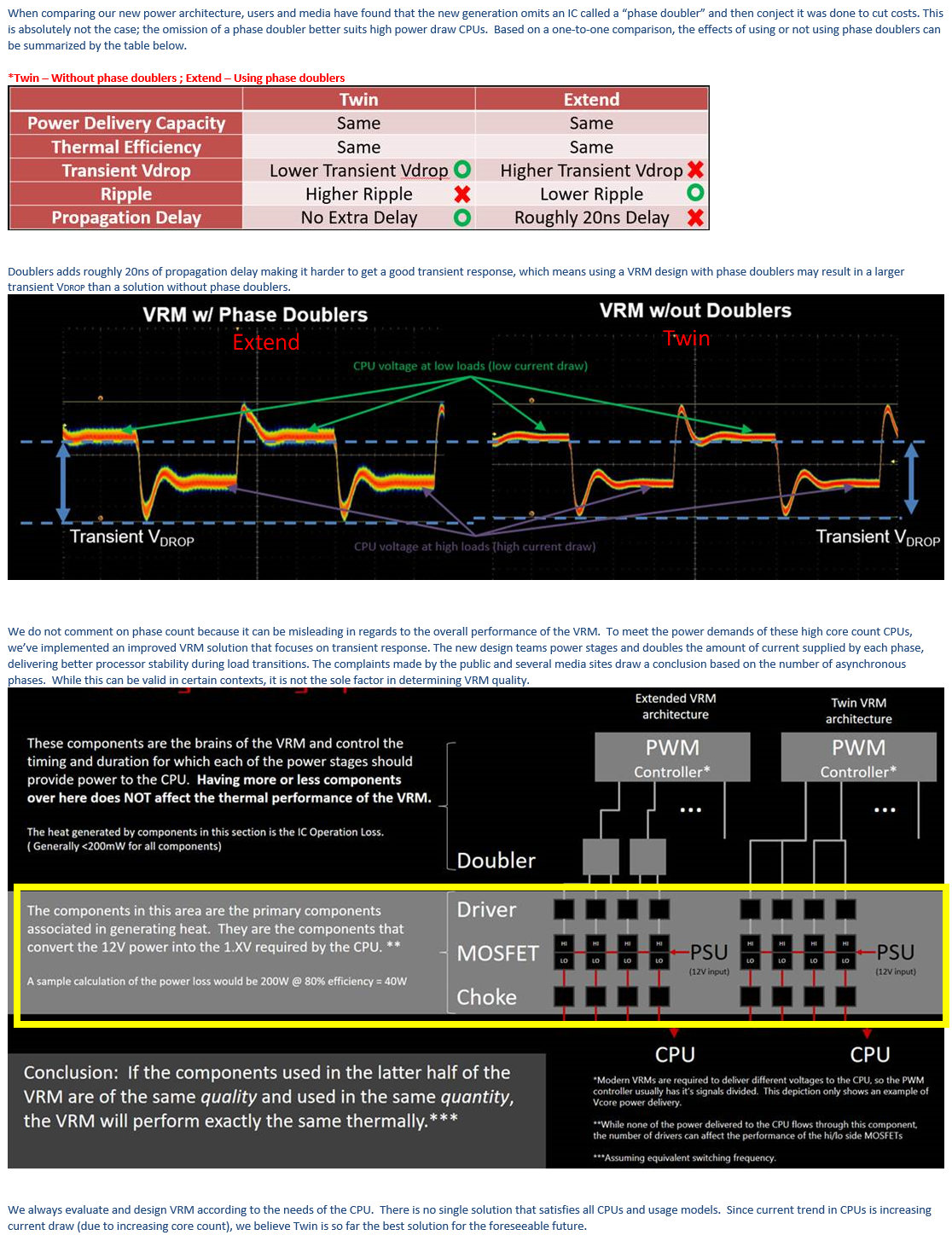- Joined
- May 18, 1997
- Messages
- 55,600
ASUS PRIME Z390-A LGA 1151 Motherboard Review
Sometimes less is more. We typically work with a lot of motherboards that fall into the more is more category and some that have a high price that can’t easily be justified by most people. The ASUS PRIME Z390-A seems to lean towards less is more. On paper the Z390-A seems to have a lot going for it and is light on fluff. How does it stack up? Read on and find out.
Sometimes less is more. We typically work with a lot of motherboards that fall into the more is more category and some that have a high price that can’t easily be justified by most people. The ASUS PRIME Z390-A seems to lean towards less is more. On paper the Z390-A seems to have a lot going for it and is light on fluff. How does it stack up? Read on and find out.
![[H]ard|Forum](/styles/hardforum/xenforo/logo_dark.png)