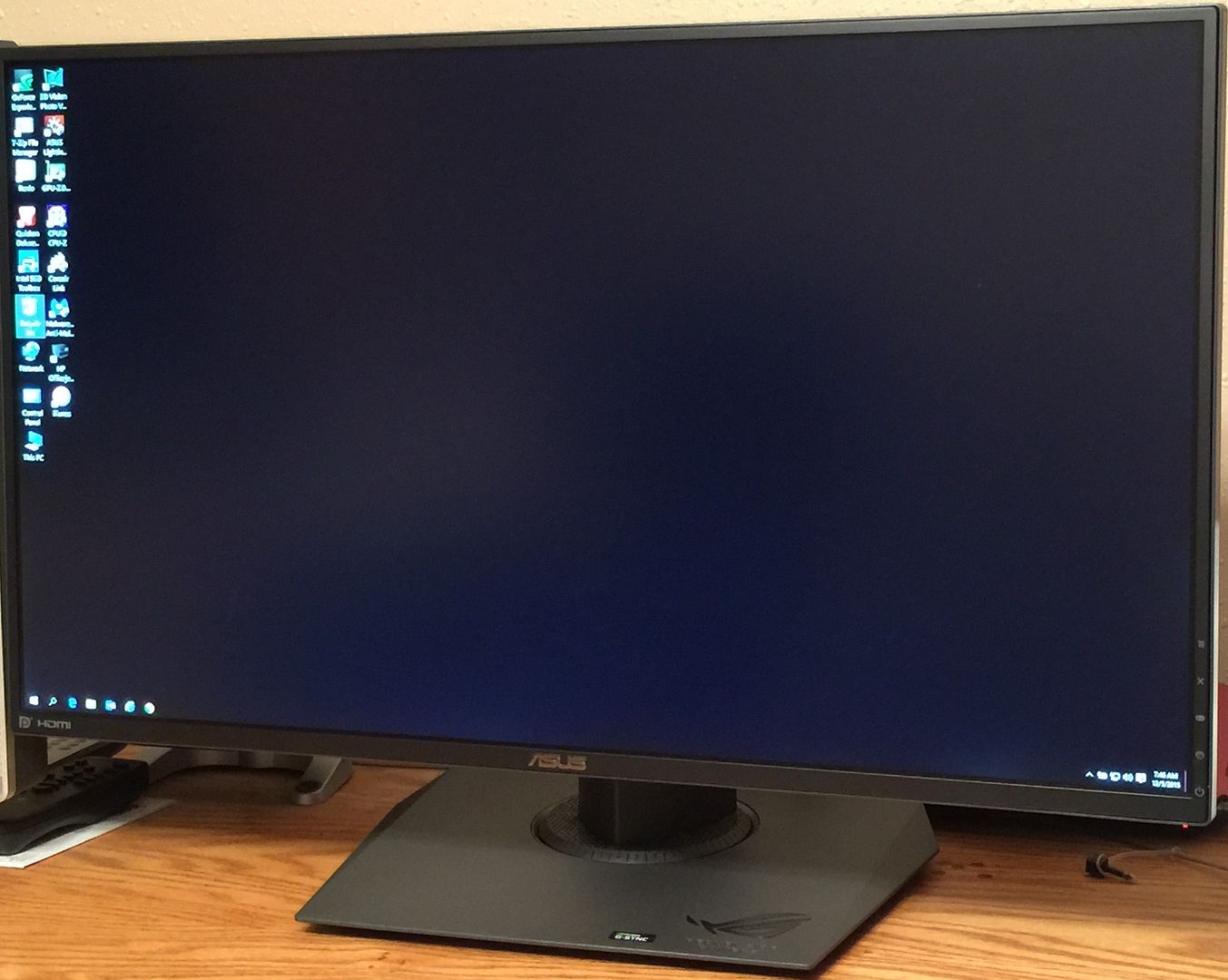addictedto60fps
[H]ard|Gawd
- Joined
- Mar 31, 2010
- Messages
- 1,329
In stock at Amazon now... I reluctantly picked one up + a 980TI. *fingers crossed*
http://www.amazon.com/gp/product/B017EVR2VM?psc=1&redirect=true&ref_=oh_aui_detailpage_o01_s00
I picked one up as well. I'm surprised they're still in stock, as they had stock available since 11:16 AM PST or so. Amazon must've gotten a large shipment.
As an Amazon Associate, HardForum may earn from qualifying purchases.
![[H]ard|Forum](/styles/hardforum/xenforo/logo_dark.png)