Navigation
Install the app
How to install the app on iOS
Follow along with the video below to see how to install our site as a web app on your home screen.
Note: This feature may not be available in some browsers.
More options
You are using an out of date browser. It may not display this or other websites correctly.
You should upgrade or use an alternative browser.
You should upgrade or use an alternative browser.
ASUS PB278Q 1440p IPS (PLS Panel)
- Thread starter tfouto
- Start date
william_fontaine
Gawd
- Joined
- Oct 26, 2006
- Messages
- 744
Typical "IPS" (PLS) glow, but no noticable backlight bleed. This one seems to be a keeper.
Yup, no problems with mine either and better than my old Soyo Topaz.
I haven't bought this monitor yet, but does anyone know if Amazon charges a restocking fee if you do return or exchange it?
I'm still debating between either this monitor or the Dell U2713HM monitor. Although I'm leaning more towards this monitor. I'm a little worried about the PWM it uses, and if I would notice flicker.
I'm still debating between either this monitor or the Dell U2713HM monitor. Although I'm leaning more towards this monitor. I'm a little worried about the PWM it uses, and if I would notice flicker.
EquaLiZr
Supreme [H]ardness
- Joined
- May 8, 2000
- Messages
- 5,841
I don't notice any flicker on mine. I had to return 1 because of a blemish in the screen itself. I had to get another 7970 to run everything at full settings though 
Thats another thing I worry about. I don't want to buy another video card. I currently have a 3GB 7950, although I haven't even overclocked it or my CPU yet. I haven't needed to at the 1920x1200 resolution. I was thinking I might be able to not use AA due to the higher resolution, but I don't know for sure.I don't notice any flicker on mine. I had to return 1 because of a blemish in the screen itself. I had to get another 7970 to run everything at full settings though
I'm not sure what I'll do. I mostly play Guild Wars 2. Some other people have posted videos of them using a 7950 which looked good at 2560x1440, but they did have their CPU overclocked.
william_fontaine
Gawd
- Joined
- Oct 26, 2006
- Messages
- 744
I just have a single 7950 and it runs everything well enough for my tastes at 2560x1440.
I haven't bought this monitor yet, but does anyone know if Amazon charges a restocking fee if you do return or exchange it?
I'm still debating between either this monitor or the Dell U2713HM monitor. Although I'm leaning more towards this monitor. I'm a little worried about the PWM it uses, and if I would notice flicker.
Do you have Prime? If so returns are quick and painless, no restocking fee. No noticeable side effects due to PWM for me.
I had some Amazon gift cards and Christmas money to help pay for this. So far I like it a lot. Mine has 2 stuck pixels, one is dark blue and can only be seen if I look very close, a couple inches away from the screen. The other is about 1/8 inch in from the left side of the screen, and appears white (or red depending which angle I look at it). Both are very hard to see due to the high resolution, so its fine with me.
The fps in games so far has been better than I expected. I haven't needed to overclock. Even the 1920 resolution still looks ok if I had to use it.
I don't see any flickering whatsoever, even at my current 27 brightness. I don't really see any backlight bleeding, but just the IPS glow from an angle.
The fps in games so far has been better than I expected. I haven't needed to overclock. Even the 1920 resolution still looks ok if I had to use it.
I don't see any flickering whatsoever, even at my current 27 brightness. I don't really see any backlight bleeding, but just the IPS glow from an angle.
Last edited:
I just ordered this monitor from Amazon after going through 2 u2713hms. The first Dell had dirt stuck behind the screen and the second had horrendous light bleed from the bottom corners. The Asus I received had two bright white pixels that stood out extremely bad on dark backgrounds so I returned and will receive a replacement tomorrow. I really hope it turns out okay this time. Ugh, why is it so hard to receive a 27 inch monitor without dead pixels or dust behind the display. I can live with light bleed as long as it isn't distracting.
OK so i've finally received my replacement pb278q , and again some of the same problems as before :
- 1 dark blue stuck pixel most visible towards the top of the screen
- 1 stuck pixel most visible on a blue background
and a few other pixel defections.
I am considering whether or not to rma again , the build dates of mine were both november 2012 , i didnt realise it would be this hard to find a defect free screen.
- 1 dark blue stuck pixel most visible towards the top of the screen
- 1 stuck pixel most visible on a blue background
and a few other pixel defections.
I am considering whether or not to rma again , the build dates of mine were both november 2012 , i didnt realise it would be this hard to find a defect free screen.
For what it's worth, my fourth 27 inch display from Amazon turned out to be a winner. I finally now have a PB278Q with no pixel defects or dirt behind the display. The only lightbleed I can see is a tiny bit on the top middle. I can live with that since it seems impossible to find a 27 inch led display with zero light bleed. I've been spoiled by my panasonic plasma
The way you stated that made it sound like you went through 4 asus monitors. I assume you meant your 2nd asus monitor is ok.For what it's worth, my fourth 27 inch display from Amazon turned out to be a winner. I finally now have a PB278Q with no pixel defects or dirt behind the display. The only lightbleed I can see is a tiny bit on the top middle. I can live with that since it seems impossible to find a 27 inch led display with zero light bleed. I've been spoiled by my panasonic plasma
I can not even see my two stuck pixels on the far left side of the screen unless I look very close. They are also very tiny. So it doesn't bother me.
Ultranifty
Limp Gawd
- Joined
- Aug 3, 2012
- Messages
- 167
No, that's a ripoff. $600 would be great, but $604 is a ripoff
It's $650-700 so yea, that's good price. But $604 is still a ripoff
It's $650-700 so yea, that's good price. But $604 is still a ripoff
Ultranifty
Limp Gawd
- Joined
- Aug 3, 2012
- Messages
- 167
According to TFTCentral, the best settings for this monitor are:
Mode - User
Brightness - 27
Contrast - 80
Gamma - 2.2
Color temp - 6500k
Trace free - set this to 40
Set Red to 46
Set Green to 50
Set Blue to 43
Important is that trace free setting set to 40. Any lower or higher and it introduces noticable ghosting/shadowing. TFT says 40 is the perfect sweetspot on that.
Awesome monitor, $650 on Amazon, assuming you get one without dead pixels or bleeding. Seems in past months, this has been a problem. Some have had to return and get replaced.
Mode - User
Brightness - 27
Contrast - 80
Gamma - 2.2
Color temp - 6500k
Trace free - set this to 40
Set Red to 46
Set Green to 50
Set Blue to 43
Important is that trace free setting set to 40. Any lower or higher and it introduces noticable ghosting/shadowing. TFT says 40 is the perfect sweetspot on that.
Awesome monitor, $650 on Amazon, assuming you get one without dead pixels or bleeding. Seems in past months, this has been a problem. Some have had to return and get replaced.
My PB278Q has been up and running for about a week now and I'm loving it.
I've calibrated a few times using my spiffy new i1Display Pro and I'm quite pleased with the results. Is it perfect? Nope, but it's a noticeable improvement compared to my aging HP LP2475w. My single 670 OC has had no problem pushing the extra pixels.
No dead or stuck pixels that I've seen and only a slight bleed in the upper right along the bezel (I don't notice it during game play unless I look for it). I'd prob be more concerned with this if I watched a lot of movies on my PC--could be an issue with letterboxes--but that's what the giant TV in the other room is for. There is IPS glow of course, but I tend to maintain a reasonable viewing distance of over 1 meter, so it's really not a problem. This also reduces the impact of the bleed significantly, to the point where I need to be in a dark room with a black screen and actively hunting for it to really see it. It also has the added benefit of allowing me to turn off AA in some games, as the pixel pitch is ridiculous.
I consider the semi-matte AG coat to be the perfect compromise. It's kicks ass all over my old HP, which suffers some serious screen door and glitter. It also defuses reflections quite well, which would otherwise be a major issue for me (glossy is tempting but hopeless under my lighting conditions).
I have no issue whatsoever with PMW.
I know there's lag, but I don't notice it. I'm sure there's ghosting and/or overshoot, but I don't see it. In both instances, the ASUS beats the LP2475w. Trace Free is at 20, because it's hard to dispute NCX's findings. YMMV.
The colors are gorgeous (and accurate), whites are white, and the blacks are about as good as I can realistically expect from PLS. Contrast ratio is floating around 900:1. Yes, CRT will win by a mile. Yes, MVA/PVA will decimate the ASUS re: black levels. I'm well aware of the limitations of the tech, but I'm almost 5 hours into Dead Space 2 and I feel the blacks are plenty deep under my ambient lighting conditions. I don't wrinkle my nose and that's a win for me. I also enjoyed the first night mission in Battlefield 3. Night felt like night, dark felt dark (not dark gray). I'll take it. Of course, bright/colorful games look fantastic. Borderlands 2 is nice and punchy without being over-saturated like my wide gamut HP.
It should be said that I'm VERY AWARE of black levels. My primary TV is a 55" Panasonic VT50, the closest thing to Pioneer Kuro since ... well ... Pioneer Kuro. Black level is the foundation of PQ. I'm realistic, however. There are trade-offs to be made when one shops for a gaming display, especially when it has to double as a color sensitive work station.
I've gotten to the point where I *almost* pass the Lagom test for black crush--I'm on the fence as to whether or not I can make out "1" box on the top row. It BARELY passes or fails, depending how you look at it. White saturation passes across the board, no loss of "254" (though it's barely there) at default contrast of 80. Managed 120-121 luminance at brightness 27.
Text is definitely smaller, but it's crisp and easy to read. I have very good eye sight, though, and I could see it being small enough to annoy someone. I adore the extra screen real estate. Working with multiple windows at 1920x1200 suddenly feels cramped.
Overall, for my needs and from my subjective experience, this is a solid offering at $649 CDN. It doesn't do anything better than anyone else, but it does everything quite well, and I can appreciate a jack-of-all-trades ... especially when it comes to an IPS display intended for gaming AND color sensitive print media.
I've calibrated a few times using my spiffy new i1Display Pro and I'm quite pleased with the results. Is it perfect? Nope, but it's a noticeable improvement compared to my aging HP LP2475w. My single 670 OC has had no problem pushing the extra pixels.
No dead or stuck pixels that I've seen and only a slight bleed in the upper right along the bezel (I don't notice it during game play unless I look for it). I'd prob be more concerned with this if I watched a lot of movies on my PC--could be an issue with letterboxes--but that's what the giant TV in the other room is for. There is IPS glow of course, but I tend to maintain a reasonable viewing distance of over 1 meter, so it's really not a problem. This also reduces the impact of the bleed significantly, to the point where I need to be in a dark room with a black screen and actively hunting for it to really see it. It also has the added benefit of allowing me to turn off AA in some games, as the pixel pitch is ridiculous.
I consider the semi-matte AG coat to be the perfect compromise. It's kicks ass all over my old HP, which suffers some serious screen door and glitter. It also defuses reflections quite well, which would otherwise be a major issue for me (glossy is tempting but hopeless under my lighting conditions).
I have no issue whatsoever with PMW.
I know there's lag, but I don't notice it. I'm sure there's ghosting and/or overshoot, but I don't see it. In both instances, the ASUS beats the LP2475w. Trace Free is at 20, because it's hard to dispute NCX's findings. YMMV.
The colors are gorgeous (and accurate), whites are white, and the blacks are about as good as I can realistically expect from PLS. Contrast ratio is floating around 900:1. Yes, CRT will win by a mile. Yes, MVA/PVA will decimate the ASUS re: black levels. I'm well aware of the limitations of the tech, but I'm almost 5 hours into Dead Space 2 and I feel the blacks are plenty deep under my ambient lighting conditions. I don't wrinkle my nose and that's a win for me. I also enjoyed the first night mission in Battlefield 3. Night felt like night, dark felt dark (not dark gray). I'll take it. Of course, bright/colorful games look fantastic. Borderlands 2 is nice and punchy without being over-saturated like my wide gamut HP.
It should be said that I'm VERY AWARE of black levels. My primary TV is a 55" Panasonic VT50, the closest thing to Pioneer Kuro since ... well ... Pioneer Kuro. Black level is the foundation of PQ. I'm realistic, however. There are trade-offs to be made when one shops for a gaming display, especially when it has to double as a color sensitive work station.
I've gotten to the point where I *almost* pass the Lagom test for black crush--I'm on the fence as to whether or not I can make out "1" box on the top row. It BARELY passes or fails, depending how you look at it. White saturation passes across the board, no loss of "254" (though it's barely there) at default contrast of 80. Managed 120-121 luminance at brightness 27.
Text is definitely smaller, but it's crisp and easy to read. I have very good eye sight, though, and I could see it being small enough to annoy someone. I adore the extra screen real estate. Working with multiple windows at 1920x1200 suddenly feels cramped.
Overall, for my needs and from my subjective experience, this is a solid offering at $649 CDN. It doesn't do anything better than anyone else, but it does everything quite well, and I can appreciate a jack-of-all-trades ... especially when it comes to an IPS display intended for gaming AND color sensitive print media.
Last edited:
How close are you sitting? Is the glow a problem if sitting like 40 cm from the screen? Is the PWM a problem? I have a SM215TW which I like and pass the lagom black level test with no problem but I want an upgrade - either 24" 1920x1200 or 27" 2560x1440.My PB278Q has been up and running for about a week now and I'm loving it.
I've calibrated a few times using my spiffy new i1Display Pro and I'm quite pleased with the results. Is it perfect? Nope, but it's a noticeable improvement compared to my aging HP LP2475w. My single 670 OC has had no problem pushing the extra pixels.
No dead or stuck pixels that I've seen and only a slight bleed in the upper right along the bezel (I don't notice it during game play unless I look for it). I'd prob be more concerned with this if I watched a lot of movies on my PC--could be an issue with letterboxes--but that's what the giant TV in the other room is for. There is IPS glow of course, but I tend to maintain a reasonable viewing distance of over 1 meter, so it's really not a problem. This also reduces the impact of the bleed significantly, to the point where I need to be in a dark room with a black screen and actively hunting for it to really see it. It also has the added benefit of allowing me to turn off AA in some games, as the pixel pitch is ridiculous.
I consider the semi-matte AG coat to be the perfect compromise. It's kicks ass all over my old HP, which suffers some serious screen door and glitter. It also defuses reflections quite well, which would otherwise be a major issue for me (glossy is tempting but hopeless under my lighting conditions).
I have no issue whatsoever with PMW.
I know there's lag, but I don't notice it. I'm sure there's ghosting and/or overshoot, but I don't see it. In both instances, the ASUS beats the LP2475w. Trace Free is at 20, because it's hard to dispute NCX's findings. YMMV.
The colors are gorgeous (and accurate), whites are white, and the blacks are about as good as I can realistically expect from PLS. Contrast ratio is floating around 900:1. Yes, CRT will win by a mile. Yes, MVA/PVA will decimate the ASUS re: black levels. I'm well aware of the limitations of the tech, but I'm almost 5 hours into Dead Space 2 and I feel the blacks are plenty deep under my ambient lighting conditions. I don't wrinkle my nose and that's a win for me. I also enjoyed the first night mission in Battlefield 3. Night felt like night, dark felt dark (not dark gray). I'll take it. Of course, bright/colorful games look fantastic. Borderlands 2 is nice and punchy without being over-saturated like my wide gamut HP.
It should be said that I'm VERY AWARE of black levels. My primary TV is a 55" Panasonic VT50, the closest thing to Pioneer Kuro since ... well ... Pioneer Kuro. Black level is the foundation of PQ. I'm realistic, however. There are trade-offs to be made when one shops for a gaming display, especially when it has to double as a color sensitive work station.
I've gotten to the point where I *almost* pass the Lagom test for black crush--I'm on the fence as to whether or not I can make out "1" box on the top row. It BARELY passes or fails, depending how you look at it. White saturation passes across the board, no loss of "254" (though it's barely there) at default contrast of 80. Managed 120-121 luminance at brightness 27.
Text is definitely smaller, but it's crisp and easy to read. I have very good eye sight, though, and I could see it being small enough to annoy someone. I adore the extra screen real estate. Working with multiple windows at 1920x1200 suddenly feels cramped.
Overall, for my needs and from my subjective experience, this is a solid offering at $649 CDN. It doesn't do anything better than anyone else, but it does everything quite well, and I can appreciate a jack-of-all-trades ... especially when it comes to an IPS display intended for gaming AND color sensitive print media.
My PB278Q has been up and running for about a week now and I'm loving it.
I've calibrated a few times using my spiffy new i1Display Pro and I'm quite pleased with the results. Is it perfect? Nope, but it's a noticeable improvement compared to my aging HP LP2475w. My single 670 OC has had no problem pushing the extra pixels.
No dead or stuck pixels that I've seen and only a slight bleed in the upper right along the bezel (I don't notice it during game play unless I look for it). I'd prob be more concerned with this if I watched a lot of movies on my PC--could be an issue with letterboxes--but that's what the giant TV in the other room is for. There is IPS glow of course, but I tend to maintain a reasonable viewing distance of over 1 meter, so it's really not a problem. This also reduces the impact of the bleed significantly, to the point where I need to be in a dark room with a black screen and actively hunting for it to really see it. It also has the added benefit of allowing me to turn off AA in some games, as the pixel pitch is ridiculous.
I consider the semi-matte AG coat to be the perfect compromise. It's kicks ass all over my old HP, which suffers some serious screen door and glitter. It also defuses reflections quite well, which would otherwise be a major issue for me (glossy is tempting but hopeless under my lighting conditions).
I have no issue whatsoever with PMW.
I know there's lag, but I don't notice it. I'm sure there's ghosting and/or overshoot, but I don't see it. In both instances, the ASUS beats the LP2475w. Trace Free is at 20, because it's hard to dispute NCX's findings. YMMV.
The colors are gorgeous (and accurate), whites are white, and the blacks are about as good as I can realistically expect from PLS. Contrast ratio is floating around 900:1. Yes, CRT will win by a mile. Yes, MVA/PVA will decimate the ASUS re: black levels. I'm well aware of the limitations of the tech, but I'm almost 5 hours into Dead Space 2 and I feel the blacks are plenty deep under my ambient lighting conditions. I don't wrinkle my nose and that's a win for me. I also enjoyed the first night mission in Battlefield 3. Night felt like night, dark felt dark (not dark gray). I'll take it. Of course, bright/colorful games look fantastic. Borderlands 2 is nice and punchy without being over-saturated like my wide gamut HP.
It should be said that I'm VERY AWARE of black levels. My primary TV is a 55" Panasonic VT50, the closest thing to Pioneer Kuro since ... well ... Pioneer Kuro. Black level is the foundation of PQ. I'm realistic, however. There are trade-offs to be made when one shops for a gaming display, especially when it has to double as a color sensitive work station.
I've gotten to the point where I *almost* pass the Lagom test for black crush--I'm on the fence as to whether or not I can make out "1" box on the top row. It BARELY passes or fails, depending how you look at it. White saturation passes across the board, no loss of "254" (though it's barely there) at default contrast of 80. Managed 120-121 luminance at brightness 27.
Text is definitely smaller, but it's crisp and easy to read. I have very good eye sight, though, and I could see it being small enough to annoy someone. I adore the extra screen real estate. Working with multiple windows at 1920x1200 suddenly feels cramped.
Overall, for my needs and from my subjective experience, this is a solid offering at $649 CDN. It doesn't do anything better than anyone else, but it does everything quite well, and I can appreciate a jack-of-all-trades ... especially when it comes to an IPS display intended for gaming AND color sensitive print media.
This is one of the better reviews I've read in a while. Thanks Deeky.
Can I ask where in Canada you bought yours?
Porter_
[H]F Junkie
- Joined
- Sep 10, 2007
- Messages
- 8,467
thread bump.
Just purchased a PB278Q from Amazon. Going to give 1440 a whirl, I'm gearing up for BF4! Waffled back and forth between this and a QNIX and decided this was the best choice for my needs.
Just purchased a PB278Q from Amazon. Going to give 1440 a whirl, I'm gearing up for BF4! Waffled back and forth between this and a QNIX and decided this was the best choice for my needs.
Porter_
[H]F Junkie
- Joined
- Sep 10, 2007
- Messages
- 8,467
i got my PB278Q yesterday but didn't have much time to use it. here's some quick initial impressions from tonight and a few cell phone shots while playing BF3.
- love the clarity of the screen. i've read a lot of posts about how great 1440 resolution is so i was expecting a lot. it's quite a bit better than i expected.
- colors are great. equally as good as the AOC i2757fh IPS you see sitting in the background in my photos. seems like gamma and shadow detail are better on the PB278Q. *i'm using tftcentral's calibrated settings and ICC profiles for each monitor. so not a very accurate assessment of color.
- input lag is a little noticeable compared to the i2757fh. or at least i think it is. i might be victim to expectation bias here. i think i feel some input lag, but i haven't had any problems in BF3 so far. in the round shown in my photos i went 27-12 KDR which is much better than i typical do. either there is no lag, or there is and it's not affecting my already shitty reaction times. or i just had a lucky round.
- BF3 looks amazing at 2560x1440. i didn't think i would see much of a difference while gaming but i do. i'll play some more games this weekend.
edit:
- won't overclock to anything over 60hz without frame skipping. will accept up to 80Hz but it skips frames at anything over 60Hz.
edit 2: have not installed AMD Pixel Patcher so my (lack of) overclock results might not be accurate.
- black levels and colors in general look fantastic. after some more time with it i realize that the colors have punch without being over-saturated.
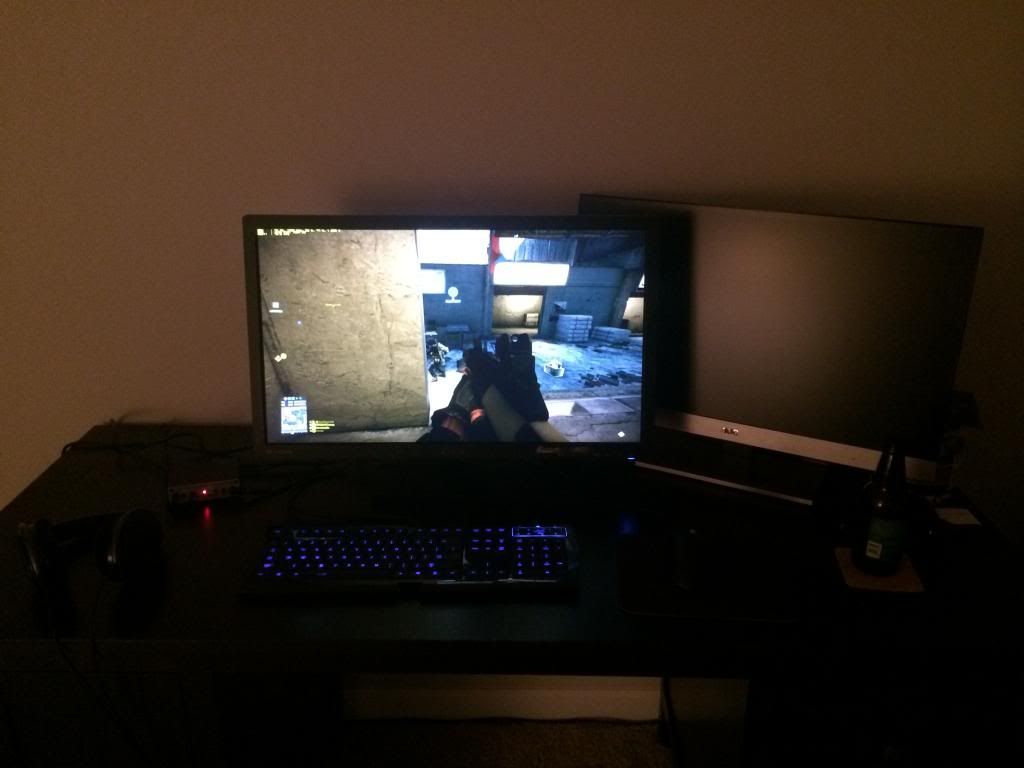
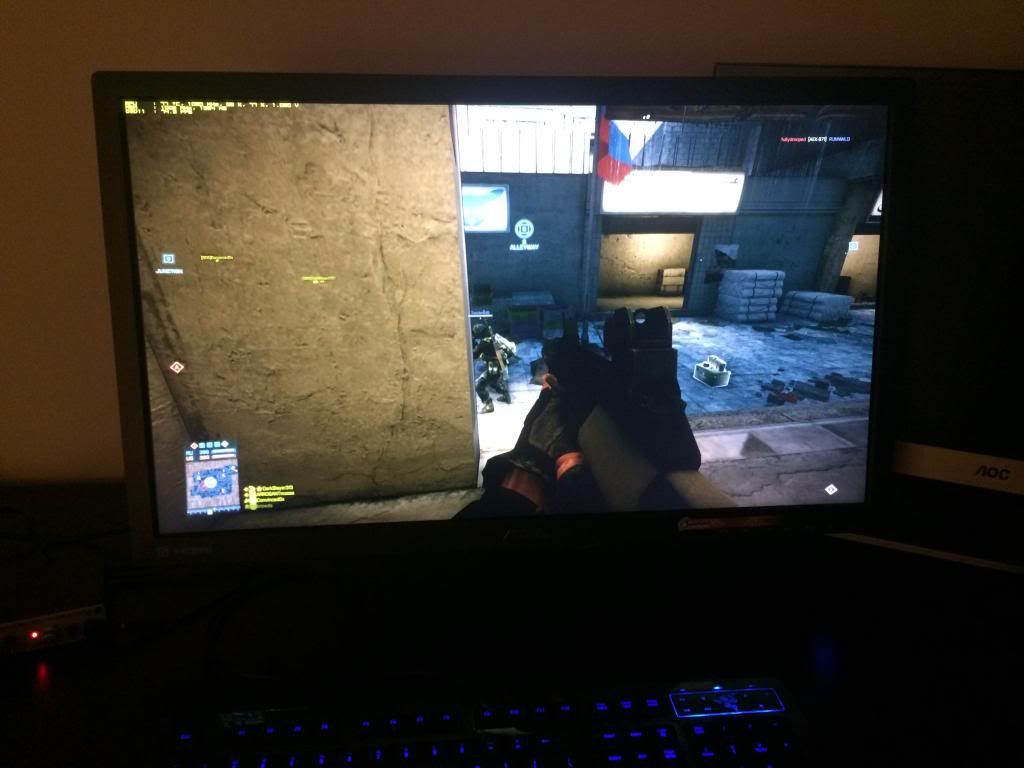

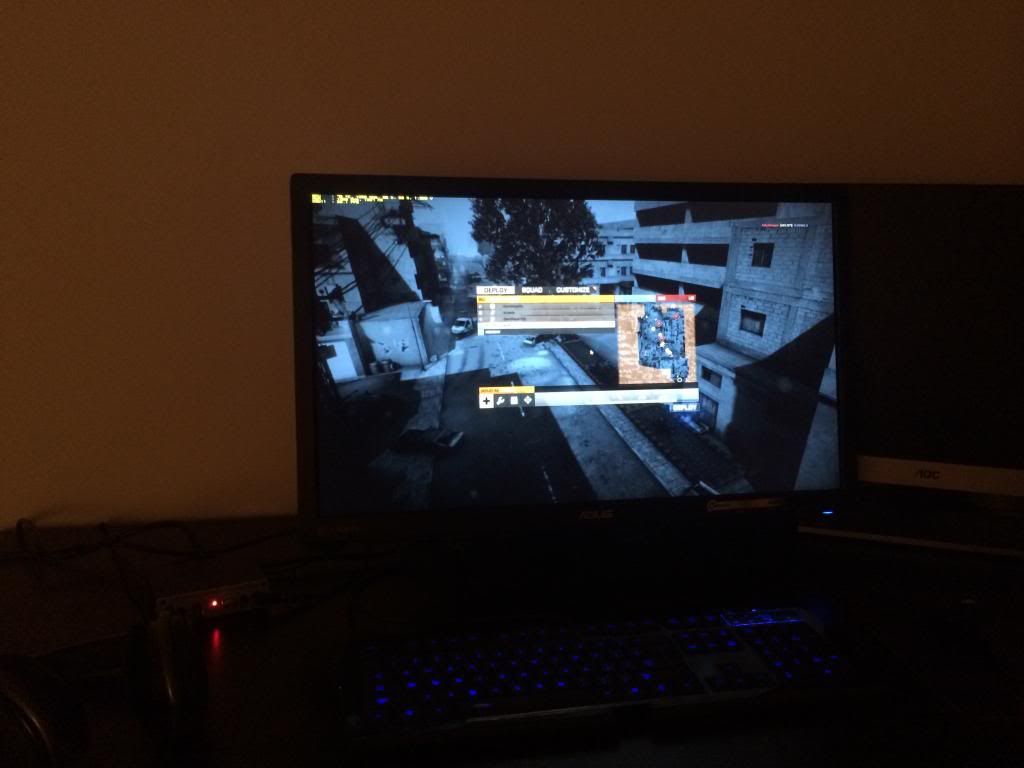
- love the clarity of the screen. i've read a lot of posts about how great 1440 resolution is so i was expecting a lot. it's quite a bit better than i expected.
- colors are great. equally as good as the AOC i2757fh IPS you see sitting in the background in my photos. seems like gamma and shadow detail are better on the PB278Q. *i'm using tftcentral's calibrated settings and ICC profiles for each monitor. so not a very accurate assessment of color.
- input lag is a little noticeable compared to the i2757fh. or at least i think it is. i might be victim to expectation bias here. i think i feel some input lag, but i haven't had any problems in BF3 so far. in the round shown in my photos i went 27-12 KDR which is much better than i typical do. either there is no lag, or there is and it's not affecting my already shitty reaction times. or i just had a lucky round.
- BF3 looks amazing at 2560x1440. i didn't think i would see much of a difference while gaming but i do. i'll play some more games this weekend.
edit:
- won't overclock to anything over 60hz without frame skipping. will accept up to 80Hz but it skips frames at anything over 60Hz.
edit 2: have not installed AMD Pixel Patcher so my (lack of) overclock results might not be accurate.
- black levels and colors in general look fantastic. after some more time with it i realize that the colors have punch without being over-saturated.
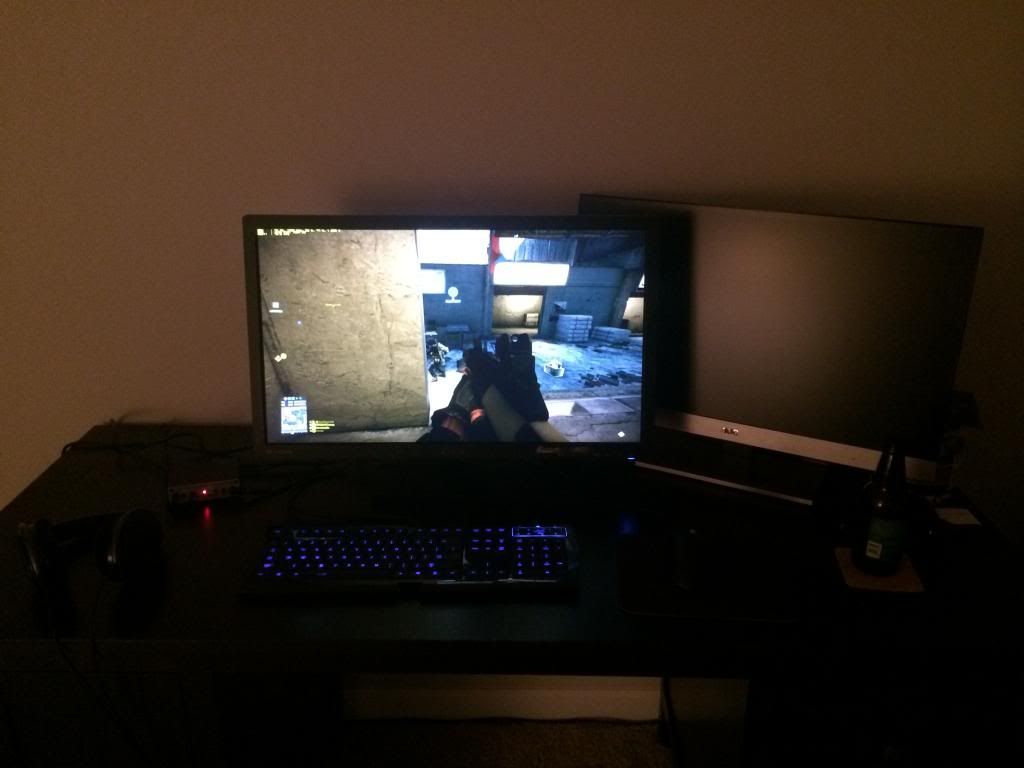
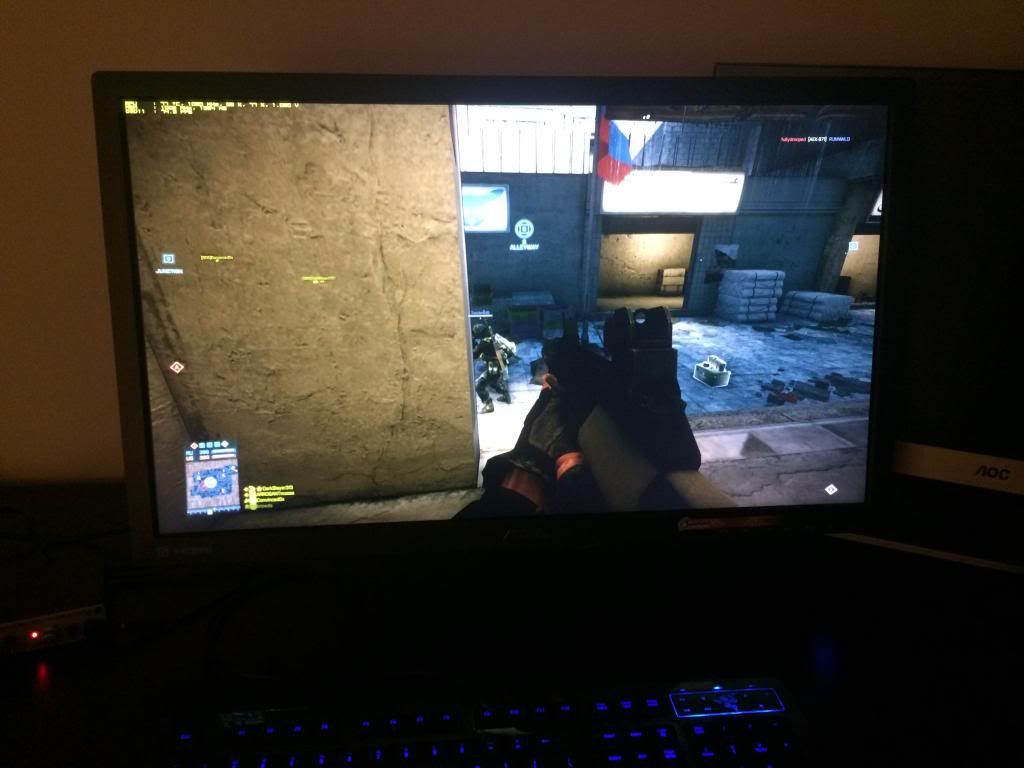

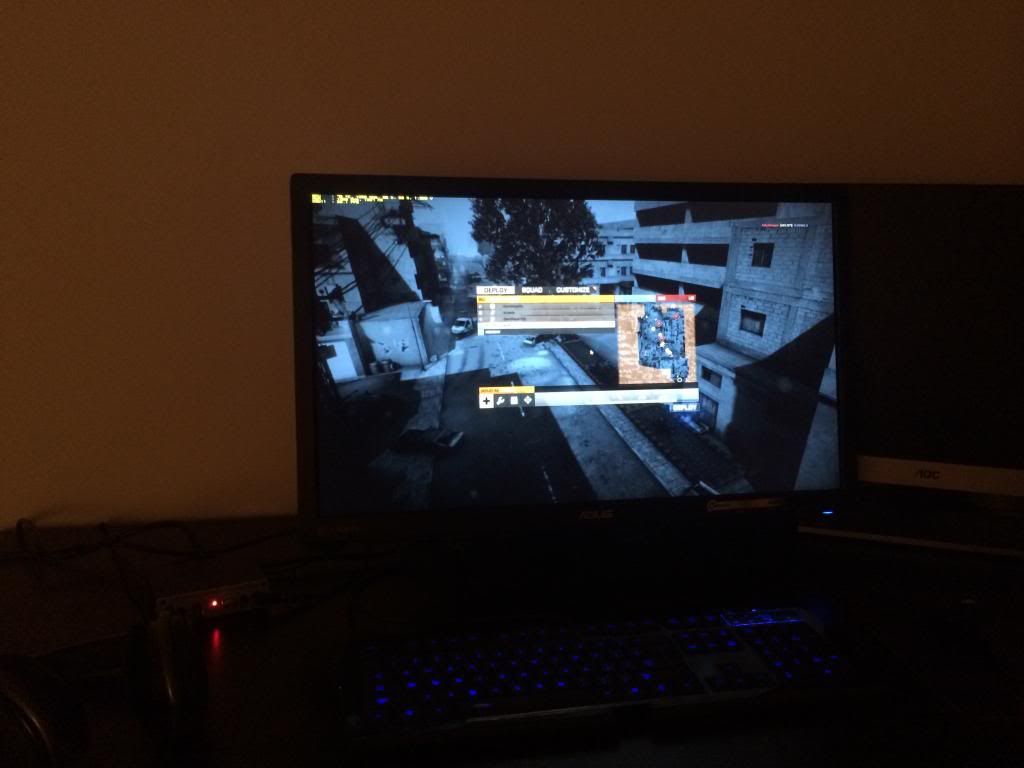
Last edited:
StoleMyOwnCar
2[H]4U
- Joined
- Sep 30, 2013
- Messages
- 2,997
More inputs, better stand, (probably) compatible with consoles, ability to return it if something is wrong, costs a good bit less than the Viewsonic (which I've gone through 3 Viewsonics...).
Not that I have one of these anymore but if you don't notice the PWM backlight it's not a bad monitor at all.
Not that I have one of these anymore but if you don't notice the PWM backlight it's not a bad monitor at all.
Porter_
[H]F Junkie
- Joined
- Sep 10, 2007
- Messages
- 8,467
my reasoning:
- VP2770 is ~$200 more right now. $549 vs $743 on Amazon.
- VP2770 has an uglier stand IMO. this is such an insignificant and subjective gripe, so i mean it as shallowly as possible.
- i need an input for my PS3 since i still haven't played The Last of Us . Korean monitors with multiple inputs are ~$450 shipped from ipsledmonitors. this closes the price gap some.
. Korean monitors with multiple inputs are ~$450 shipped from ipsledmonitors. this closes the price gap some.
- Korean monitors look like a pain in the ass to return if you're not happy with them. ipsledmonitors would be the way to go but an OCN user had a hell of time trying to return his. not conclusive but something i kept thinking about.
- Korean monitors 'look' cheap to me. at least the QNIX and X-Star do which are the two i was considering. not a big deal to some.
- I don't think Korean monitors have a setting to control the RTC. i want the ability to choose subtle overshoot if i want or subtle blur if i want.
PB278Q VP2770 and QNIX/X-Star are probably all going to look pretty damn great. if i were going to swap from the PB278Q it would be for the VP2770 since it has some advantages over the PB278Q. but i definitely see the appeal of a 96Hz+ Korean panel. this is my first 1440 panel so i'm still wet behind the ears.
- VP2770 is ~$200 more right now. $549 vs $743 on Amazon.
- VP2770 has an uglier stand IMO. this is such an insignificant and subjective gripe, so i mean it as shallowly as possible.
- i need an input for my PS3 since i still haven't played The Last of Us
- Korean monitors look like a pain in the ass to return if you're not happy with them. ipsledmonitors would be the way to go but an OCN user had a hell of time trying to return his. not conclusive but something i kept thinking about.
- Korean monitors 'look' cheap to me. at least the QNIX and X-Star do which are the two i was considering. not a big deal to some.
- I don't think Korean monitors have a setting to control the RTC. i want the ability to choose subtle overshoot if i want or subtle blur if i want.
PB278Q VP2770 and QNIX/X-Star are probably all going to look pretty damn great. if i were going to swap from the PB278Q it would be for the VP2770 since it has some advantages over the PB278Q. but i definitely see the appeal of a 96Hz+ Korean panel. this is my first 1440 panel so i'm still wet behind the ears.
Hrm, after looking at all the options, I would go for the Viewsonic. But, when deciding between those two, the price is probably going to be the factor that makes me choose the Asus...
Also Porter, I see you have a 290X incoming, where did you order it from?
Also Porter, I see you have a 290X incoming, where did you order it from?
Porter_
[H]F Junkie
- Joined
- Sep 10, 2007
- Messages
- 8,467
got it from Newegg the night of release. ordered at 12:20 am PDT. normally i wouldn't stay up that late on a weeknight but we were at a concert and just happened to get home at midnight. so i thought what the hell i'll see if they're out yet. got lucky and snagged one of the first batch. i'll be up and running for BF4 which i'm ape shit excited for.
edit: speak of the devil!
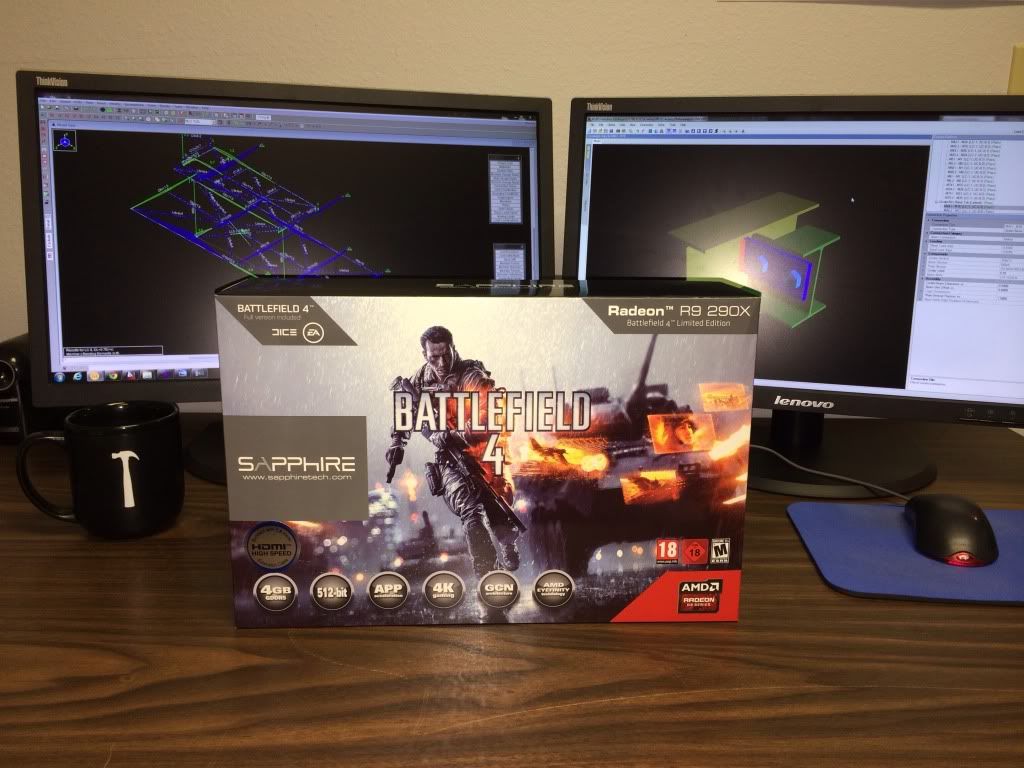
edit: speak of the devil!
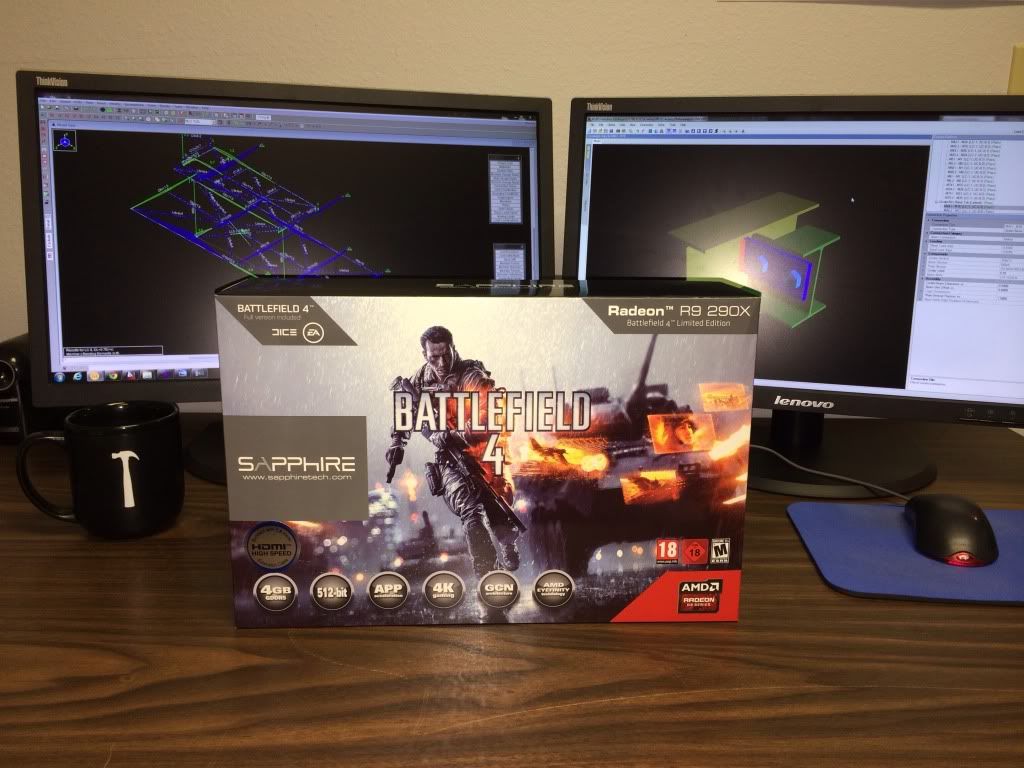
Last edited:
Porter_
[H]F Junkie
- Joined
- Sep 10, 2007
- Messages
- 8,467
i've spent more time with this monitor and i keep becoming more and more impressed with it. pixel response time is great, colors are fantastic, and 2560x1440 is amazing. i see why people say things like "once you experience 1440 you'll never want to go back to 1080." i figured it was another case of delusional nerd-superiority. "what i have is awesome and what you have is shit." it's not nerd-superiority. it's just really really good.
Porter_
[H]F Junkie
- Joined
- Sep 10, 2007
- Messages
- 8,467
so yours is similar to mine. how are you liking it? i'm so damn impressed with this monitor that i'm not really fully enjoying my new gpu. i keep thinking 'sure this game is running better on the new video card. but look how awesome it looks on this monitor!'
It's an excellent monitor. I have always had 1080 screens and recently had a 144hz Asus and ran these both to see what I liked better. The 2560 came out on top with how good it looked, I played BF3 on it and while it was a bit smoother on the 144hz monitor everything just looked better on the 2560.
I can't be how much better the colors are.
I can't be how much better the colors are.
Just got this monitor and i am really happy with it!
No dead pixel. Tiny bit off backlight bleeding on top at times if i really really search for it, but its really neglectable. The screen is about perfect.
Only getting minor eyestrain after about 10 hours straight (pwm?). But i should be taking a break by then anyway...
Almost went for the benq or viewsonic. Not sure how it would compare, but i am really pleased with this asus anyway. Amazing colors and it handles motion greatly. Got used to the input lag fast, not an issue for me.
Using tft''s icc profile and ncx settings. Is this optimal? Dont have calibration tools...
How can i tell for sure my icc profile is setup correctly? its a bit vague for me tbh...1st time i did it.
In the advanced tab of color management it says by device profile: System standard (pb278q.icm). This is all i need? Also, i didnt notice any change in gamma after i enabled the profiles gamma correction. This all seems ok?
The colors seem great (allthough bit oversaturated reds?), but maybe there is more to gain somehow...just checking. Also, my screen seems a bit bright too my eyes. especially when browsing and having a mainly white screen.
No dead pixel. Tiny bit off backlight bleeding on top at times if i really really search for it, but its really neglectable. The screen is about perfect.
Only getting minor eyestrain after about 10 hours straight (pwm?). But i should be taking a break by then anyway...
Almost went for the benq or viewsonic. Not sure how it would compare, but i am really pleased with this asus anyway. Amazing colors and it handles motion greatly. Got used to the input lag fast, not an issue for me.
Using tft''s icc profile and ncx settings. Is this optimal? Dont have calibration tools...
How can i tell for sure my icc profile is setup correctly? its a bit vague for me tbh...1st time i did it.
In the advanced tab of color management it says by device profile: System standard (pb278q.icm). This is all i need? Also, i didnt notice any change in gamma after i enabled the profiles gamma correction. This all seems ok?
The colors seem great (allthough bit oversaturated reds?), but maybe there is more to gain somehow...just checking. Also, my screen seems a bit bright too my eyes. especially when browsing and having a mainly white screen.
Porter_
[H]F Junkie
- Joined
- Sep 10, 2007
- Messages
- 8,467
Only getting minor eyestrain after about 10 hours straight (pwm?). But i should be taking a break by then anyway...
congrats on your new PB278Q! i'm still so damn impressed with this monitor. yeah i think that's just good ol' mother nature telling you to give your eyes a rest.
Also, i didnt notice any change in gamma after i enabled the profiles gamma correction. This all seems ok?
to tell if i was actually changing the gamma setting, i used lagom's test images (Black Level, White Saturation) while changing from one color profile to the next. i had them full screen with the color management window in the foreground, off to one side as far as possible. you should be able to see a change in the gamma when going from one profile to the next.
Also, my screen seems a bit bright too my eyes. especially when browsing and having a mainly white screen.
yeah i've got my brightness set at 25 but even that can be overbearing when viewing white-background web pages. i ended up settling with tftcentral's settings and profile with one exception: i upped the Blue Gain setting from 43 to 44 because it looks better to me.
Tnx a lot for the nice reply.
Played around with the icc profile settings and still find it a bit vague...In the end i just tried to set my pb278q.icm anywhere i could....oh well.
Blacktest i cant distinguish 1-3. Whitetest i cant distinguish 254. Is this decent?
Will play around with brightness and maybe gain/offset-settings a bit.
btw: i cant seem to get back or out of the menu... isnt it supposed to be the button on the left? guess its broken somehow..
Played around with the icc profile settings and still find it a bit vague...In the end i just tried to set my pb278q.icm anywhere i could....oh well.
Blacktest i cant distinguish 1-3. Whitetest i cant distinguish 254. Is this decent?
Will play around with brightness and maybe gain/offset-settings a bit.
btw: i cant seem to get back or out of the menu... isnt it supposed to be the button on the left? guess its broken somehow..
Last edited:
Porter_
[H]F Junkie
- Joined
- Sep 10, 2007
- Messages
- 8,467
Blacktest i cant distinguish 1-3. Whitetest i cant distinguish 254. Is this decent?
ideally you would be able to distinguish them all, but on my monitor i get the exact same results as you; Black can't distinguish 1-3, White can't distinguish 254. keep in mind the Black test is supposed to be viewed in a dark room. when my room is almost dark i still can't really distinguish 1-3.
edit: yep, button one far left backs you out of menus.
nameBrandon
Limp Gawd
- Joined
- Aug 4, 2012
- Messages
- 130
just got this bad boy.. awesome! ~$470 shipped from Amazon Warehouse.. box was beat up all to hell (they actually shipped it in a bigger outer box) but it's perfect.. no stuck pixels, no scratches, working great.. except for that stupid pin 20 thing and the display port cable (need DP for 3 monitors, 2 card crossfire).. just have to pick up a VESA compliant displayport cable and I'll be set.
nameBrandon
Limp Gawd
- Joined
- Aug 4, 2012
- Messages
- 130
yeah i've got my brightness set at 25 but even that can be overbearing when viewing white-background web pages. i ended up settling with tftcentral's settings and profile with one exception: i upped the Blue Gain setting from 43 to 44 because it looks better to me.
No kidding.. I have my brightness at 18. This thing on full brightness is insane.
![[H]ard|Forum](/styles/hardforum/xenforo/logo_dark.png)