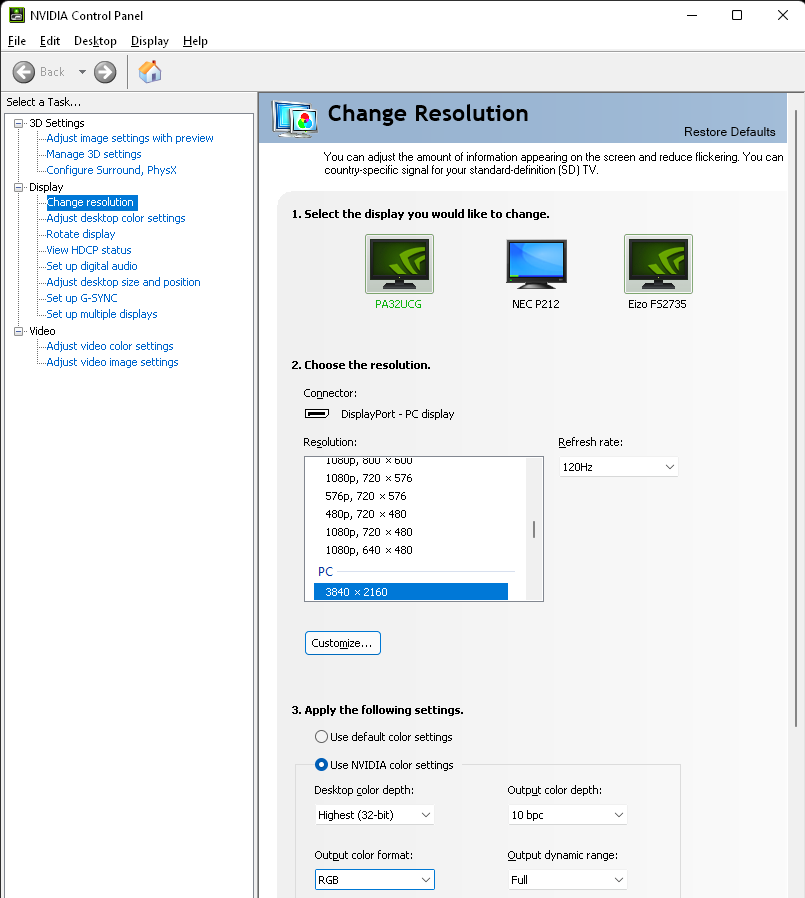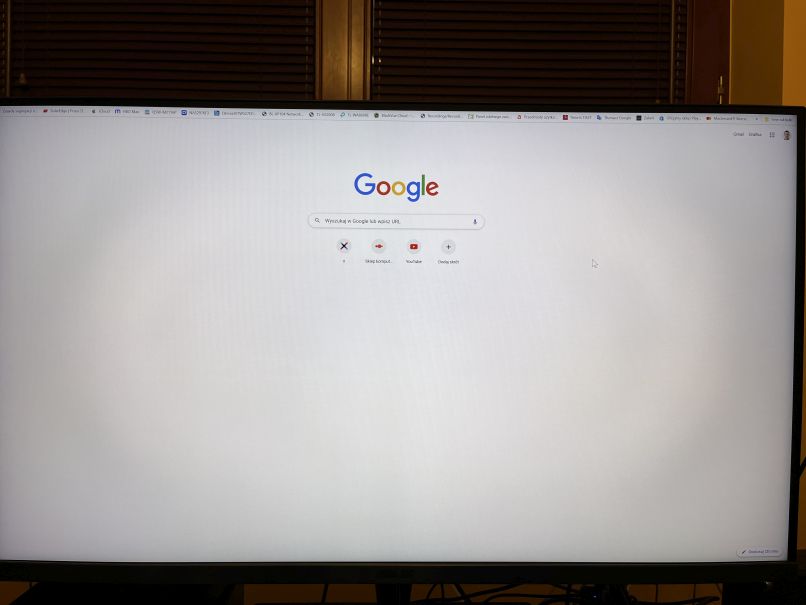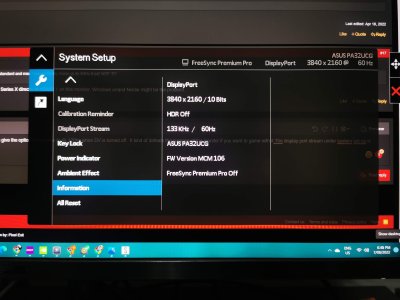Hello,
I have just received my new expensive monitor Asus PA32UCG. I'm still using old 1080Ti GPU. I'm connecting them with DP1.4 with freesync on. Everytime I set refresh rate 4K 120Hz, color drops to 8 bit, 422, limited. In order to get 10 bit full, I have to set 4K 60Hz. I updated monitor to latest firmware. Is this the issue caused my old GPU? Is it time to upgrade my GPU to 3000 series and use HDMI2.1?
Linus seemed to have the exact same problem with he reviewed this monitor.
https://linustechtips.com/topic/135...cg-mini-led-do-full-rgb-4k-120hz-despite-dsc/
Thanks
I have just received my new expensive monitor Asus PA32UCG. I'm still using old 1080Ti GPU. I'm connecting them with DP1.4 with freesync on. Everytime I set refresh rate 4K 120Hz, color drops to 8 bit, 422, limited. In order to get 10 bit full, I have to set 4K 60Hz. I updated monitor to latest firmware. Is this the issue caused my old GPU? Is it time to upgrade my GPU to 3000 series and use HDMI2.1?
Linus seemed to have the exact same problem with he reviewed this monitor.
https://linustechtips.com/topic/135...cg-mini-led-do-full-rgb-4k-120hz-despite-dsc/
Thanks
![[H]ard|Forum](/styles/hardforum/xenforo/logo_dark.png)