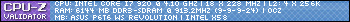Sublym3
Limp Gawd
- Joined
- Jul 2, 2008
- Messages
- 170
I just picked up the P6T6 WS Revolution and cannot get the machine to POST with all 6 DIMMs installed (12gb). I have an OCZ 12gb kit of PC3 10666 ([email protected]). The machine POSTS and runs just fine on 3 sticks of RAM. I've even swapped the ram with 3 other sticks to ensure one wasn't bad and it also boots fine.
Just curious if anyone had any suggestions as to what might cause this issue? I've reset BIOS defaults and also adjusted the DRAM voltage slightly without success. Running the latest BIOS.
Thanks!
That ram does not appear to be on the QVL, you might just be unlucky and picked the wrong mobo and ram combination.
Unless someone can say they have that ram working with that board, I would try return it and get different ram.
![[H]ard|Forum](/styles/hardforum/xenforo/logo_dark.png)