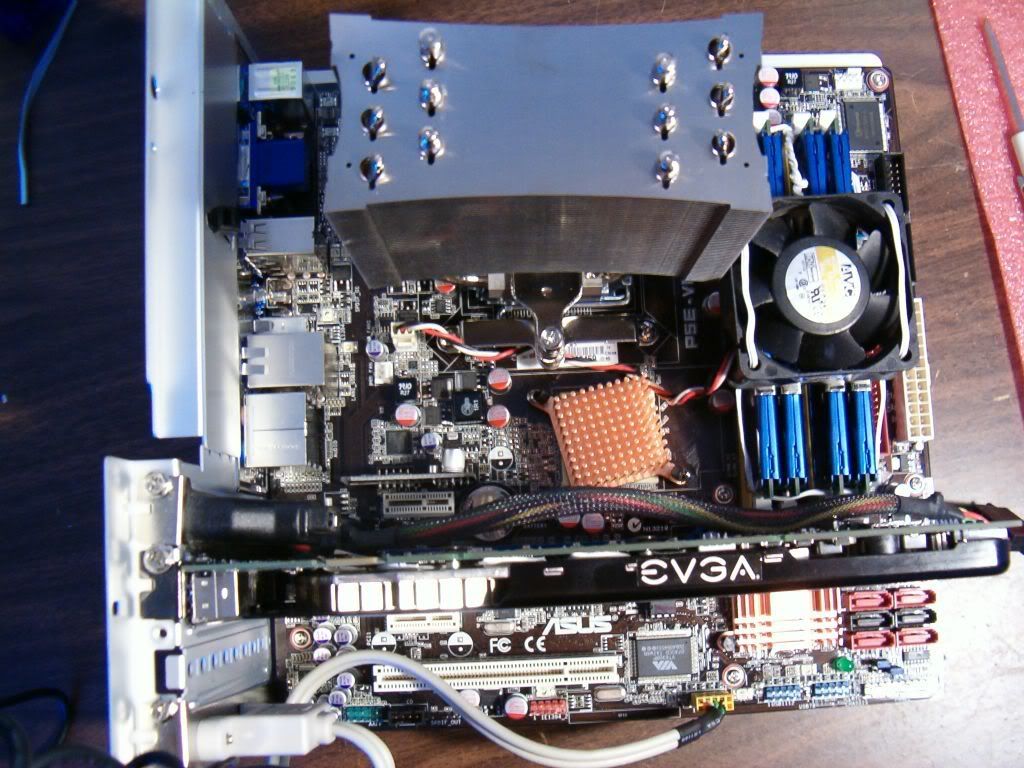Hello All..
I Built a Matx System with the P5E-VM HDMI Motherboard, and an Intel Q6600,
2Gigs GSkill DDR2 800.
Had some problems Overclocking with Onboard Video Driver Issues in Vista, However- when I set the FSB to 333 and changed the Memory setting to DDR2 800, Left all Voltages to Auto.
also Updated to Vista SP1... maybe that helped?
Even with low ram speed runs at 3 Ghz no Problems. I even stress Tested it.
tried 2.5 Ghz thru 2.8 all Failed with Video Driver Issues in Vista, even though it seemed
to be OK.
figure the higher Auto Voltages with FSB at 333 gave it something more to work with-
I am new to Overclocking Intel CPU's
I know I need to get a Decent Vid Card ( wanted to try this First )
I Built a Matx System with the P5E-VM HDMI Motherboard, and an Intel Q6600,
2Gigs GSkill DDR2 800.
Had some problems Overclocking with Onboard Video Driver Issues in Vista, However- when I set the FSB to 333 and changed the Memory setting to DDR2 800, Left all Voltages to Auto.
also Updated to Vista SP1... maybe that helped?
Even with low ram speed runs at 3 Ghz no Problems. I even stress Tested it.
tried 2.5 Ghz thru 2.8 all Failed with Video Driver Issues in Vista, even though it seemed
to be OK.
figure the higher Auto Voltages with FSB at 333 gave it something more to work with-
I am new to Overclocking Intel CPU's
I know I need to get a Decent Vid Card ( wanted to try this First )
![[H]ard|Forum](/styles/hardforum/xenforo/logo_dark.png)