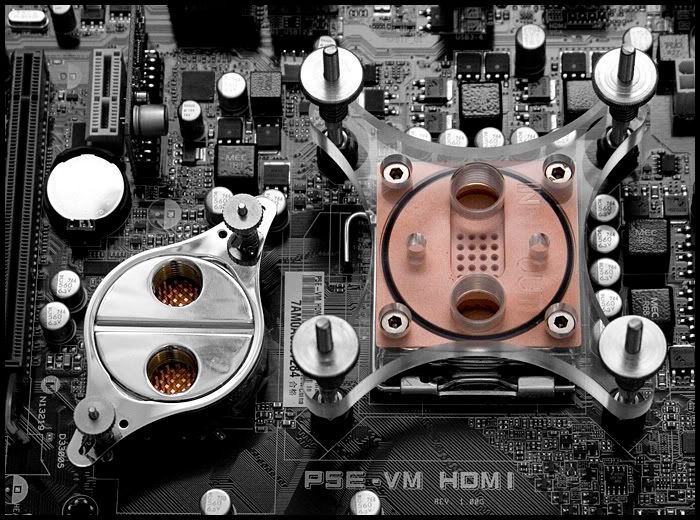curtisfong
Limp Gawd
- Joined
- May 15, 2002
- Messages
- 243
So there is a compatability problem between the P5E-VM HDMI and a X-Fi XtremeGamer sound card? Out of curiosity which O/S are you using?
I pointed out the nvram hang on page 17 and my fix of disabling the onboard audio. I also have an xfi. I went back to 0301 for this reason. I didn't notice any OC differences. If anything, 0405 was less stable for me than 0301 in my brief testing.
![[H]ard|Forum](/styles/hardforum/xenforo/logo_dark.png)