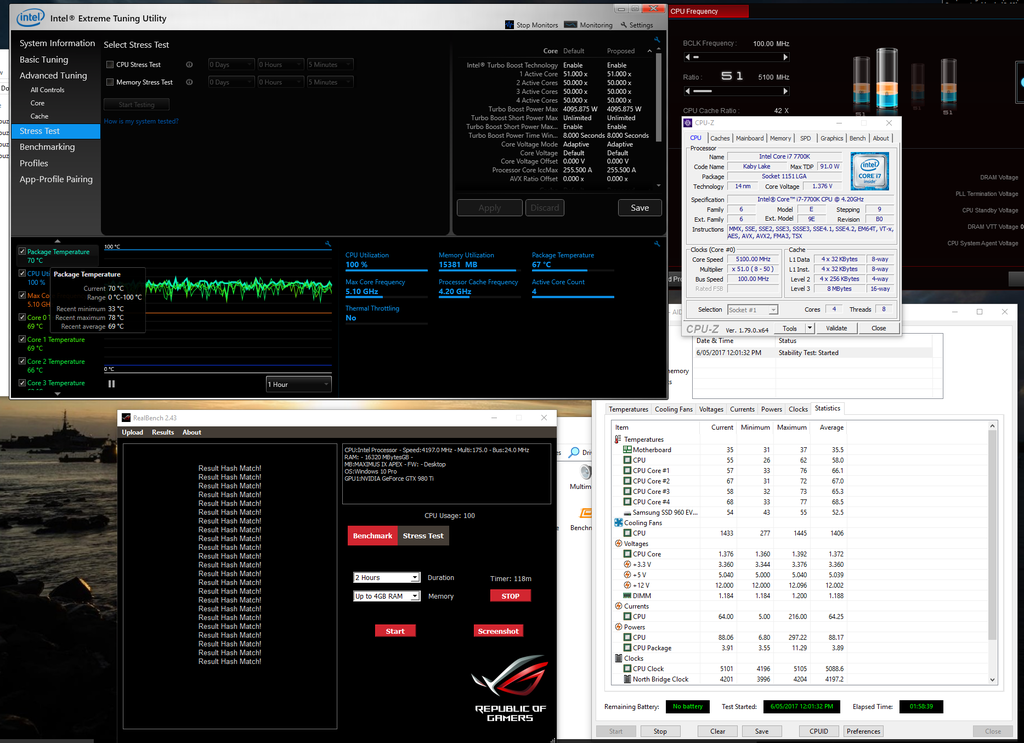Not seen any other talk about the Maximus IX Apex so I thought I'd share my experiences.
At the moment I'm in 'prebuild', I'm waiting on the parts for my watercooling and but I thought I'd share my experiences with AIO in case it's useful to someone as it's a bit more average than the dual radiator setup I'll have. Now, with a hint of foreshadowing, the results I'm getting are good but being pragmatic this is the chip far more than the motherboard. Anecdotal evidence from the research I did before purchase suggests the motherboard is good for perhaps 100mhz more than most but that is it. If Kyle springs Dan a review sample he can give much more thorough results as to what to expect on other processors. *hint*
I'm not going to bother with pics of the build etc as it's in a crappy dusty old case and I didn't even bother taking off the plastic covers on the northbridge etc as I'm saving all that for the proper build.
Baseline Build Specs
So far I'm loving the motherboard, it's nice not to have a box full of useless shit, I don't care about wifi, Bluetooth, pointless plugin audio cards etc and though I've always kept DIMM slots spare and was nervous about only having 2 (and going with 16gb of ram the same as I bought 4.5 years ago), I rationalised it with the fact I have not upgraded my memory post-build since... no idea. Before my Q6600 so 10+ years.
Only real 'issue' I've had is the headers for the CPU fan (which I use for the radiator fans) are underneath the CPU and there's actually not many headers at all near the top of the motherboard. It won't be a problem with the build proper as I'll have an aquaero and custom cables to reach it but a minor irritation. Nice to have a dedicated AIO pump header though.
I'm also a bit embarrassed I do actually like the Aura RGB lights, I've never cared about that crap before and might generally refer to them as idiot lights, but in fairness, it looks good.
Day 1*
Delidded the processor, relidding with Coollaboratory Liquid ultra, relidded during the day so that was easy enough.
Mistake one was going to mount in the evening and after having the aircon on, I've used this TIM a few times but fml that was shit. Forgot the room temp sensitivity initially and just sat with it clumpy and so used too much trying to get it spread. Went to another room, warmed up and then I had to qtip the drops back off. Another $5 TIM overuse, that doesn't bother me as much as the fact it takes a few days to arrive. Ugh.
Anyway, I put it together, install windows and get to baseline testing. I start up realbench and Aida together and leave them together for an hour.
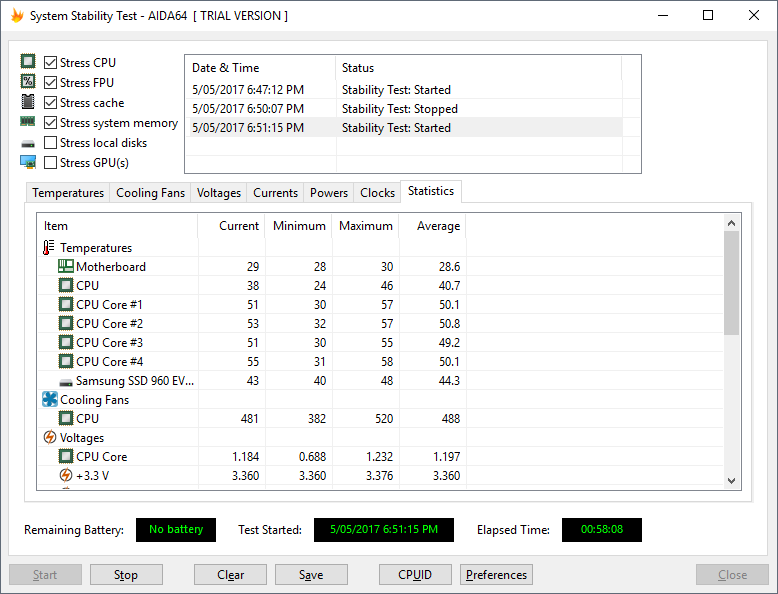
Seems ok but pretty close to stock. Suspect it's more the fan profiles than anything but whatever, who cares about stock.
I had a quick play before I went to bed. Literally all I did was set the voltage in, just using realbench and aida64 to make it crash then upping the voltage till it's stable for 20 minutes without getting up above 80 degrees and then to up the multiplier, rinse and repeat.
What I got was
Anyway it crashed after 2.5 hours at 5.2ghz.
I didn't bother screenshotting any of that as I was just playing about but good to know.
Day 2
Installed a GPU, the screen had been freezing for a few seconds at the end of a handbrake run which is not something I've noticed before. Works fine but the screen doesn't update. Kept happening afterwards though so
Asus reckon most of the rest is redundant but habits die hard.
Disabled CPU S-Vid
Disabled HD Audio (won't make a difference but don't need it)
Set CPU current ability to 140%
Disabled VRM Spread Spectrum
Set voltage to 1.28
Set multiplier to 50
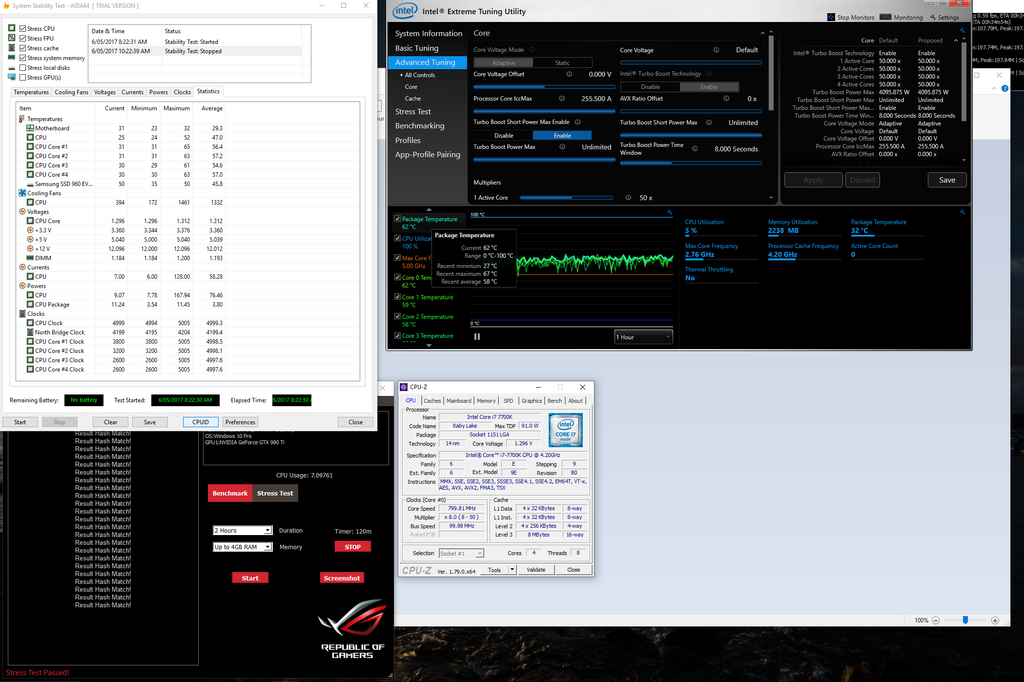
2 Hours stable running RealBench and AIDA64 together
Peak core temperature was 65 according to AIDA64, The intel tool shows 67 as a CPU max. Little bit higher than I'd expect but I'm not redoing the TIM until I get the 'proper stuff'
CPU is showing it running at 1.312 which is 0.032 higher than I set it in the BIOS so I'll track that setting down.
More to follow but decent start.
*Technically I delidded the 7700k a few days ago but I relidded it on day 1.
At the moment I'm in 'prebuild', I'm waiting on the parts for my watercooling and but I thought I'd share my experiences with AIO in case it's useful to someone as it's a bit more average than the dual radiator setup I'll have. Now, with a hint of foreshadowing, the results I'm getting are good but being pragmatic this is the chip far more than the motherboard. Anecdotal evidence from the research I did before purchase suggests the motherboard is good for perhaps 100mhz more than most but that is it. If Kyle springs Dan a review sample he can give much more thorough results as to what to expect on other processors. *hint*
I'm not going to bother with pics of the build etc as it's in a crappy dusty old case and I didn't even bother taking off the plastic covers on the northbridge etc as I'm saving all that for the proper build.
Baseline Build Specs
- Intel 7700K
- Asus Maximus IX Apex
- Corsair H110
- G.Skill Trident Z 2x8GB F4-3200C16D-16GTZB
- Samsung 960 EVO 1TB
- Corsair 650d
- Seasonic Platinum 1000w
So far I'm loving the motherboard, it's nice not to have a box full of useless shit, I don't care about wifi, Bluetooth, pointless plugin audio cards etc and though I've always kept DIMM slots spare and was nervous about only having 2 (and going with 16gb of ram the same as I bought 4.5 years ago), I rationalised it with the fact I have not upgraded my memory post-build since... no idea. Before my Q6600 so 10+ years.
Only real 'issue' I've had is the headers for the CPU fan (which I use for the radiator fans) are underneath the CPU and there's actually not many headers at all near the top of the motherboard. It won't be a problem with the build proper as I'll have an aquaero and custom cables to reach it but a minor irritation. Nice to have a dedicated AIO pump header though.
I'm also a bit embarrassed I do actually like the Aura RGB lights, I've never cared about that crap before and might generally refer to them as idiot lights, but in fairness, it looks good.
Day 1*
Delidded the processor, relidding with Coollaboratory Liquid ultra, relidded during the day so that was easy enough.
Mistake one was going to mount in the evening and after having the aircon on, I've used this TIM a few times but fml that was shit. Forgot the room temp sensitivity initially and just sat with it clumpy and so used too much trying to get it spread. Went to another room, warmed up and then I had to qtip the drops back off. Another $5 TIM overuse, that doesn't bother me as much as the fact it takes a few days to arrive. Ugh.
Anyway, I put it together, install windows and get to baseline testing. I start up realbench and Aida together and leave them together for an hour.
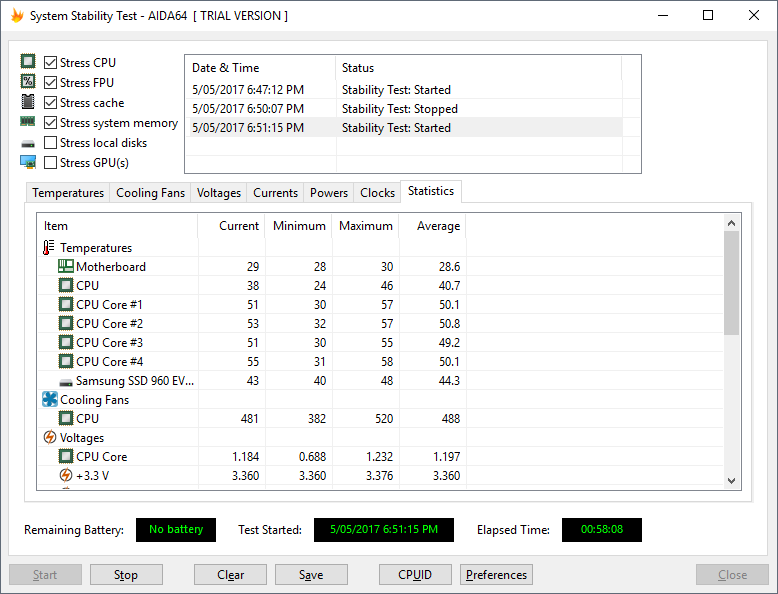
Seems ok but pretty close to stock. Suspect it's more the fan profiles than anything but whatever, who cares about stock.
I had a quick play before I went to bed. Literally all I did was set the voltage in, just using realbench and aida64 to make it crash then upping the voltage till it's stable for 20 minutes without getting up above 80 degrees and then to up the multiplier, rinse and repeat.
What I got was
- 1.35v for 5ghz (I just jumped to this so it may do it lower)
- 1.4v for 5.1
- 1.42v for 5.2
Anyway it crashed after 2.5 hours at 5.2ghz.
I didn't bother screenshotting any of that as I was just playing about but good to know.
Day 2
Installed a GPU, the screen had been freezing for a few seconds at the end of a handbrake run which is not something I've noticed before. Works fine but the screen doesn't update. Kept happening afterwards though so
Asus reckon most of the rest is redundant but habits die hard.
Disabled CPU S-Vid
Disabled HD Audio (won't make a difference but don't need it)
Set CPU current ability to 140%
Disabled VRM Spread Spectrum
Set voltage to 1.28
Set multiplier to 50
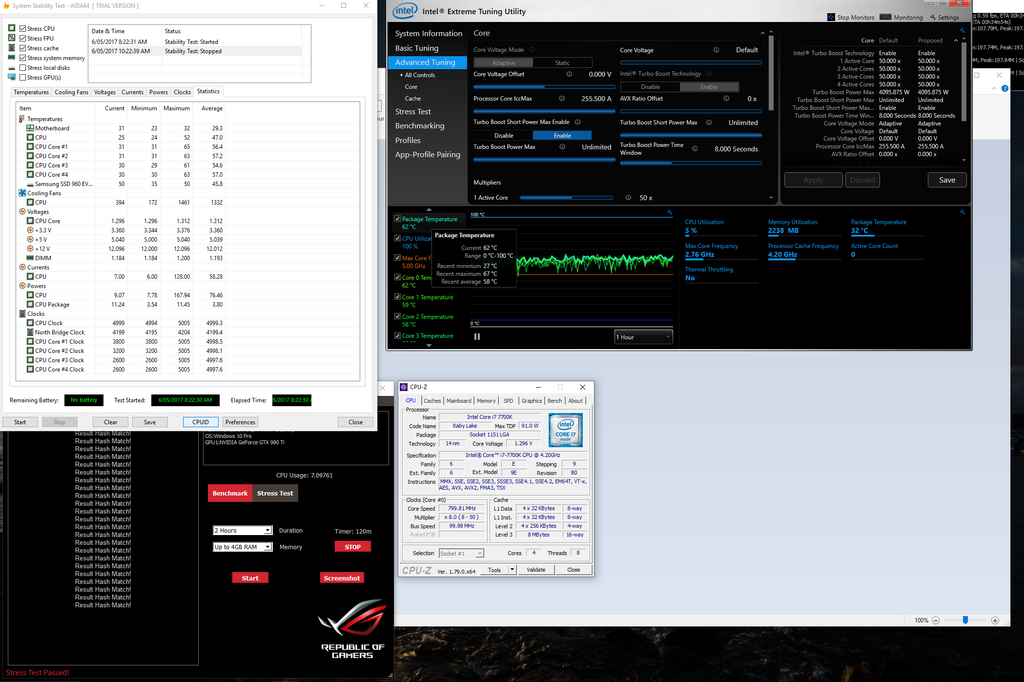
2 Hours stable running RealBench and AIDA64 together
Peak core temperature was 65 according to AIDA64, The intel tool shows 67 as a CPU max. Little bit higher than I'd expect but I'm not redoing the TIM until I get the 'proper stuff'
CPU is showing it running at 1.312 which is 0.032 higher than I set it in the BIOS so I'll track that setting down.
More to follow but decent start.
*Technically I delidded the 7700k a few days ago but I relidded it on day 1.
![[H]ard|Forum](/styles/hardforum/xenforo/logo_dark.png)