good question.....1.550 vcore......memory voltage 1.98what Voltage you using?...isnt showing up on zcpu
Thanks,
DASHlT
if you look at some other cpuz it doesnt show up i dont know why either
Follow along with the video below to see how to install our site as a web app on your home screen.
Note: This feature may not be available in some browsers.
good question.....1.550 vcore......memory voltage 1.98what Voltage you using?...isnt showing up on zcpu
Thanks,
DASHlT
yea I got the antec 900, and I do agree with you, but you dont have to use that bottom slot...I mean there are 4 PCI-E slots. I mean I guess it would be a problem with anyone using quad 4850's.
All in all My only complaint is that if I ever do use 4 pci-E slots my Soundcard wouldnt work...no room.
Great overclocking mobo though, thats for sure
good question.....1.550 vcore......memory voltage 1.98
if you look at some other cpuz it doesnt show up i dont know why either
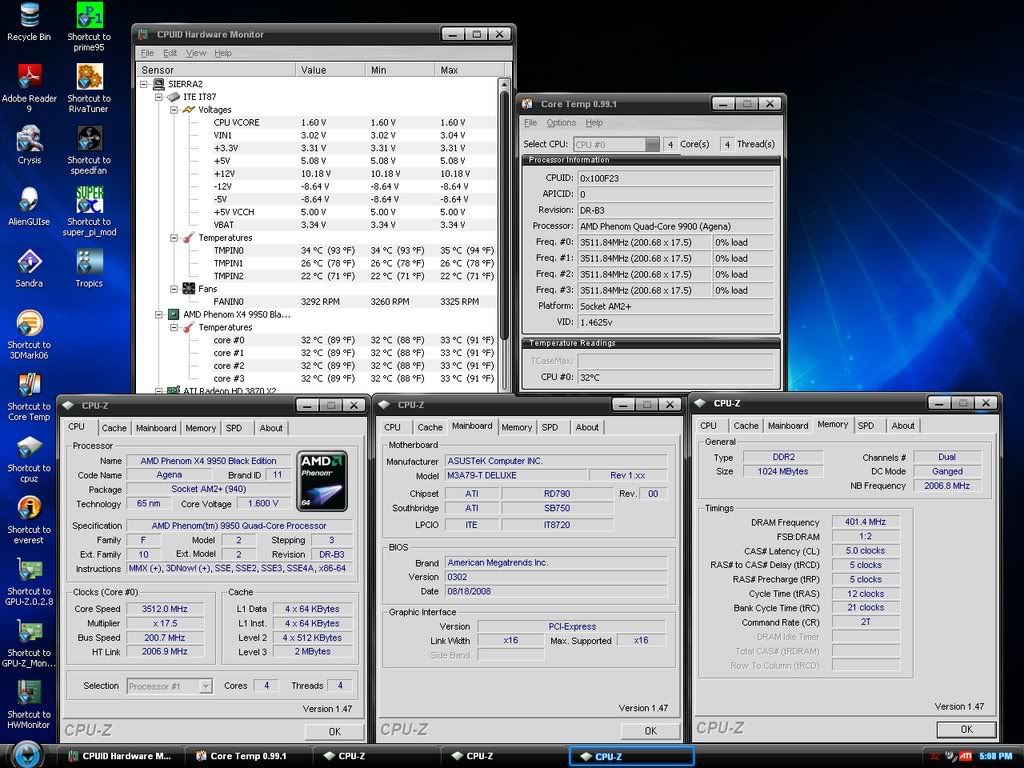
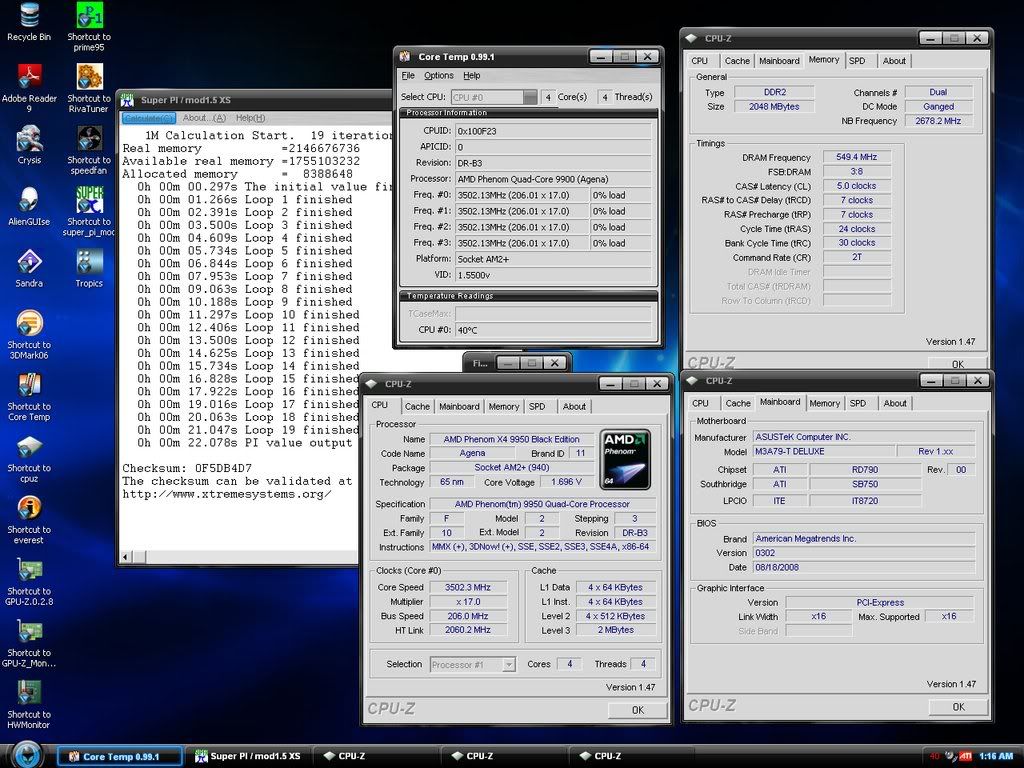
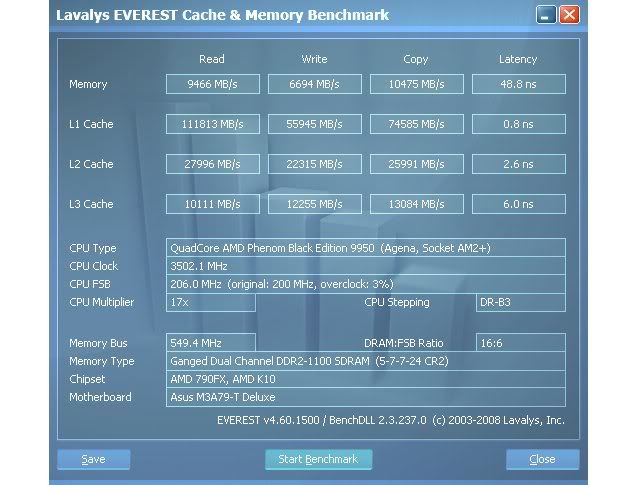
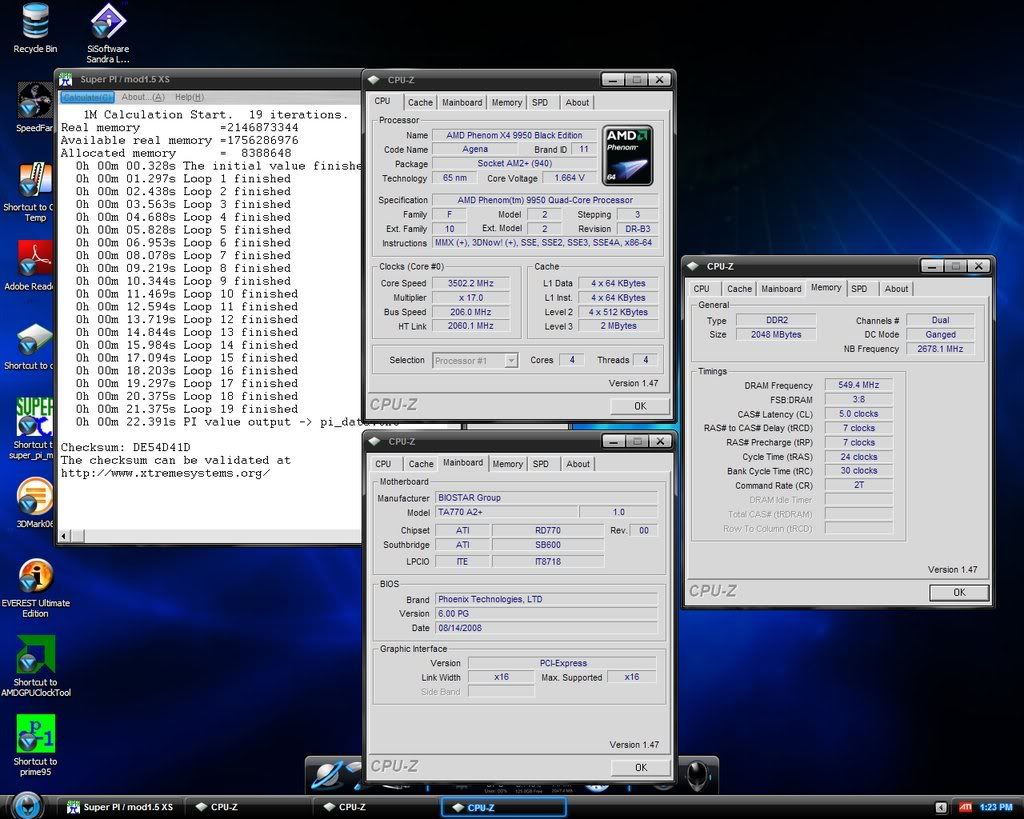
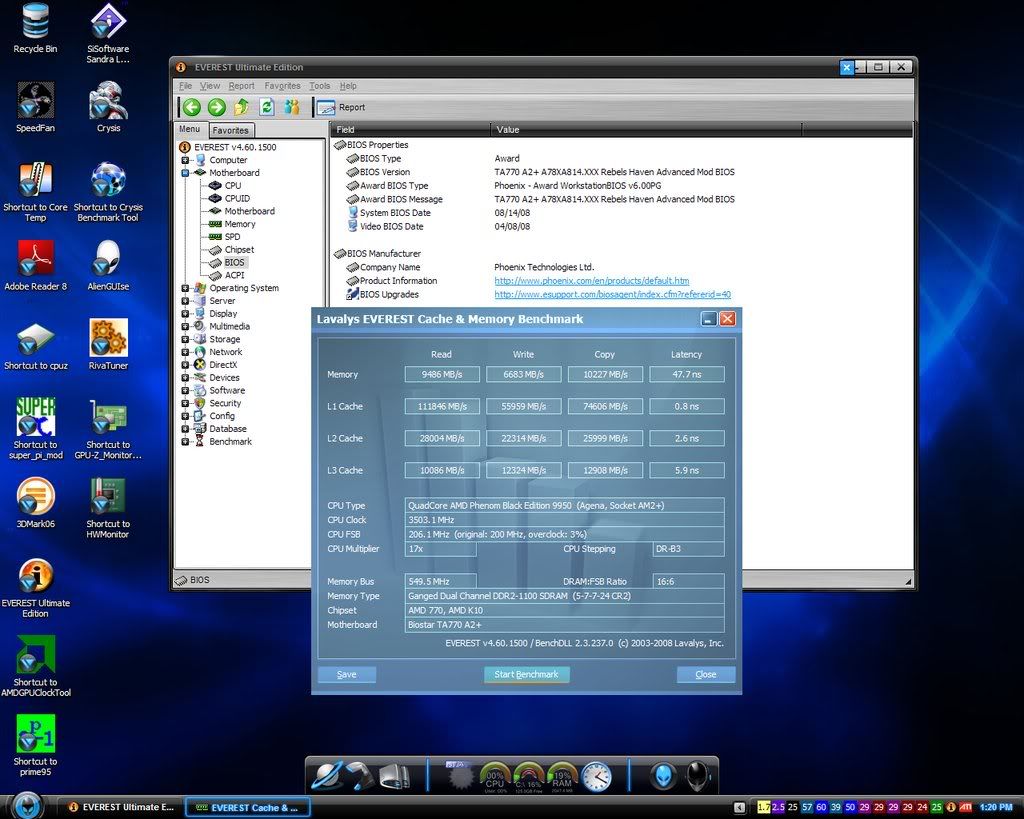
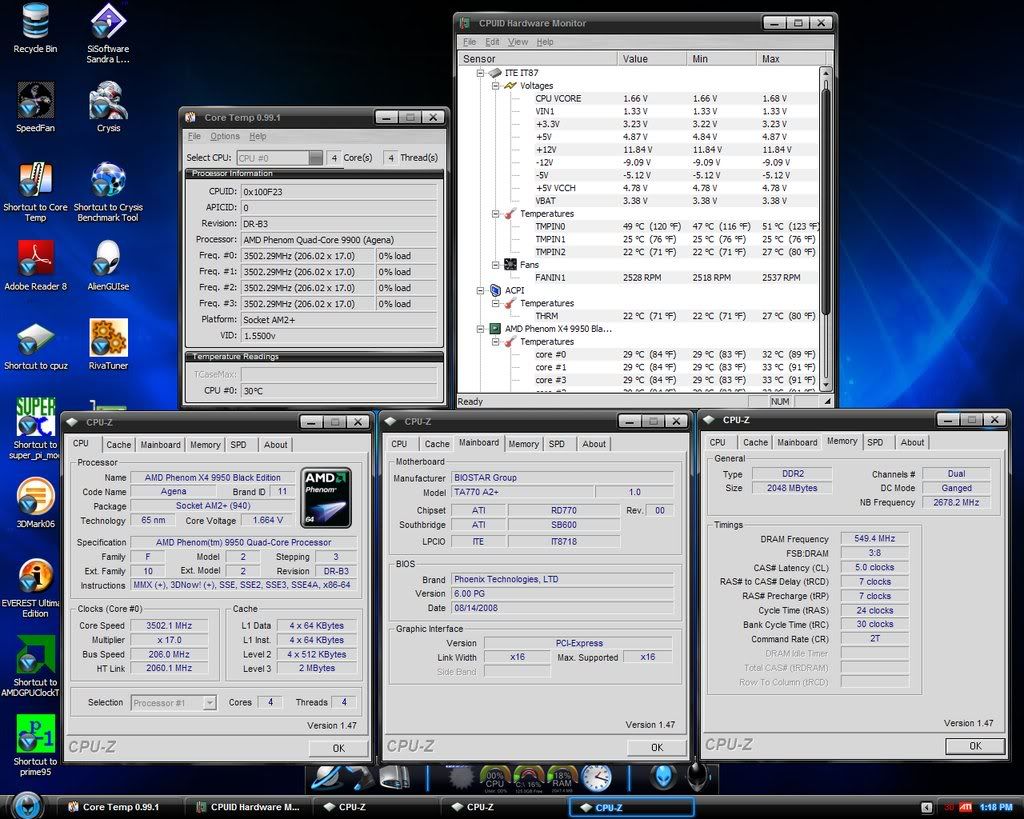
gotvoltage, have you tried overclocking with ACC since the last bios update, which came out the day after your last post?
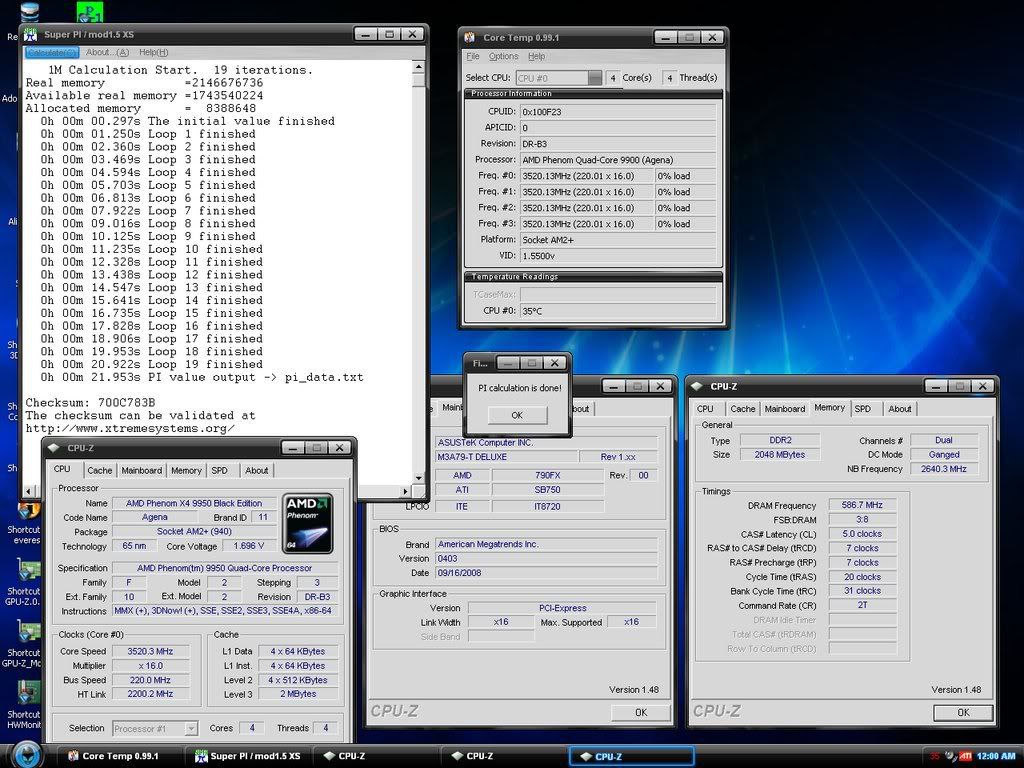
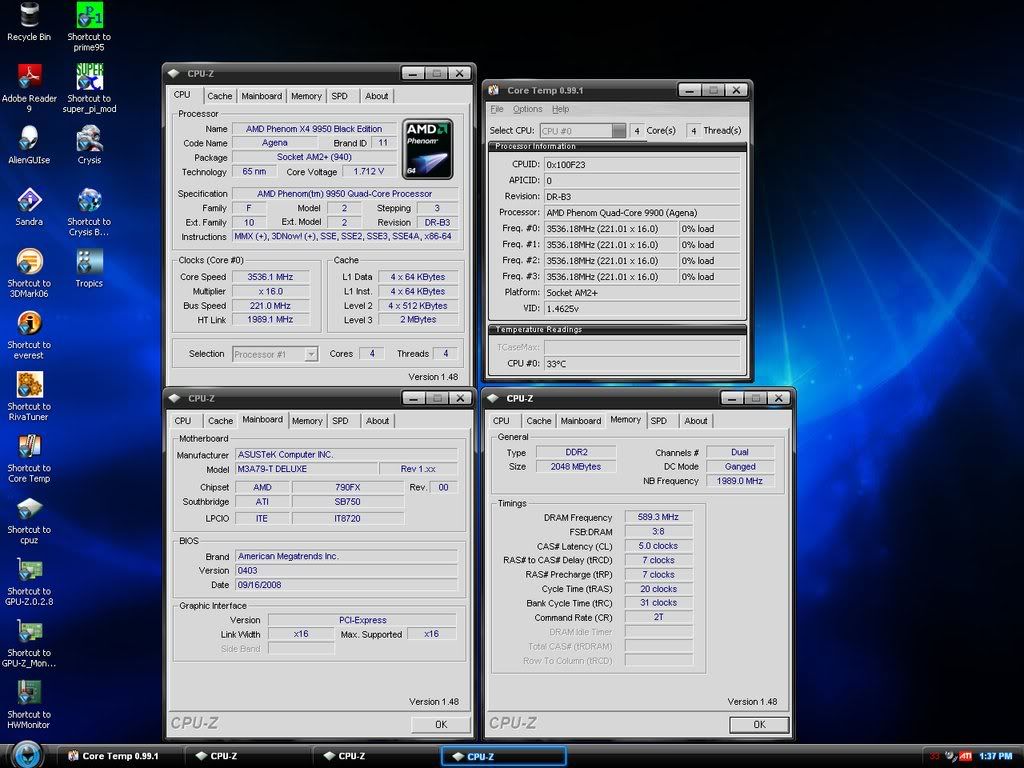
Recieved this board from zzf on Wednesday. Received the brown PCB. Problem with ACC. This is a first time buying asus for me!
System pecs as follows:
vista ultimate - 64 bit
asus m3a79-t deluxe (brown pcb)
crucial dominator 2x2gig - 1066 ddr2
9850be
2x msi 3870 in crossfire
2 - wd 640 gig sata hard drives ahci non raid
raidmax 700 watt ps
Issue is when I set ACC in bios to auto or anything else for that matter (tried all acc settings) and save and reboot the system won't post and I have to power of the box and clear cmos via the jumper. Can't really find much info on this issue so I suspect since this is a first release bios this is where the problem lies.
I can manually overclock using multi to 2.8 stable and 2.9 unstable in vista. I have so far only left all other setting set to auto. Its just that ACC won't work at all and I assume won't until next bios release by asus. Seems to me that they would test this stuff before releasing the board. Has anyone else been able to successfully enable ACC in bios on this board?