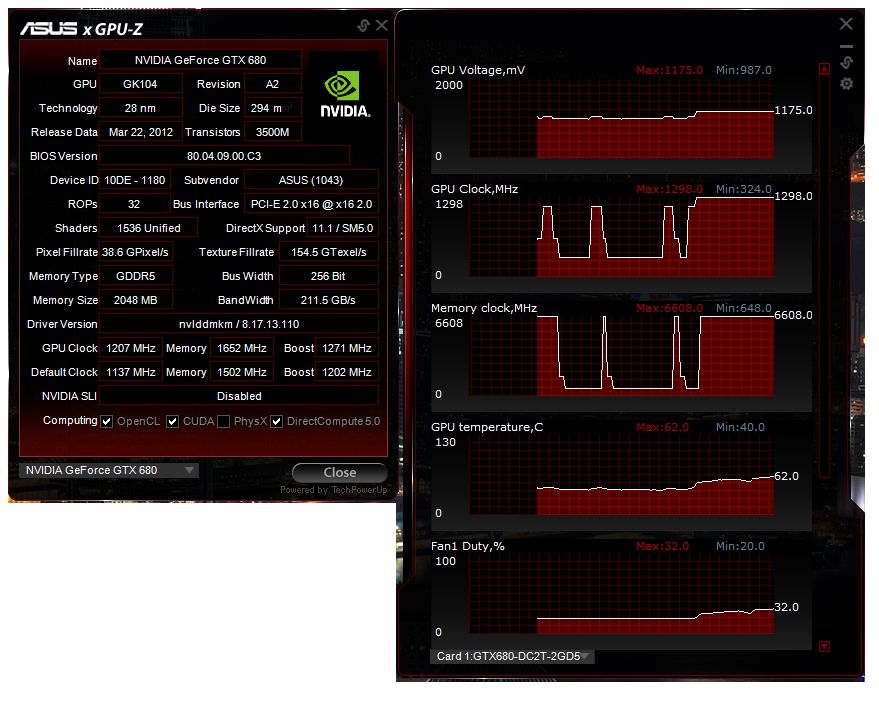I see Newegg has added two brand new Asus GTX 680 to their 'site. Neither is in stock. Anyone know anything about these?
Are these built on a custom PCB, or is just the DirectCU II cooler that's custom?
Asus site says the cooler provides 20% better performance.
They're charging a $30 and $40 higher price for cards over the regular GTX 680 price of $499.
ASUS GTX680-DC2O-2GD5
ASUS GTX680-DC2T-2GD5
Are these built on a custom PCB, or is just the DirectCU II cooler that's custom?
Asus site says the cooler provides 20% better performance.
They're charging a $30 and $40 higher price for cards over the regular GTX 680 price of $499.
ASUS GTX680-DC2O-2GD5
ASUS GTX680-DC2T-2GD5
![[H]ard|Forum](/styles/hardforum/xenforo/logo_dark.png)